AMD RenderStudio
AMD RenderStudio, рowered by Radeon™ ProRender for rendering, is a set of tools created for cross-user collaboration using the OpenUSD and MaterialX ecosystem.
Thanks to AMD RenderStudio’s integration with Radeon™ ProRender USD-based plug-ins, artists who use tools such as Autodesk® Maya® or Blender can work together on scenes while other users get instant updates. A 3D file viewer and editor are included, enabling viewing and collaborating on USD files without other content creation tools.
Our video tutorial VT 9 – Live Mode: Interconnection with Autodesk Maya demonstrates in detail how AMD RenderStudio interconnects in Live mode with Autodesk Maya, so that users can work on scenes together and get instant updates. One user could be running Maya, and the other on a different computer and/or in a different location could be running RenderStudio. They are not required to have the same system. They can connect as long as they are using the same server, channel, and scene file. There may be more users working simultaneously this way.
The figure shows details of AMD RenderStudio’s work with other 3D rendering software.
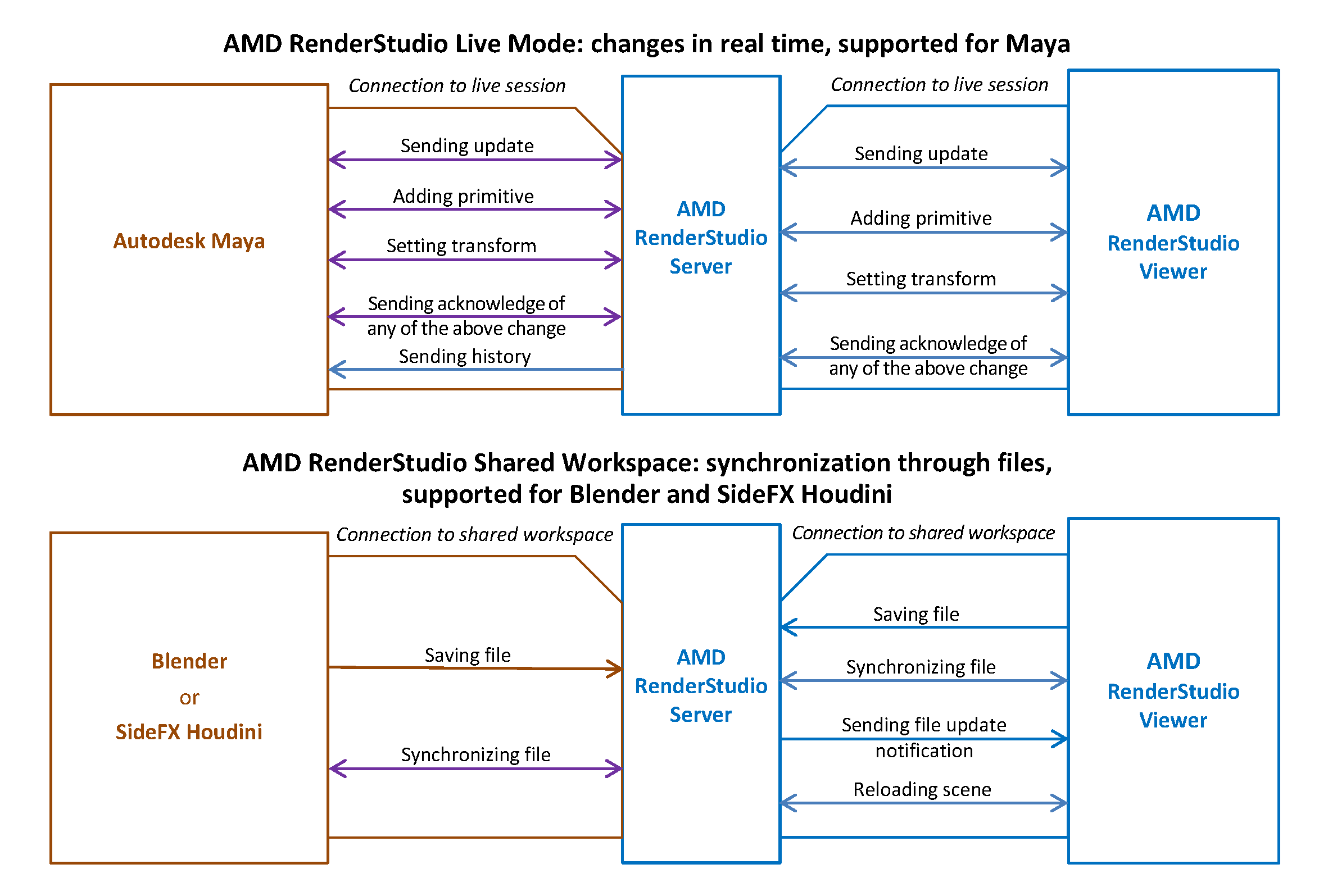
AMD RenderStudio Video Tutorials
AMD RenderStudio Video Tutorials (VTs), all combined, give a comprehensive description of the functionality, workflow, and user interface by demonstrating the work on a real scene. Also, AMD RenderStudio’s Live mode is shown in interaction with Maya®. New users with some knowledge of 3D rendering software can quickly evaluate and start using the product in question.
VT 1 – Opening Files & Layout of the RenderStudio App
VT 2 – Camera Momement
VT 3 – The Outliner
VT 4 – Object Manipulation
VT 5 – Adding Objects
VT 6 – Materials
VT 7 – Lights
VT 8 – Final Render
VT 9 – Live Mode: Interconnection with Autodesk Maya
Source Code and Full Documentation
Radeon™ ProRender USD-based Plug-ins for: