USDLuxShapingAPI
UsdLuxShapingAPI allows us to define point, spot and IES lights.
The following is an example of a typical workflow:
Launch Houdini and save new
.hipfile in the current directory.Add the Sublayer node.
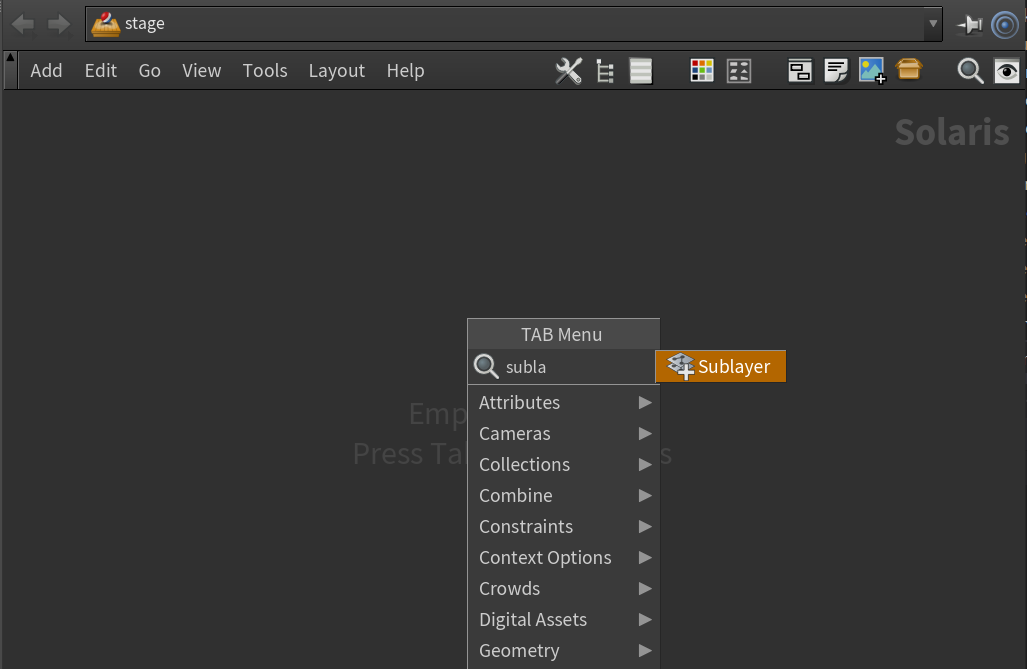
Set the sublayer path to
$HIP/../../../asset/basicScene/generated/scene.usda.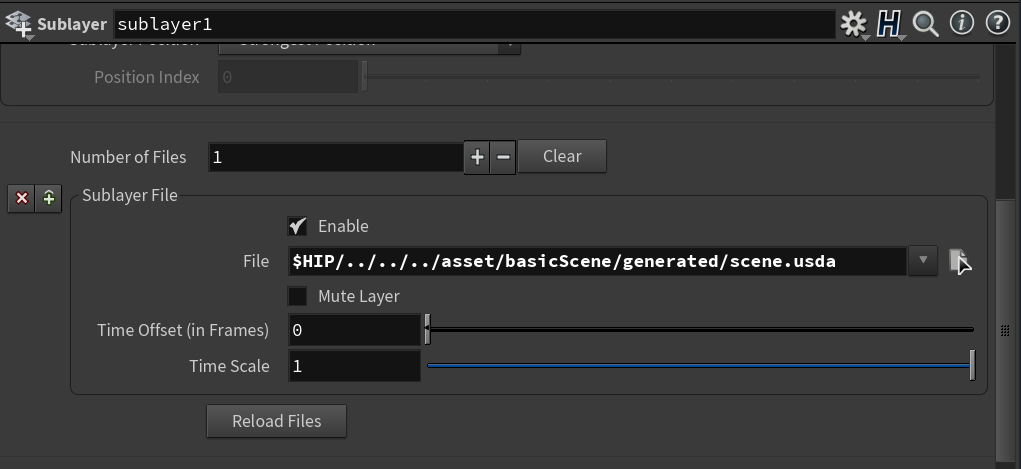
Add light and change its name to
light3not to interfere with the existing lights on the stage.By default, the light is of the point light type.
Open the Shaping tab.
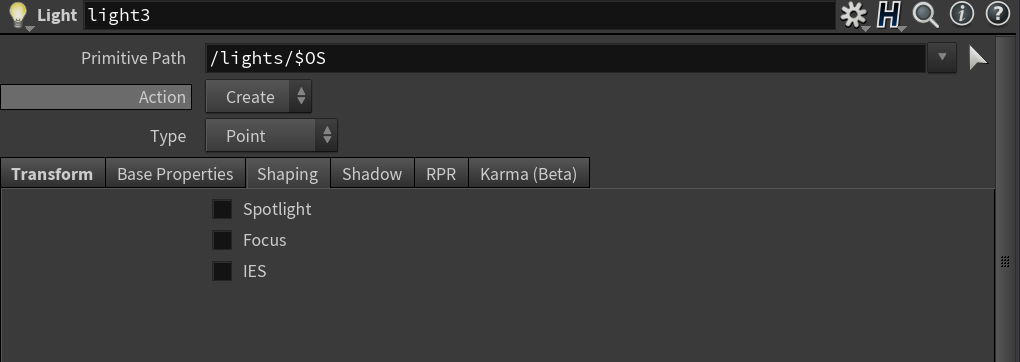
Select the Spotlight option.
RPR Plug-in for Houdini supports Angle and Softness attributes.
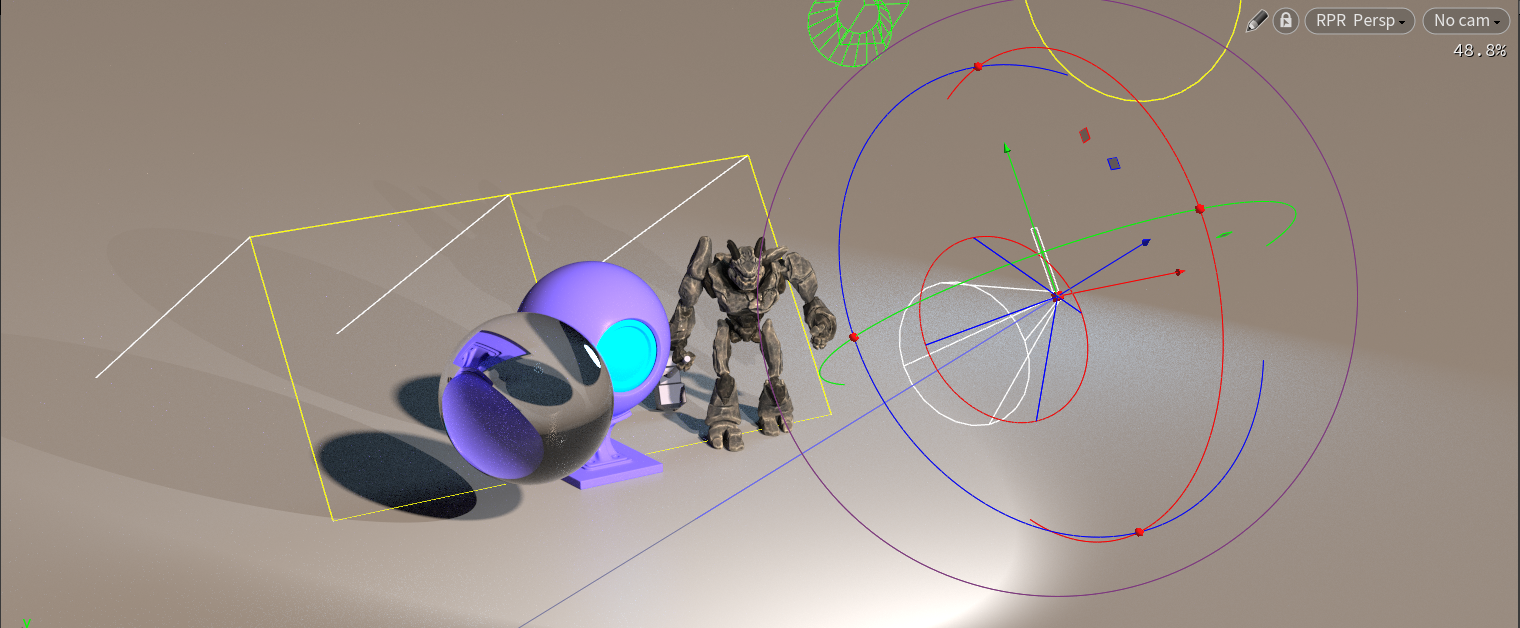
Clear Spotlight and select IES.
You must specify a path to a valid .ies file (you can use the
scatter-light.iesfile).You can control both the intensity and color on the Base Properties tab.
The Normalize and Angle attributes are not supported yet.
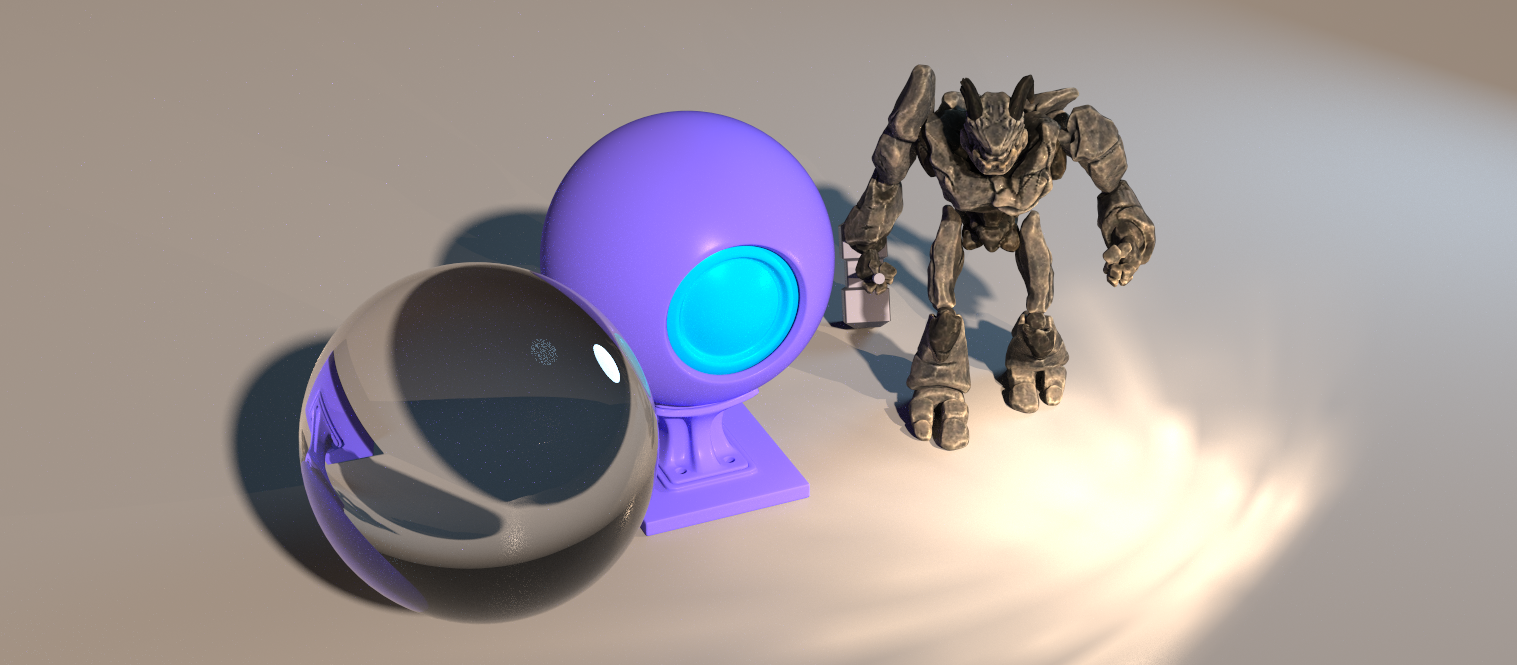
You can download the following sample scene to work on.