Starting an RPR Viewer Session with a Live Inventor Connection
This is how most users will use the Radeon ProRender plug-in for Inventor. Clicking this option will launch RPR Viewer and connect it to Autodesk Inventor. There are differences in how this works depending on the version of the host software:
for Inventor 2022, the selected Inventor assembly will be exported into USD in the background and sent to the RPR Viewer application. Any changes to the assembly will be updated in RPR Viewer, and users can switch to RPR Viewer to apply materials, lighting and export renders;
for Inventor 2021, the scene that is currently opened will be exported.
To start this live connection, simply click the Start RPR Viewer button, and:
for Inventor 2022, the current scene will be opened after clicking the Start RPR Viewer button. A live link of data for Autodesk Inventor 2022 users will update the Viewer live to changes of your Inventor assembly. Please see the illustration below;
Autodesk Inventor 2021 users can use the RPR Viewer application, but the live link to get model updates from Inventor will not function.
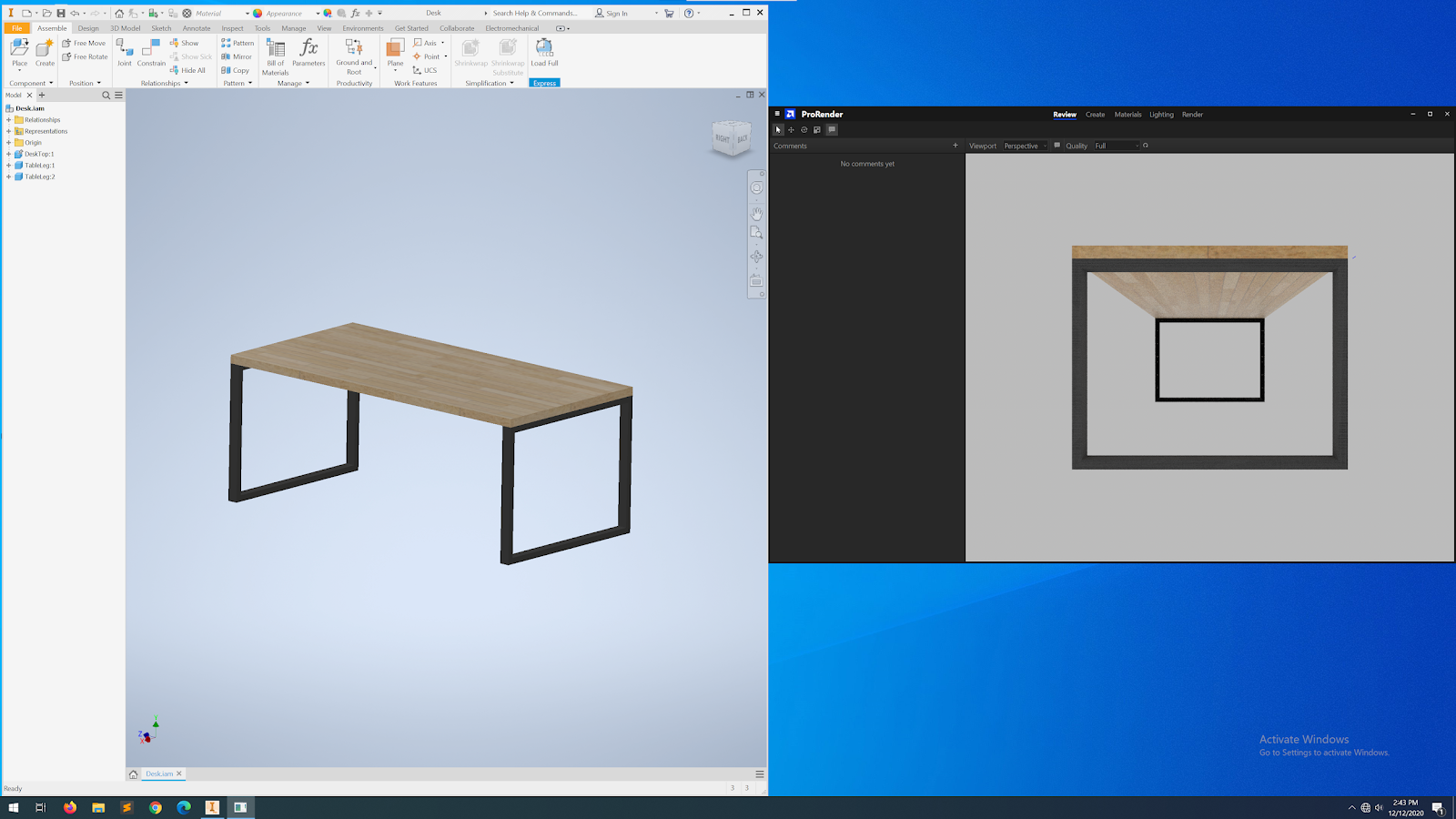
It may take a few seconds while RPR Viewer launches and the assembly data is exported into it. Please note that when run for the first time after installation, RPR Viewer may take a minute to start rendering. This is due to it compiling GPU kernels to run in OpenCL.