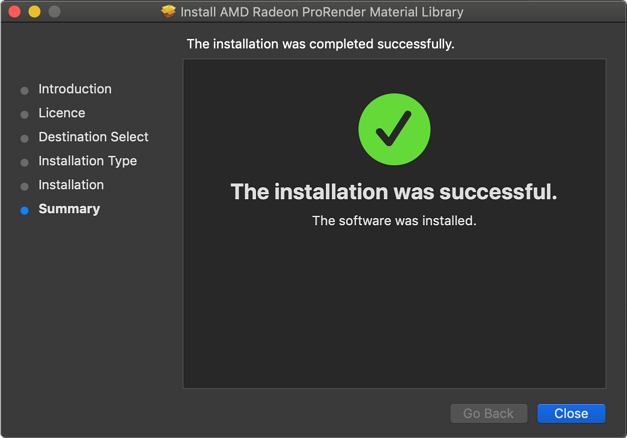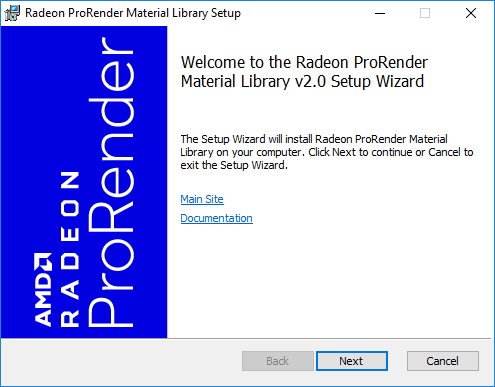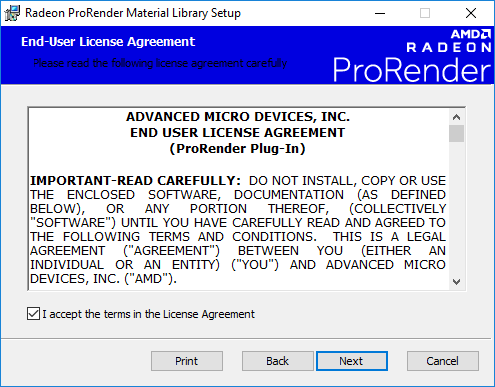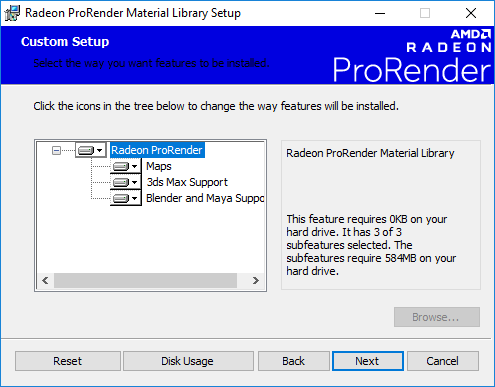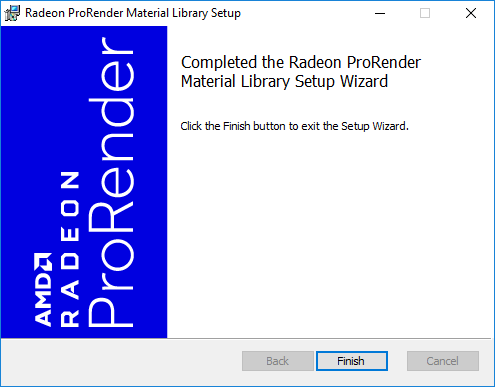Installing Radeon ProRender Material Library
The AMD Radeon ProRender Material Library for Microsoft Windows® and macOS® platforms is installed and updated independently of RPR plug-ins. The Material Library is shared between AMD Radeon ProRender for Blender, Maya and 3ds Max: if you have multiple plug-ins installed on the same workstation, you should install the Material Library only once.
The latest version of AMD Radeon ProRender Material Library is available for download at the AMD Radeon ProRender Downloads page.
How to Install Material Library
The AMD Radeon ProRender Material Library can be installed on the following platforms:
Microsoft Windows
To install the AMD Radeon ProRender Material Library:
macOS
To install the AMD Radeon ProRender Material Library:
Double-click the downloaded DMG file to browse its contents.
Launch the AMD Radeon ProRender Material Library installer.
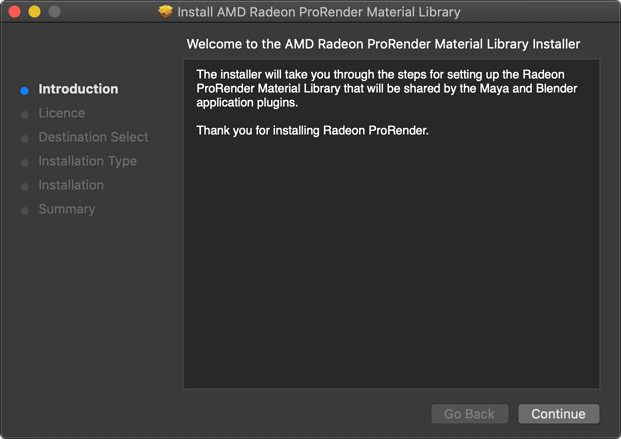
Accept the license terms.
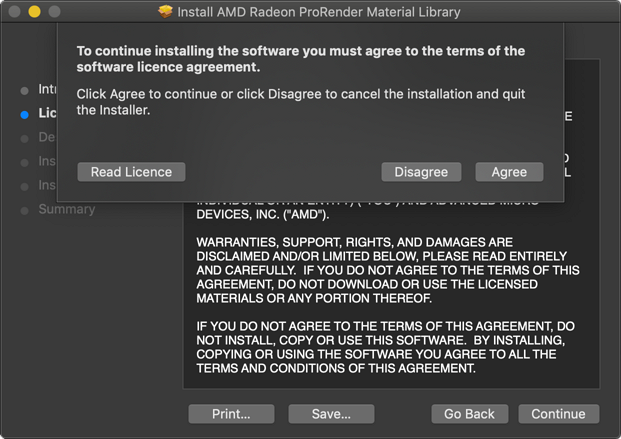
If necessary, change the installation location.
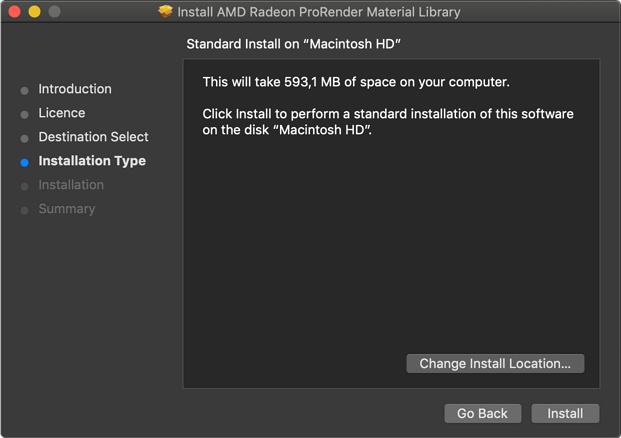
Click Install. You will need to provide your password to continue the installation.
Wait for the installation to complete and click Close to exit the installer.