Features
Current features of the AMD Radeon™ ProRender plug-in for Autodesk® 3ds Max® v2.6
Rendering
AI-Accelerated Denoising for both final and interactive rendering.
Adaptive Sampling accelerates render times while enabling higher-quality renders.
Improved subdivision of surfaces with Adaptive Subdivision can speed up workflows.
Support for iterative progressive resolution rendering in ActiveShade.
Simplified sampling – all rendering samples are used for anti-aliasing.
Native tone mapping and exposure controls.
Depth map rendering capability, allowing the processing of depth of field manually.
ActiveShade viewport integration means you can work with Radeon™ ProRender in real-time and see your changes as you make them.
Built on the OpenCL™ standard, Radeon™ ProRender is hardware agnostic, so it runs on virtually any hardware that supports OpenCL™, including virtually any combination of GPUs and CPUs.
Near linear rendering performance scaling when adding additional GPUs.
Render modes support global illumination, direct illumination (with/without shadow), wireframe, diffuse albedo, position, normal, texture coordinates, and ambient occlusion.
AOVs for post processing, including support for opacity, world coordinates, UVs, material index, geometric normals, shading normal, reflections, and diffuse lighting.
Control over frame completion and rendering – pause, set render pass limits and duration.
Animations of frames can be exported into the .rpr format.
Batch/background and region rendering support.
Displacement and Renderstamp support.
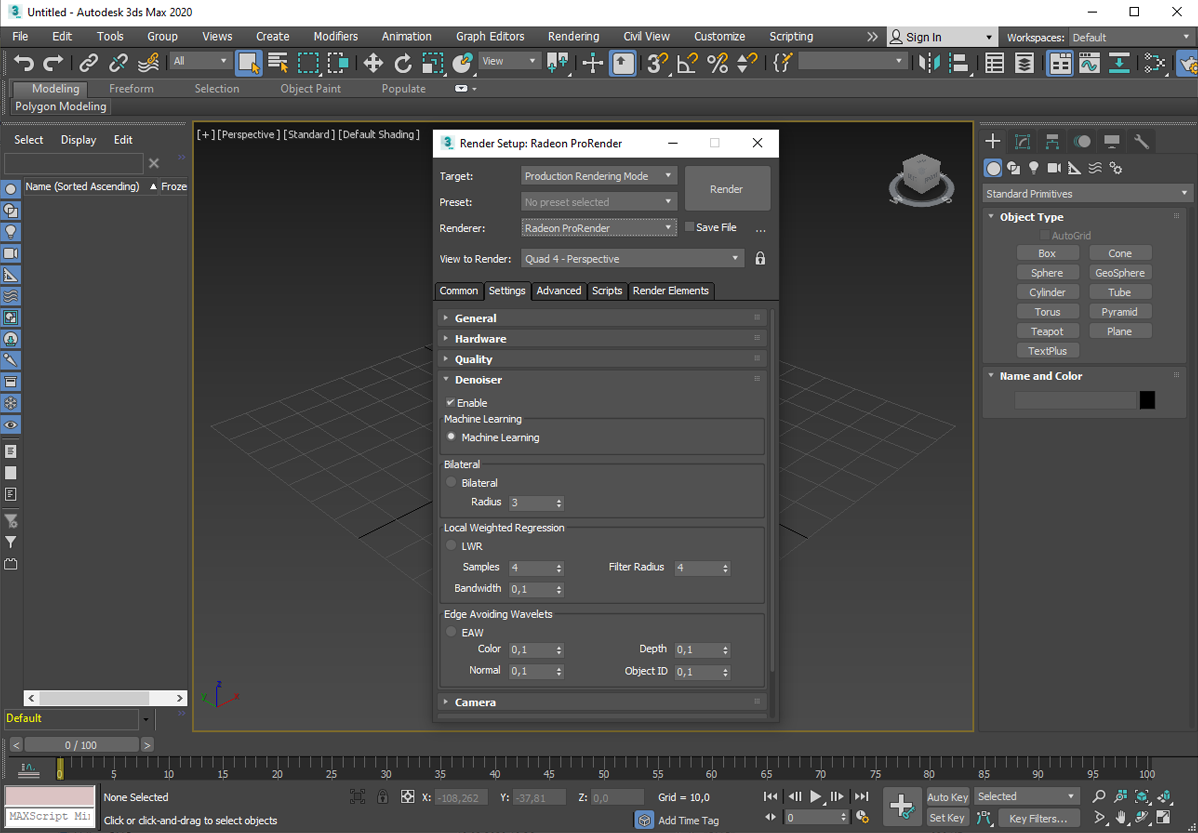
Denoiser settings
Materials
Updated separately-installed Material Library with 300+ materials that use the Radeon™ ProRender Uber Shader so they’ are easy to use as starting points for your own materials.
Updated Uber Shader with more realistic defaults, enhanced subsurface scattering, diffuse backscattering, a simplified caustics option, and an improved clear coat appearance.
Ambient Occlusion node for enhanced procedural texture workflows.
Texture color space controls – set the color space to either sRGB or linear.
PBR shader material that closely matches Unreal® Engine’s PBR materials.
Shadow Catcher material for compositing objects to IBL (Image-Based Lighting) environments or backplate images.
Supports X-Rite’s Appearance Exchange Format (AxF™). Learn more at Xrite.com.
Convert Arnold and V-Ray materials to Radeon™ ProRender materials.
Physically correct materials and lighting allow you to make true design decisions with global illumination – including caustics.
Import/export Radeon™ ProRender materials, including those from Autodesk® Maya®.
Materials are simple to use and editable in the 3ds Max® Material Slate Editor.
UV generation and basic transform info for maps, which include scaling, offset, and rotations.
Change textures and apply tiling/scaling while rendering in ActiveShade.
Supports Corona materials.
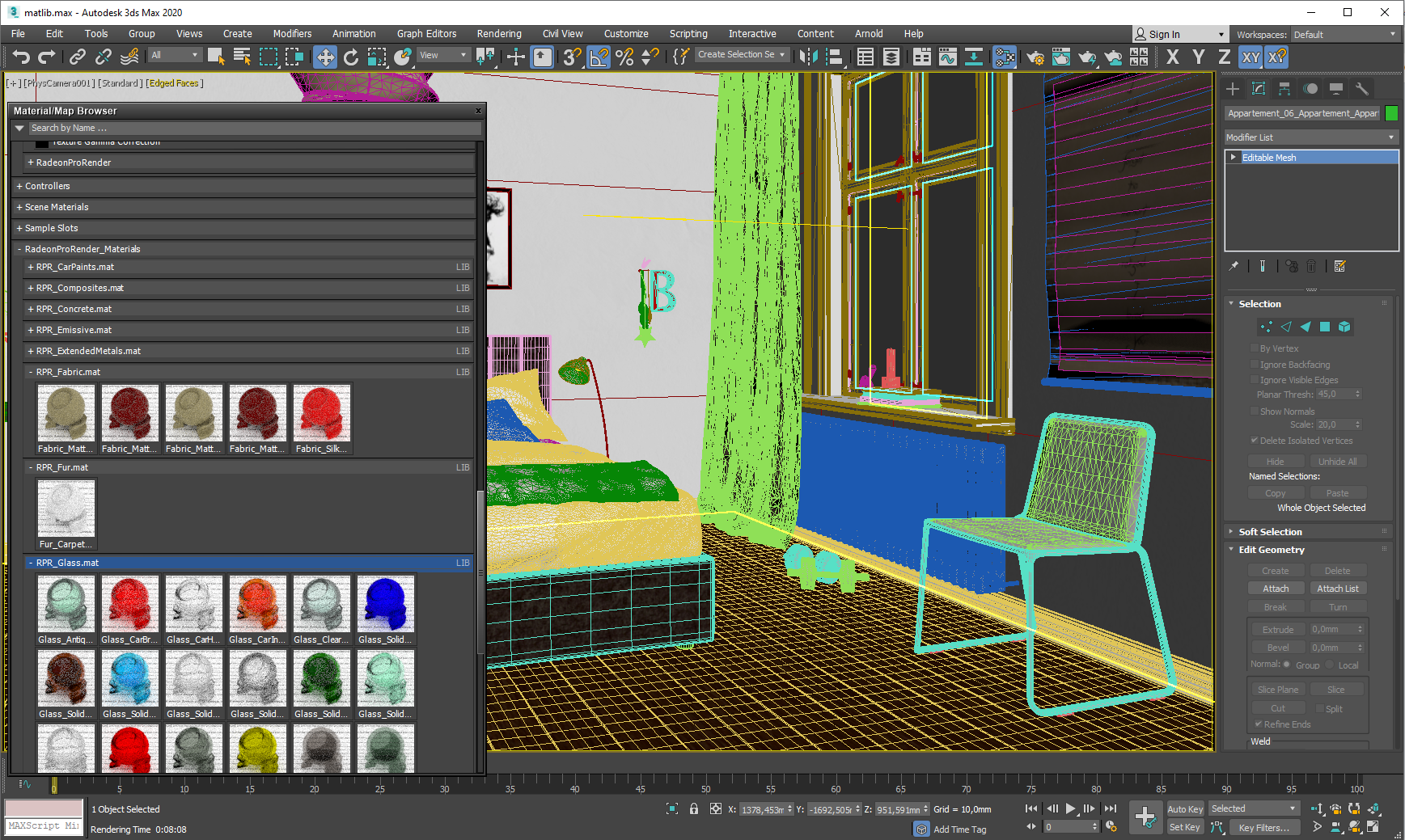
Material Library
Lighting
Light Shader that creates realistic lighting, including area light shapes, color temperature, and texture maps.
IES lights support lets you use the exact scattering and fall-offs of real-world lighting.
Includes photometric lighting – supports IBL environments and a sun/sky system with time of day and location setting, control of sun/sky atmospherics, soft shadows, sky albedo and turbidity.
Emissive materials and textured emission to allow any geometry emit light.
Real world unit support (lumen/lux/candela/kelvin).
Supports HDRI environment mapping and lighting.
Supports 3ds Max® lights and tone mapping.
Portal light and backplate image support.
Ground plane shadows and reflections.

Lights
Camera
Manage/select different cameras which are rendered in interactive mode via ActiveShade.
Depth of field (DOF) and motion blur support.
Supports 3ds Max® camera presets.
Virtual Reality (VR) camera support.

Motion blur
Workflow
Supports Autodesk® 3ds Max® 2018, 3ds Max® 2019, and 3ds Max® 2020.
glTF (GL Transmission Format) support for easy export of assets to other applications while preserving materials.
Reorganized render settings allow for clearer user control, helping improve workflows.
Viewport update including undo/redo tracking and smart caching.
Large scene export optimization and .rpr export format.
Integrates into existing 3ds Max® workflows.
Batch/background rendering.
MaxScript support.