Subdivision
The following is an example of a typical workflow for subdivision in RPR Plug-in for Houdini:
Add geometry to the scene (or open the stage from Starting the RPR Plug-in for Houdini).
Add Render Geometry Settings.
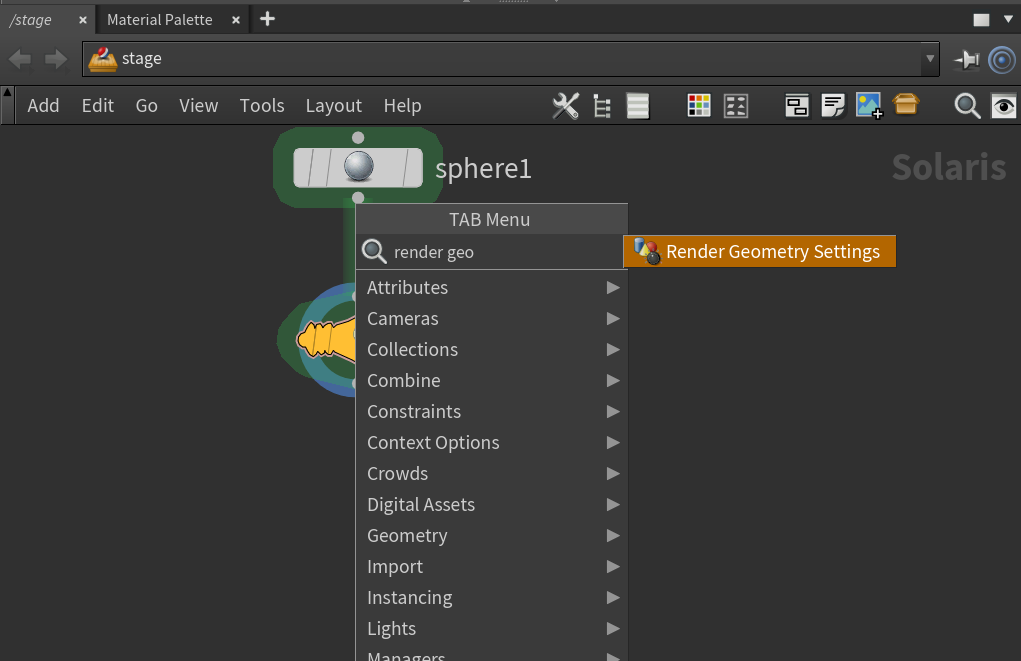
Switch to the RPR tab.
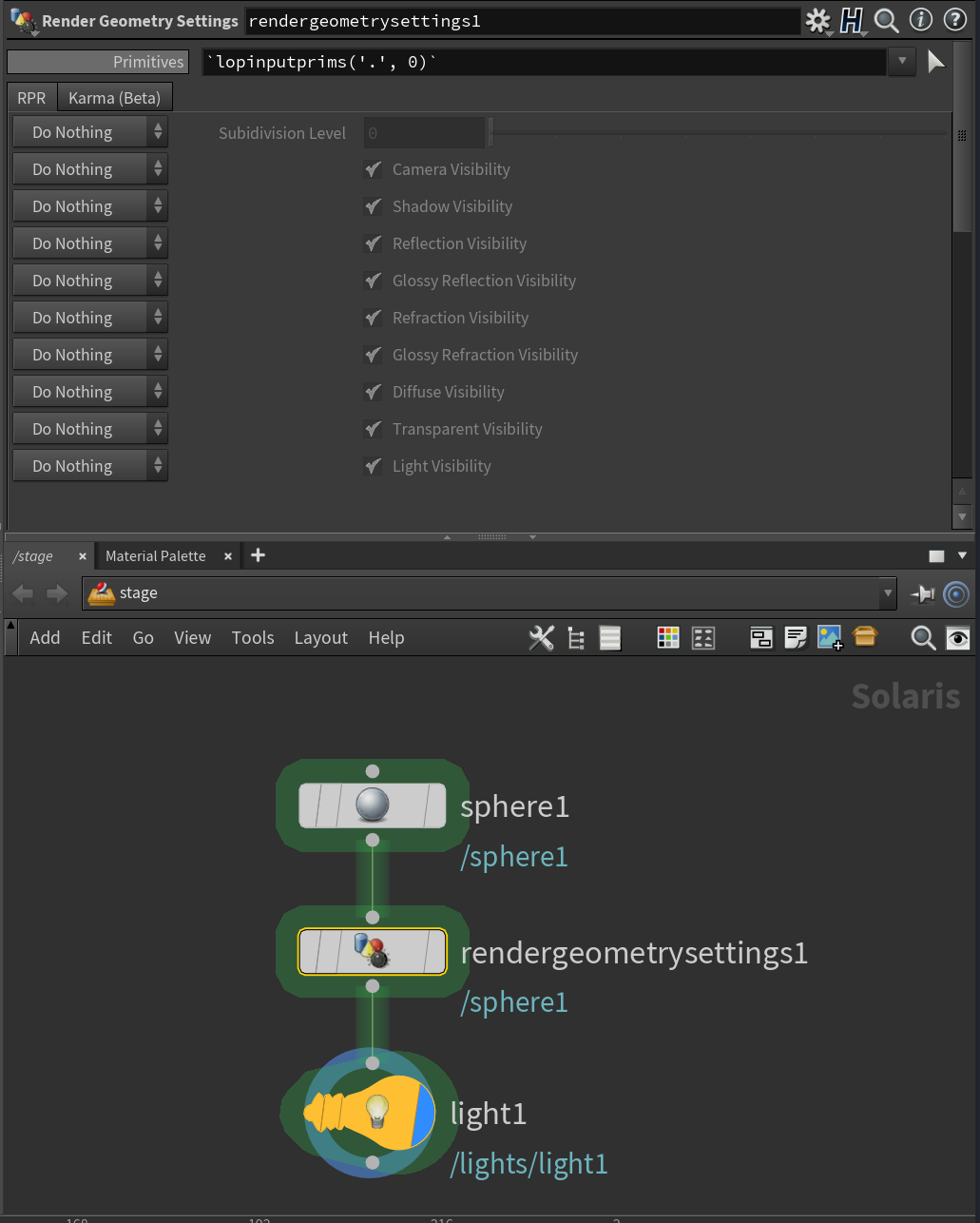
Activate Subdivision Level by changing the control dropdown to Set or Create.
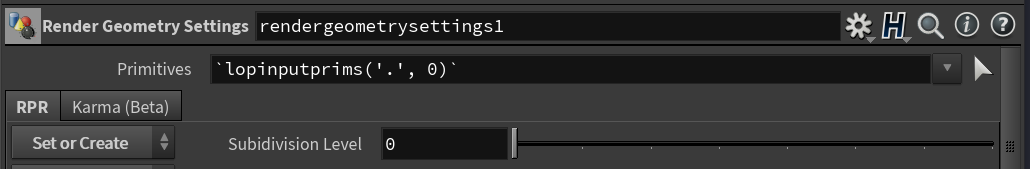
Drag the geometry primitive (or type the path manually) to the Primitives field.
Set the Subdivision Level to 3 and check viewport.
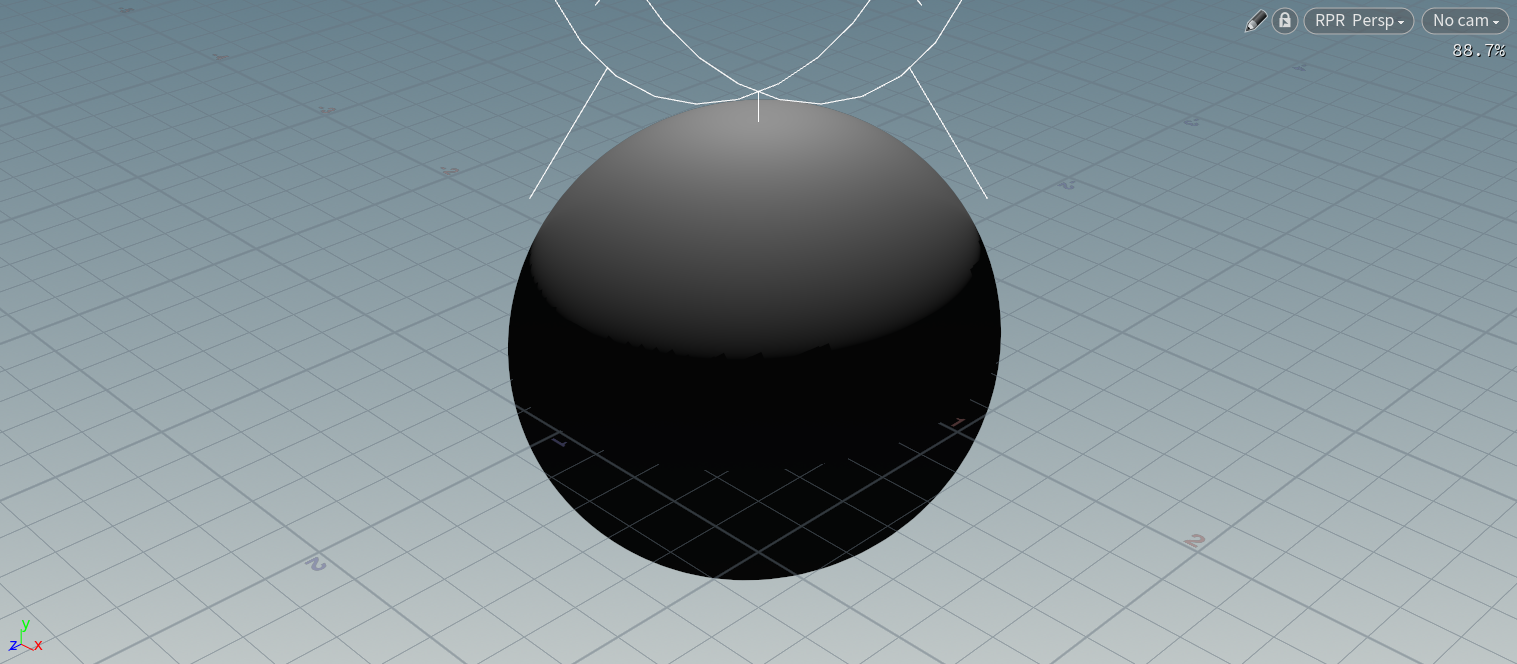
You can download the following sample scene to work on.