Visibility
The following is an example of a typical workflow for visibility in RPR Plug-in for Houdini:
Launch Houdini and save new
.hipfile in the current directory.Add the Sublayer node.
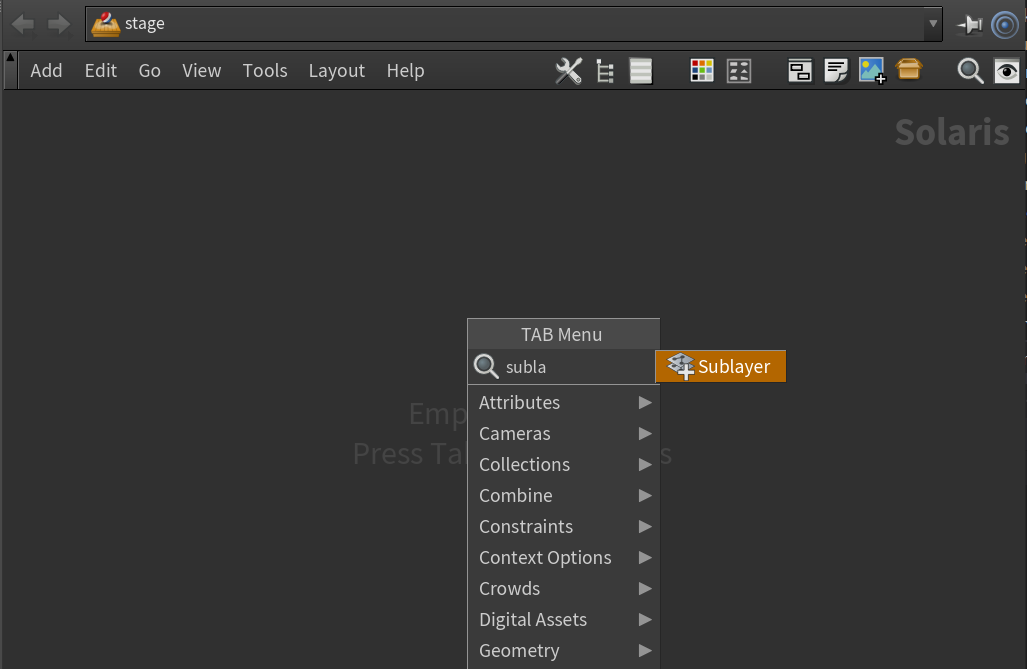
Set the sublayer path to
$HIP/../../../asset/basicScene/generated/scene.usda.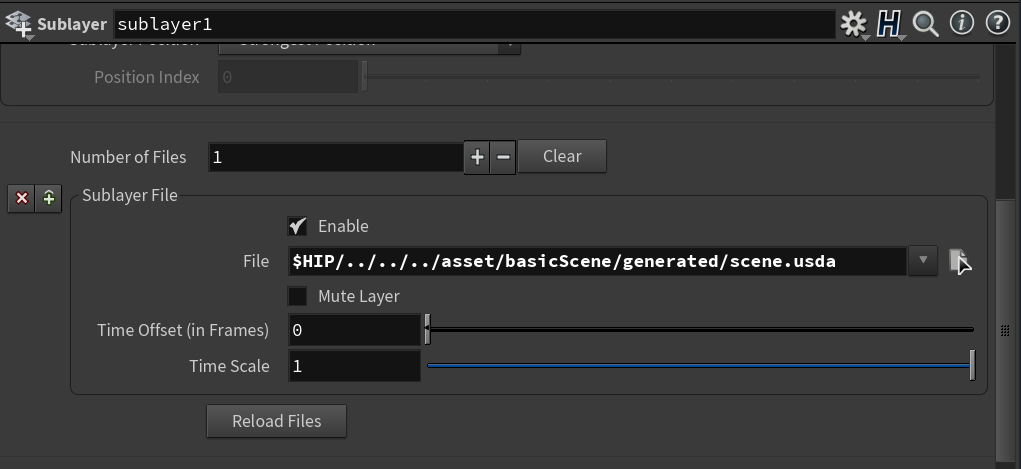
Select the RPR renderer.

Add the Render Geometry Settings node.
Turn on Display in the node.
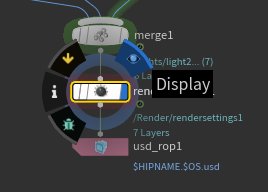
Set Primitives to
/sphereGlass/geo.Activate Camera Visibility and clear it.
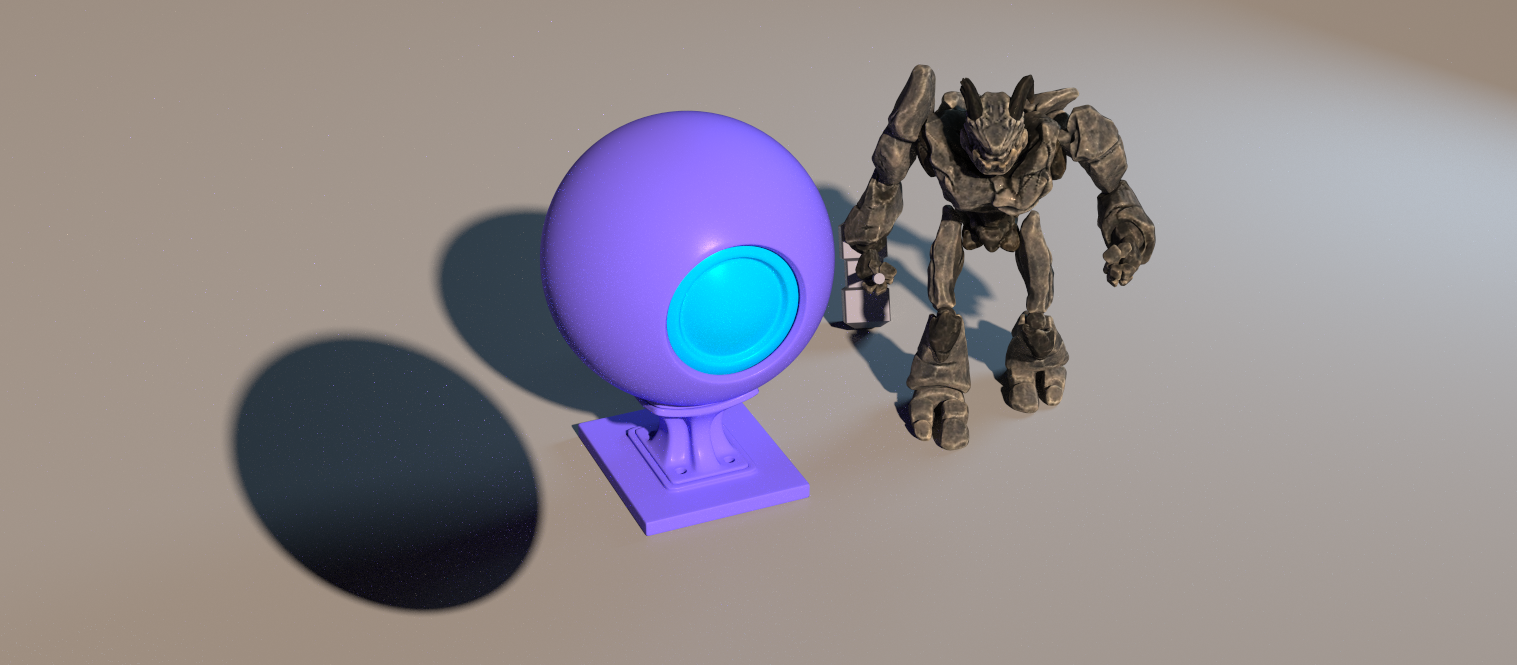
Do the same with Shadow Visibility.
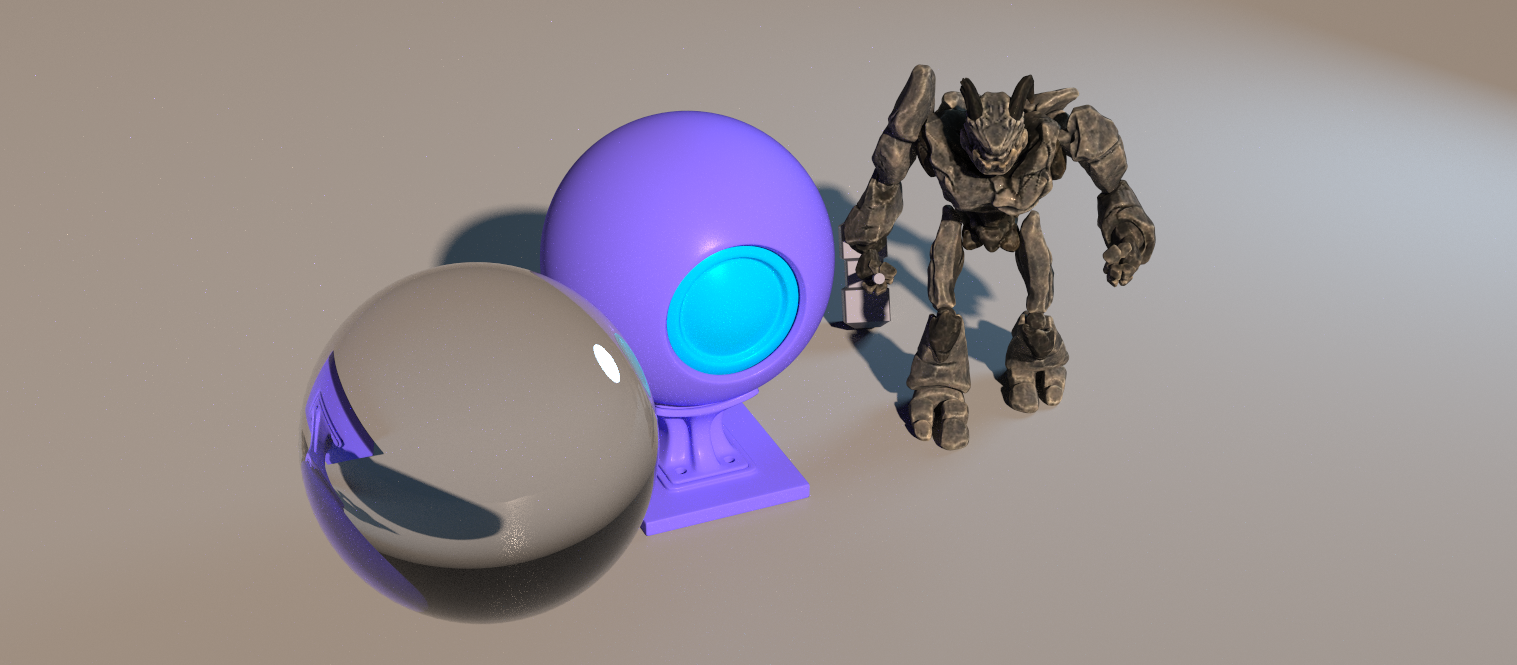
Change Primitives to
/shaderBall/geo/mesh_0.Clear Refraction Visibility - the shaderBall should disappear from refraction in the glass sphere. (refractionVis.png)

You can download the following sample scene to work on.