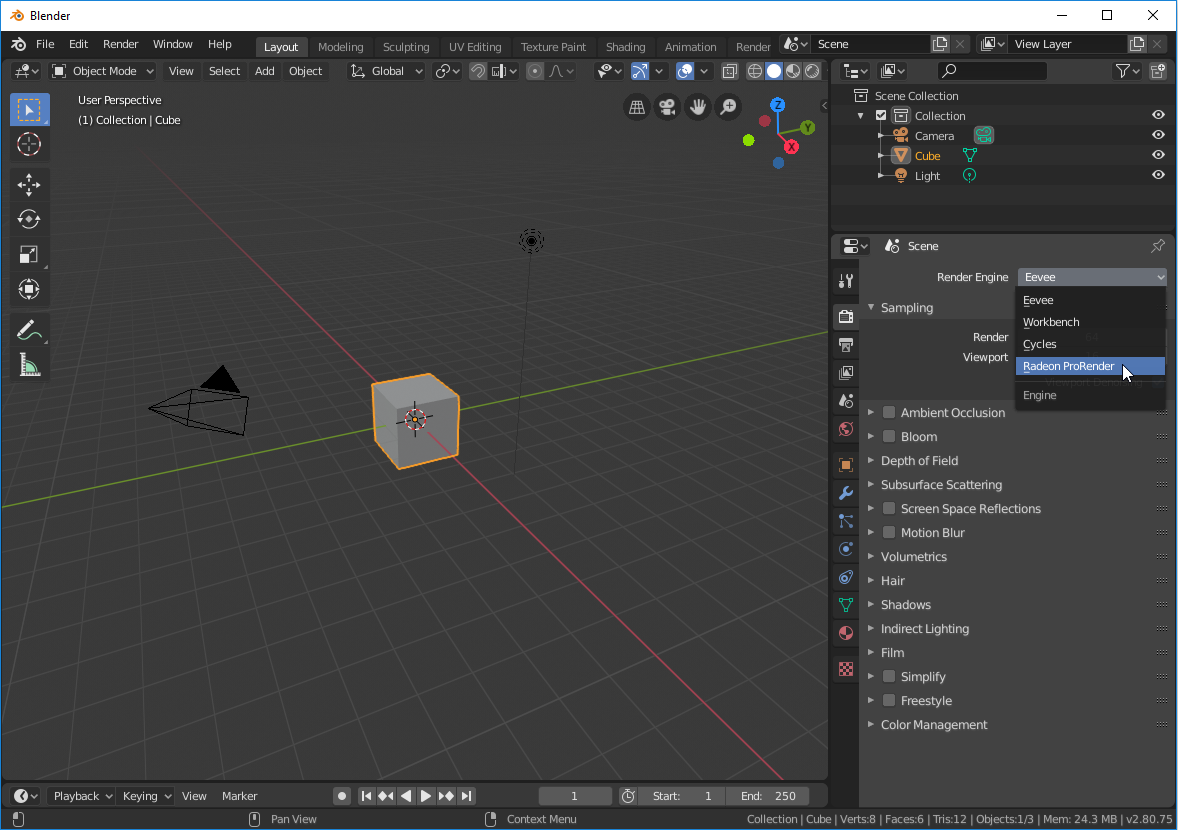Switching to Radeon ProRender for Blender
To work with AMD Radeon ProRender, you must set it as the active render engine in Blender:
Launch Blender.
In the Properties editor, switch to the Render tab.
In the Render Engine list, select Radeon ProRender.
Once AMD Radeon ProRender is set as the active render engine, the content of the Render tab should change to AMD Radeon ProRender specific settings.
Note
If you do not see Radeon ProRender in the list of render engines, check Blender add-ons in the Blender Preferences section and make sure that the Radeon ProRender add-on is activated there. For details, see Blender Add-ons.