Geometry Settings
AMD Radeon ProRender supports geometry-specific settings for controlling the appearance of particular objects in the scene.
To access geometry settings:
Make sure that AMD Radeon ProRender is set as the active render engine in Blender.
For details, see Switching to Radeon ProRender for Blender.
Select the necessary object in the scene.
In the Blender Properties editor, switch to the Object tab.
Expand the RPR Settings panel and specify the necessary geometry settings as described below.
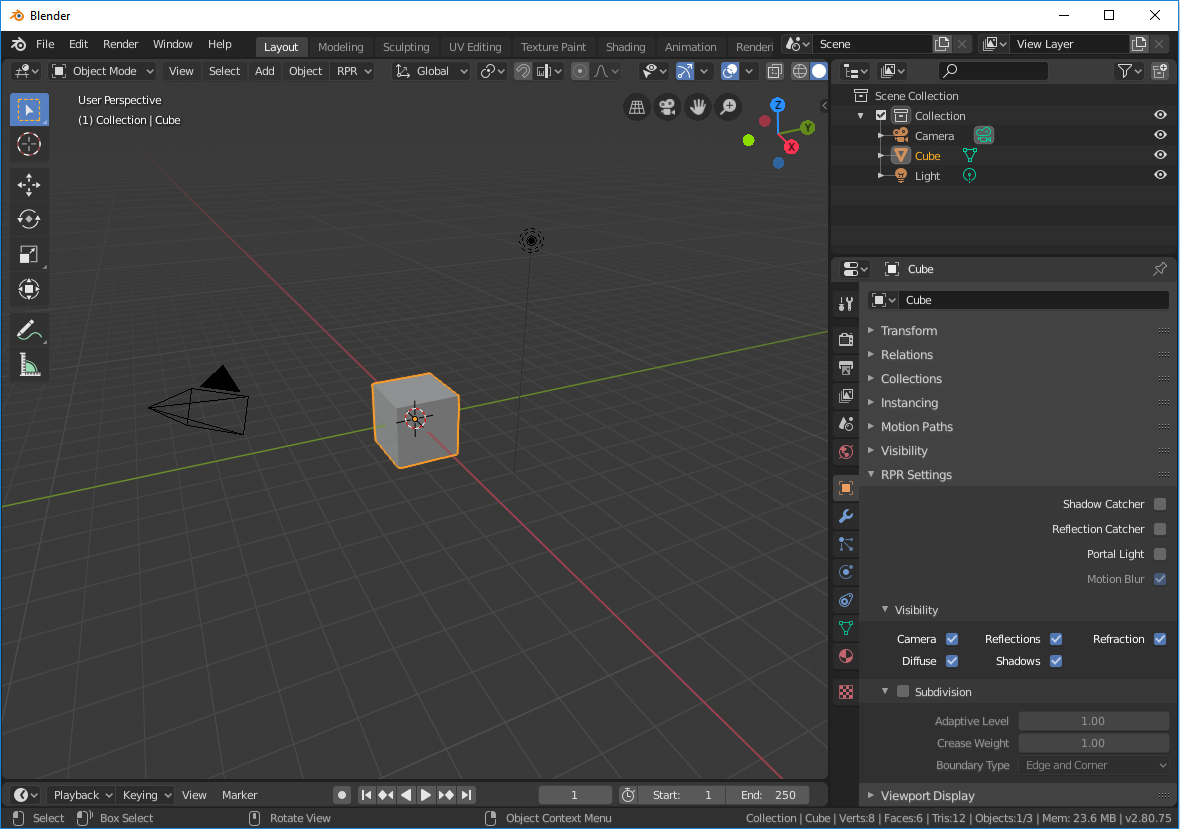
The following geometry settings are supported by AMD Radeon ProRender: