Render Passes
Render passes, often referred to as AOVs (Arbitrary Output Variables), provide a way to render the final output into a set of separate shading elements that describe various aspects of the scene, such as direct and indirect illumination, types of lighting and reflections, ambient occlusion and many others.
Render passes give a more precise control over the rendered image for compositing and postwork. They provide a cheaper alternative to re-rendering the entire image if only minor changes are needed — such as tuning lighting, changing the scene background or adjusting colors. In such cases, it is more efficient to modify isolated passes in Blender or your favorite compositing software, and then recombine them to get the final beauty image.
Beyond that, passes can help you achieve effects that would otherwise be difficult or even impossible in physically based rendering.
Including Passes in the Render Output
To include one or more passes for the final render:
Make sure that AMD Radeon ProRender is set as the active render engine in Blender.
For details, see Switching to Radeon ProRender for Blender.
In the Blender Properties editor, switch to the View Layer tab.
In the RPR Passes panel, select the passes that should be created along with the final image.
Note that more passes give finer control over the image but require more render time, memory and storage resources.
Perform the final render.
For details, see Final Render.
After the final render completes, follow your standard compositing workflow.
Tip
Different render passes can be included into different View Layers in Blender. In some scenarios (like when you need to change only small details) this might save time as instead of re-rendering the entire image with all the passes you need, you can re-render a separate View Layer with selected passes only. For details on working with View Layers, see the Blender documentation.
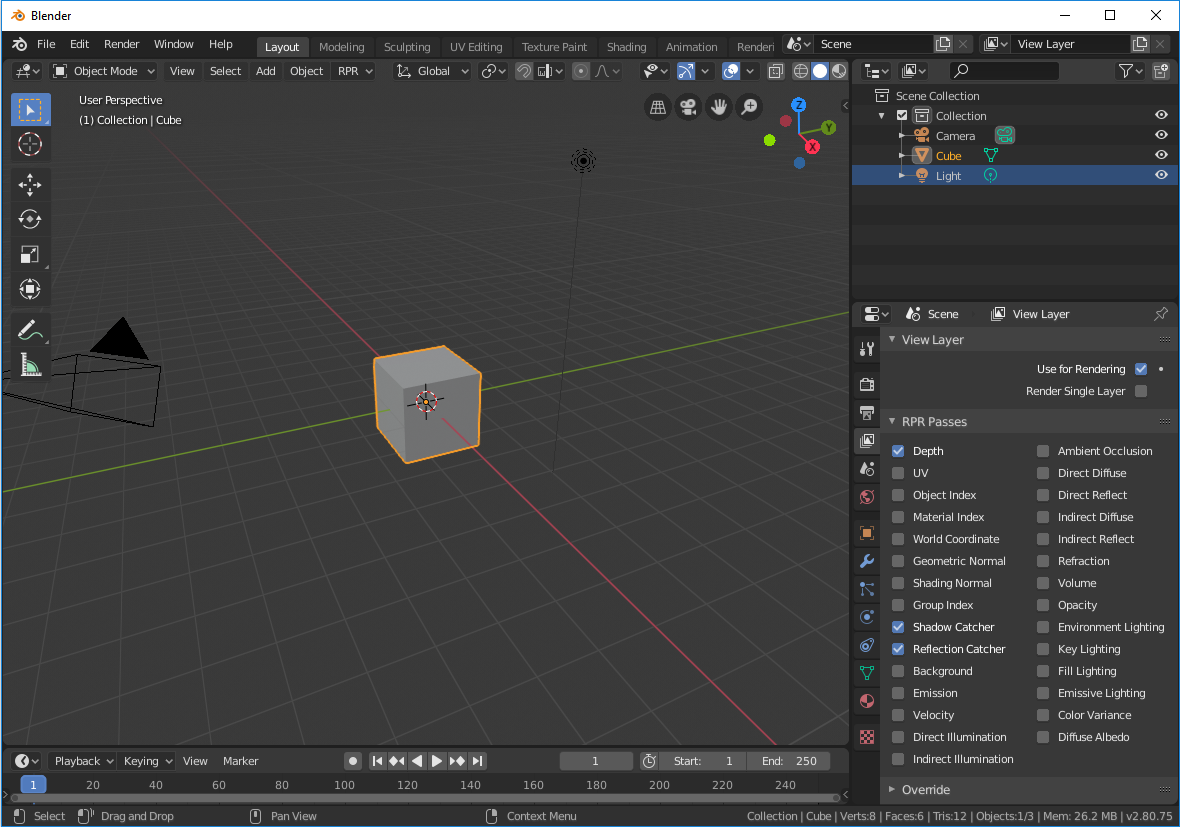
RPR Passes
AMD Radeon ProRender offers the following render passes.
Depth
Equivalent to Z pass in Blender.
The Depth pass describes how far object surfaces are away from the camera. This pass represents a depth map with a black-to-white gradient: the farther an object is from the camera, the lighter it will appear in the map.
Note
Similarly to Blender’s Z pass, the Depth pass will appear white because of the value range and units used to calculate the depth. To translate the depth map to something you can see in the Blender compositor, use intermediate nodes, such as the Normalize node. For an explanation and technical details, see the Blender documentation.
UV
The UV pass renders texture UV coordinates using color values (red for U, green for V).
Object Index
Equivalent to the Object Index pass in Blender.
The Object Index pass creates a mask of the object based on object’s Pass Index value. The object mask can later be read using the ID Mask Node in the Blender compositor. This is useful for isolating objects in compositing.
Material Index
Equivalent to the Material Index pass in Blender.
The Material Index pass creates a mask of the material based on material’s Pass Index value. The material mask can later be read using the ID Mask Node in the Blender compositor.
World Coordinate
The World Coordinate pass renders objects in the scene colored in accordance with their position in the world coordinate system. RGB color values correspond to XYZ coordinates in the 3D world space (in the right-hand coordinate system).
Geometric Normal
The Geometric Normal pass renders normals of the actual geometry without smoothing, based on the camera angle.
Shading Normal
Equivalent to the Normal pass in Blender used for shading.
The Shading Normal pass renders surface normals. This pass includes smooth normals and surface attribute effects, such as bump maps.
Camera Normal
The Camera Normal pass renders surfaces based on their orientation relative to the camera. This pass provides normals in the camera space, not the world space.
Group Index
Not used at the moment.
Shadow Catcher
The Shadow Catcher pass is a grayscale image representing output from shadow catcher objects. This pass isolates shadows cast by objects onto a shadow catcher surface keeping the rest of the materials non-opaque.
Reflection Catcher
The Reflection Catcher pass is a grayscale image representing output from reflection catcher objects. This pass isolates reflections cast by objects onto a reflection catcher surface, while keeping the rest of the objects transparent.
Background
The Background pass renders the environment background color or image-based environment lighting visible to the camera.
Emission
The Emission pass renders output from emissive objects. This pass takes into account only the emissive component of a shader, but does not include information on how it affects lighting in the scene.
Velocity
The Velocity pass renders color-coded direction of motion for objects that change their position between the current and next frame. RGB color values used to show the direction correspond to XYZ coordinates (in the right-hand coordinate system). This pass applies only for scenes with motion blur enabled.
Direct Illumination
The Direct illumination pass renders direct lighting in the scene from all light sources and surfaces. Light bouncing off object surfaces toward other surfaces is not considered in this pass.
Indirect Illumination
The Indirect Illumination pass renders indirect light from all light sources and surfaces. This pass stores information about light bounced off object surfaces in the scene toward other surfaces.
Ambient Occlusion
The Ambient Occlusion pass renders complex interactions between inter-reflections of objects in the scene. This pass stores information on soft shadows from global illumination at mesh intersections, cracks and in corners.
Direct Diffuse
The Direct Diffuse pass renders direct light hitting diffuse surfaces. This pass considers only the first reflection off the surface, and does not store information on bounce lighting. Direct light reaching the diffuse surface is multiplied by the material’s color.
Direct Reflect
The Direct Reflect pass renders reflections on smooth surfaces, including specular highlights and hot spots. This pass considers only the first reflection off the surface, and does not store information on bounce lighting.
Indirect Diffuse
The Indirect Diffuse pass renders indirect light bounced off diffuse surfaces. The pass takes into account lighting after more than one reflection off the surface. Bounced light reaching the surface is multiplied by the material’s color.
Indirect Reflect
The Indirect Reflect pass renders indirect light bounced off reflective or specular surfaces. The pass takes into account lighting after more than one reflection off the surface.
Refraction
The Refraction pass renders light transmitted through refractive materials. The pass displays transparent surfaces along with reflections on them, as well as objects seen through these surfaces.
Volume
The Volume pass renders interaction of light with the volume scatter material separated from the rest of the scene.
Opacity
The Opacity pass renders alpha-channel information for objects in the scene. This is a greyscale map with fully opaque objects shown as solid white, while fully transparent objects are not displayed. Opacity values in-between are shown with partially transparent shades of gray.
Information about shadow catcher objects is not included in the pass.
Environment Lighting
The Environment Lighting pass renders lighting information from the environment, such as IBL or Sun and Sky.
Key Lighting
The Key Lighting pass renders lighting information from light sources in the Key light group.
Fill Lighting
The Fill Lighting pass renders lighting information from light sources in the Fill light group.
Emissive Lighting
The Emissive Lighting pass renders lighting information from emissive materials, taking into account the emissive component of the shader.
Diffuse Albedo
The Diffuse Albedo pass renders the pure diffuse color of the object surfaces in the scene. This pass is particularly useful as many denoisers use it to separate noise from texture details.
Diffuse Albedo
The Diffuse Albedo pass renders the pure diffuse color of the object surfaces in the scene. This pass is particularly useful as many denoisers use it to separate noise from texture details.
Crypto Object and Material
The Crypto Object and Material passes are equivalent to Blender’s Cryptomatte pass. They allow you to efficiently create mattes for compositing using the Cryptomatte standard.
AMD Radeon ProRender offers six passes for the six default crypto layer outputs available in the Render Layers node - 3 Crypto Object and 3 Crypto Material passes. The typical workflow in Radeon ProRender is similar to the one artists use in Blender.