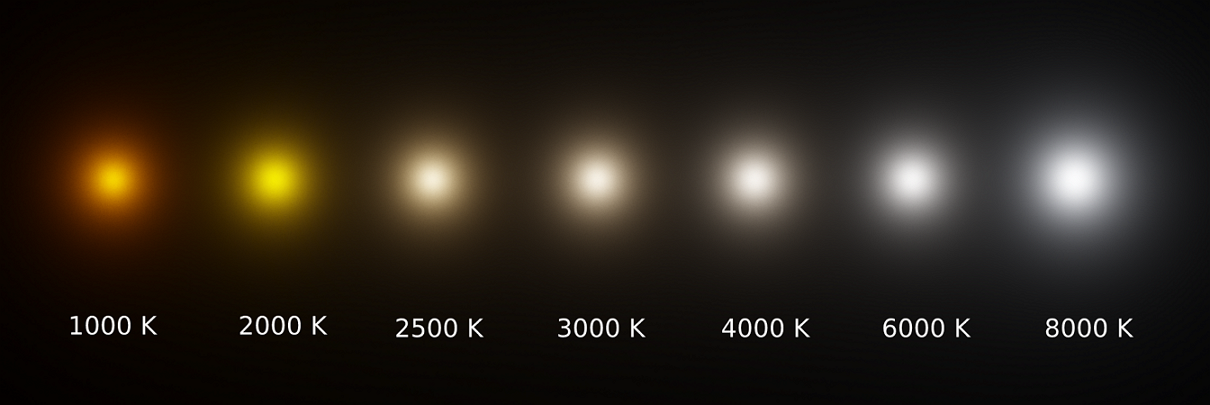Common Light Properties
There are several basic light properties common for point, sun, spot and area light types.
Light Group
Light sources can be included into one of the two global light groups — key lights and fill lights.
Key lights serve as major light sources in the composition, and are used to illuminate most objects in the scene and define their overall color.
Fill lights are the secondary light sources that contribute to the scene lighting and illuminate shaded areas created by fill lights.
Lighting information for each group is stored into its own render pass — Key Lighting or Fill Lighting. Distinguishing between key and fill lights can help you evaluate how lights within each group contribute to the scene illumination, and can be particularly useful for complex setups with multiple light sources.
This also allows compositing of lighting of the two groups separately and editing lighting in post processing separately.
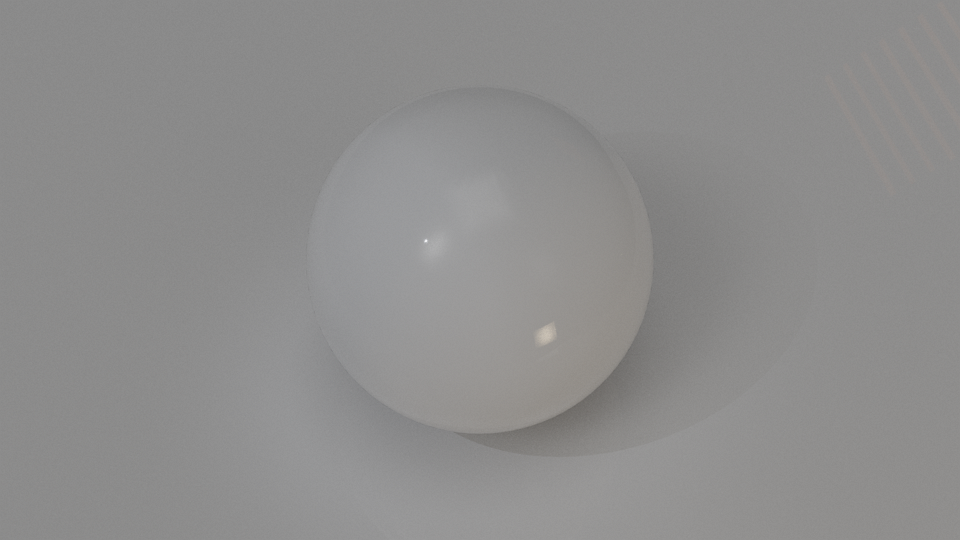
Combined light |

Key light |

Fill light |
Light Intensity and Color
The light intensity and color parameters allow you to set the values and units to accurately match real-world light properties.
Units
The Units parameter defines the units to be used to measure the light intensity. The selection of units depends on the light type.
Watts — the light intensity is measured in Watts, and does not depend on the area of the illuminated surface.
Lumen — the light intensity is measured in Lumens, and does not depend on the area of the illuminated surface.
Radiance — the light intensity is measured in Watts per square meter, and depends on the area of the illuminated surface.
Luminance — the light intensity is measured in Lumen per square meter, and depends on the area of the illuminated surface.
Default — the light power is measured in standard light units in Blender. For details, see the Blender documentation. This option can ease the conversion of scenes initially created using other Blender render engines into AMD Radeon ProRender.
Luminous Efficacy
The Luminous Efficacy parameter describes how well a light source produces visible light, and is measured in Lumens per Watt. In physics terms, this is the luminous flux produced by the source divided by the input power. This value should be specified if the intensity units are set to Watts or Radiance.
The default luminous efficacy is 17, which corresponds to a tungsten incandescent light bulb. The maximum luminous efficacy (MLE) is 683 lumens per Watt, which can be achieved for an ideal monochromatic source emitting at 555 nm ― the wavelength at which the human eye has maximum sensitivity. In practice, the MLE cannot be achieved: if it could, it would mean that every Watt of physical radiant power could be converted loss-free into visible light.
All light sources convert power into radiant energy and heat in various proportions. Their luminous efficacy depends on where they fall in the spectrum. Incandescent light bulbs emit mainly IR, with a small amount of visible light. Fluorescent and metal-halide sources convert a higher proportion of their energy into visible light, but also emit IR, UV, and heat. LEDs generate little or no IR or UV and little heat, and therefore convert more power into visible light. White LEDs emit primarily in the part of the spectrum to which the human eye has its maximum sensitivity, thus achieving the highest luminous efficacy of all white light sources, of up to 150 lm/W, with the theoretical limit being 260–300 lm/W.
To find out the physically correct values for real-world light sources, use luminous efficacy tables or calculators available on the web.

Incandescent light: 17 lm/W |

Fluorescent light: 75 lm/W |

LED light: 100 lm/W |
Intensity
The Intensity parameter controls the intensity of the illumination in the specified units. The parameter describes the overall brightness of the light source, and supports values equal or greater than 0 (where 0 stands for no light).

Light intensity: 10 |
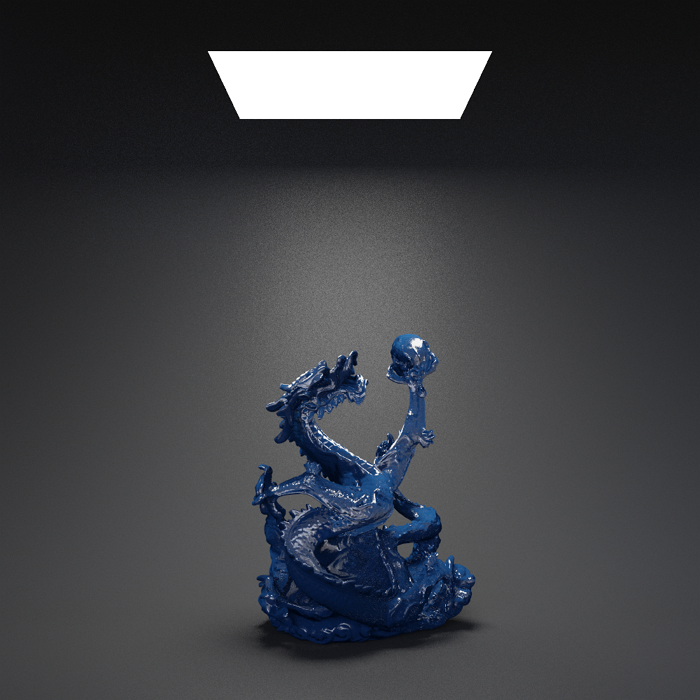
Light intensity: 50 |
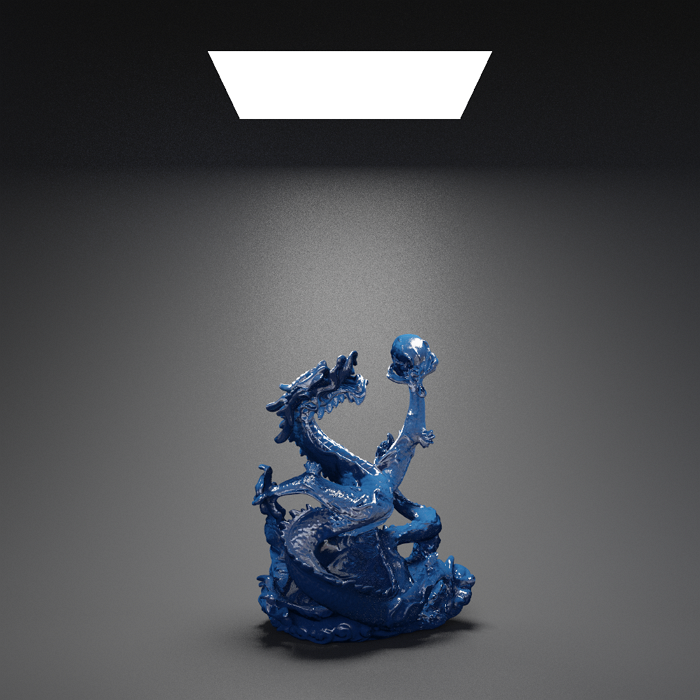
Light intensity: 100 |
Intensity Normalization
The Intensity Normalization parameter applies to scalable light sources (area lights). With normalization enabled, the area of the light source is taken into account to calculate the light intensity, and the total amount of emitted light does not change as you scale the light source. With intensity normalization disabled, the amount of light emitted is proportional to the surface area of the light source.
Intensity normalization gives more artistic control over the scene as it allows you to change the size of the reflections produced by the area light surfaces.
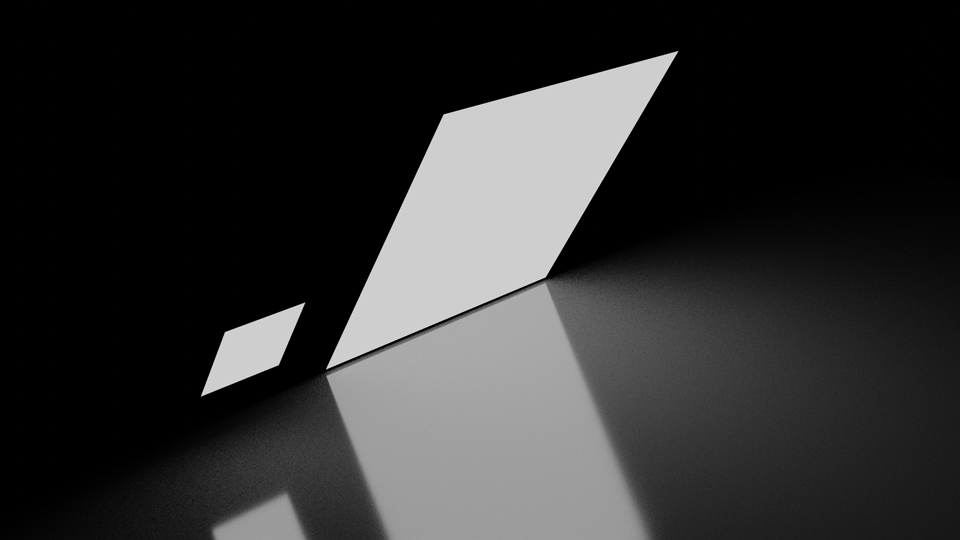
Normalization off |
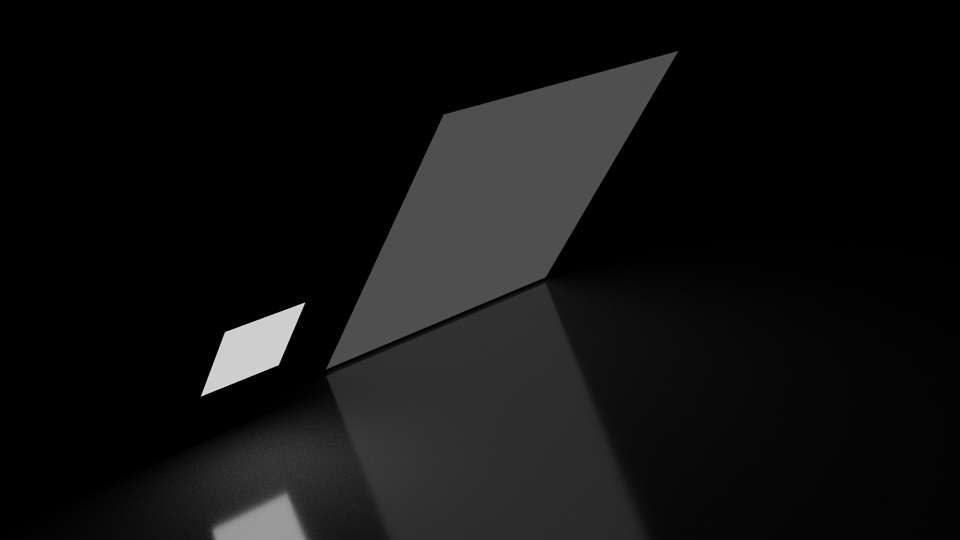
Normalization on |
Color
The Color parameter controls the base color of the emitted light. The light color is multiplied by the intensity value: greater intensity values result in brighter colors.
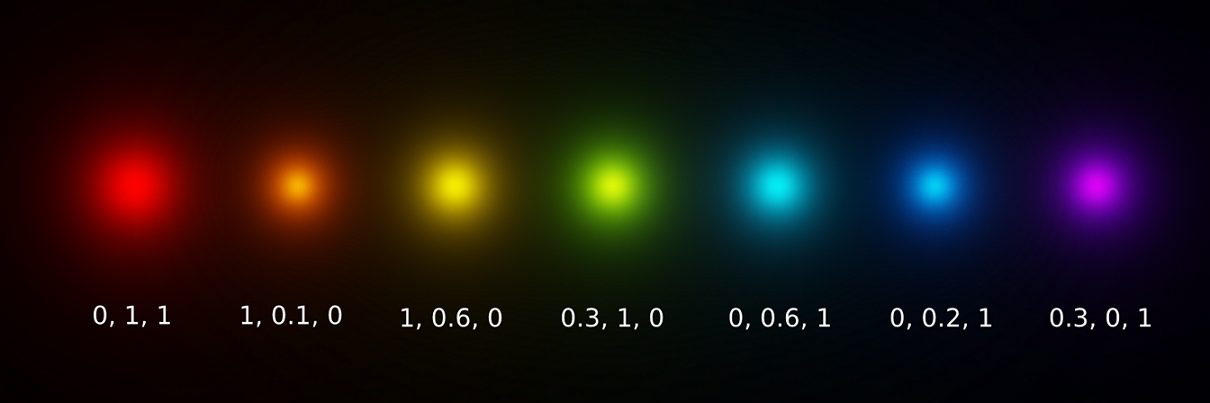
Use Temperature
The Use Temperature parameter controls whether the light color will be affected by the temperature value.
Temperature
The Temperature parameter simulates the color temperature (in units of Kelvin) — a characteristic of visible light emitted from a blackbody that is heated to a certain temperature. In render, the temperature gives a tint that contributes to the color of the emitted light. You can think of this tint as a filter in front of the base light color.
Supported temperature values are 1000 to 40000. Smaller values produce a warmer red and yellow tint, while greater values give cool bluish tint. Normal light bulbs are between 2700-5500K.
The light temperature property is easily animated, and can be used for smooth color change transitions.