Photometric Light
Photometric lights allow you to create physically accurate and realistic simulations of real-life light sources based on IES (Illumination Engineering Society) profiles.
An IES profile is a file storing photometric data for a given real-world light model. It describes the spatial intensity distribution of the light around the light source, including the shape of the light cone, falloff steepness, lensing effects, etc.
Photometric data is usually gathered in lab experiments and published by manufacturers online (see IES profiles from Phillips or Erco). You can also download IES profiles as custom light packs designed specifically for architectural renderings.
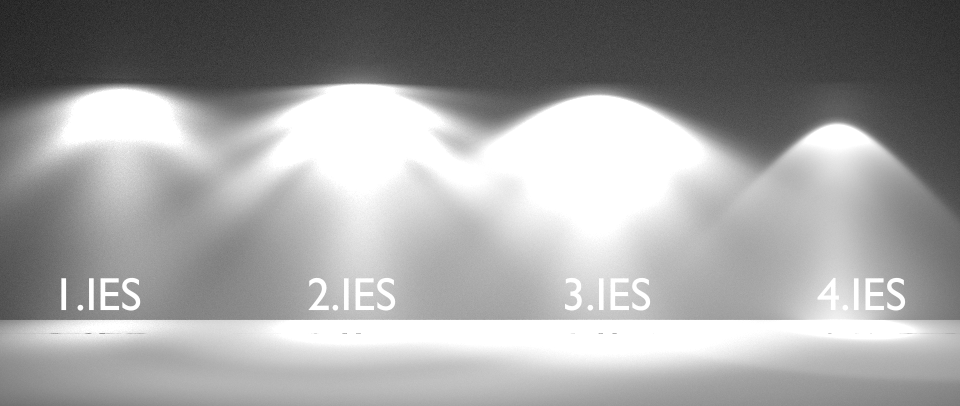
Photometric lights are particularly useful for interior scenes and architectural renderings where it’s important to get the most accurate lighting for the actual light models used. Photometric lights provide the best results in terms of realistic lighting, reflections, refraction and shadows.
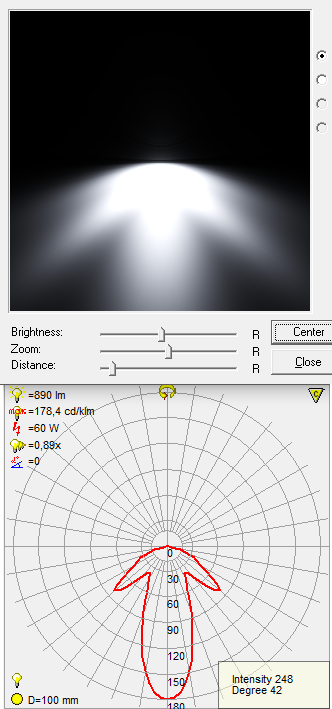
IES Viewer: 1 |
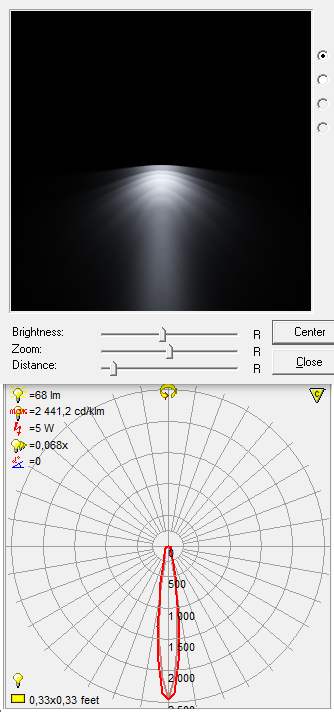
IES Viewer: 2 |
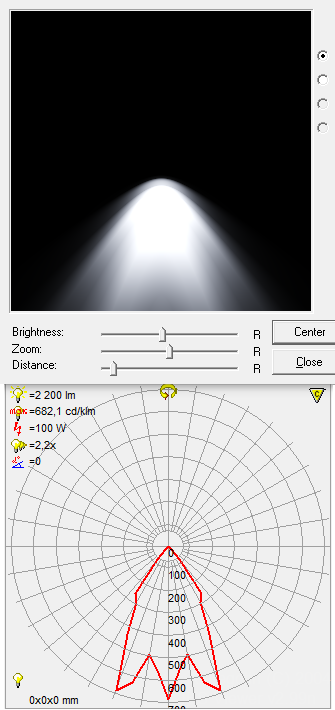
IES Viewer: 3 |
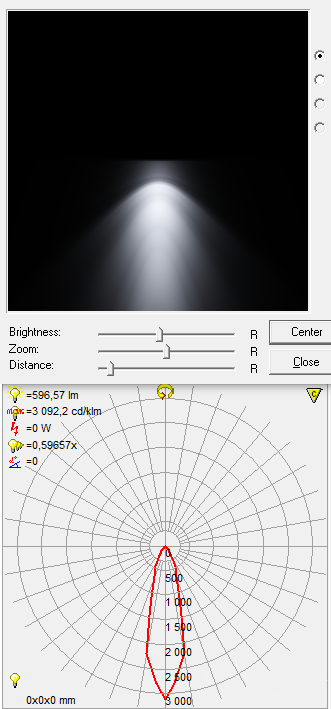
IES Viewer: 4 |
Adding Photometric Lights
In AMD Radeon ProRender, photometric lights are a subtype of point lights.
To turn a point light to a photometric light:
Open the point light settings.
Click Open to add an image, and specify the path to an IES profile.