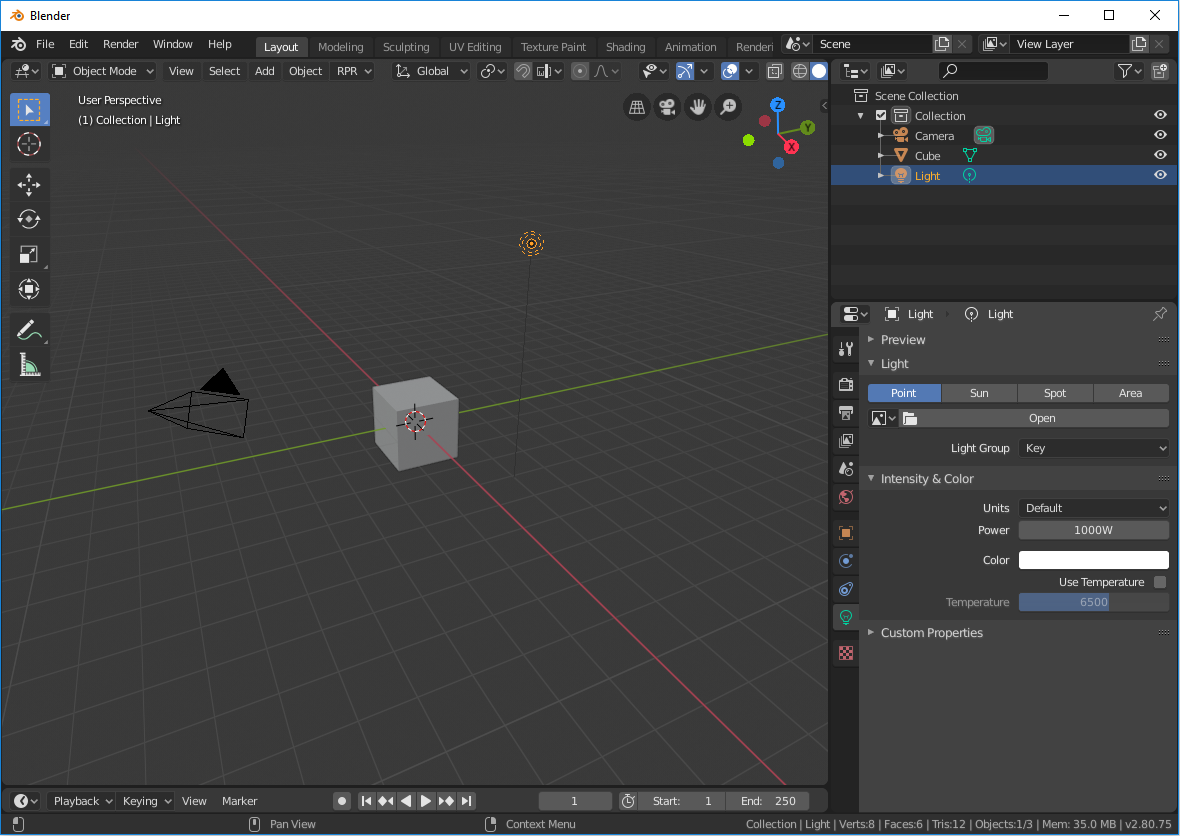Adding Lights
By default, each new scene in Blender includes a point light. You can start with this default light source or add new lights for a more complex lighting setup.
To add a point, sun, spot or area physical light to a scene:
Make sure that AMD Radeon ProRender is set as the active render engine in Blender.
For details, see Switching to Radeon ProRender for Blender.
Choose to add a new light in Blender, and select the necessary light type.
Select the newly added light source.
In the Blender Properties editor, switch to the Object Data tab to access light settings.
Specify the necessary properties of the light source as described below.