Spot Light
The spot light simulates a cone-shaped beam of light, such as a head light or flash light. The cone of light is emitted evenly in a given direction from a single point, widening gradually towards where the beam is aimed.
The intensity of a spot light can be measured in Watts or Lumens. For details on the group, color and intensity controls, see the Common Light Properties section.
Compare spot lights with different intensity values.
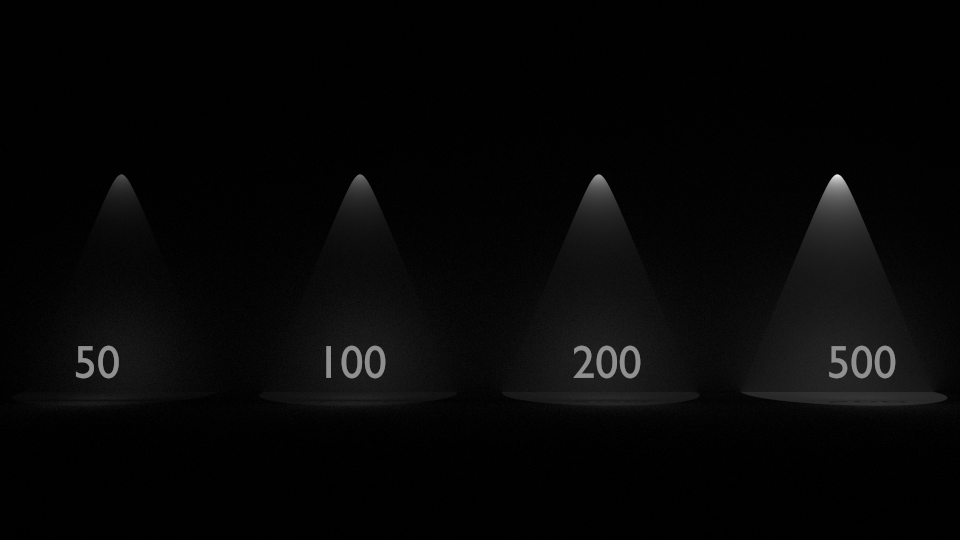
In addition to common light properties, there are custom properties applied to spot lights only.
Spot Size
The Spot Size parameter controls the angle of the spot light beam, and determines how large the projected light spot is. A narrower angle produces a smaller spot, while a wider angle yields a broader spot.
The parameter value is the angle between 0 to 180 degrees. You can specify a value in degrees (for example, 30d or simply 30), or in radians (for example, 0.5r) which will be converted to degrees.
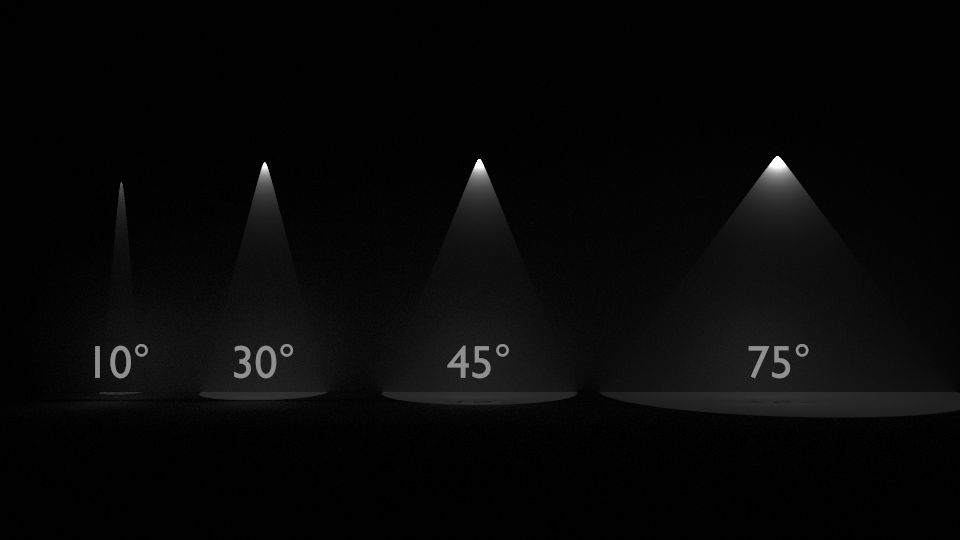
Spot Blend
The Spot Blend parameter controls the area within the projected spot where light begins to fall off from its full intensity. This parameter is sometimes referred to as the inner cone penumbra, and is used for a smooth transition from the center of the light spot to its edges. When you select a spot light in Blender, you can see the inner cone boundary within the outer cone.
The parameter supports values from 0 to 1. Smaller values produce a narrow falloff region and give a harsher light circle, while increasing the spot blend makes the falloff region wider making the spot edges softer and more blurred.
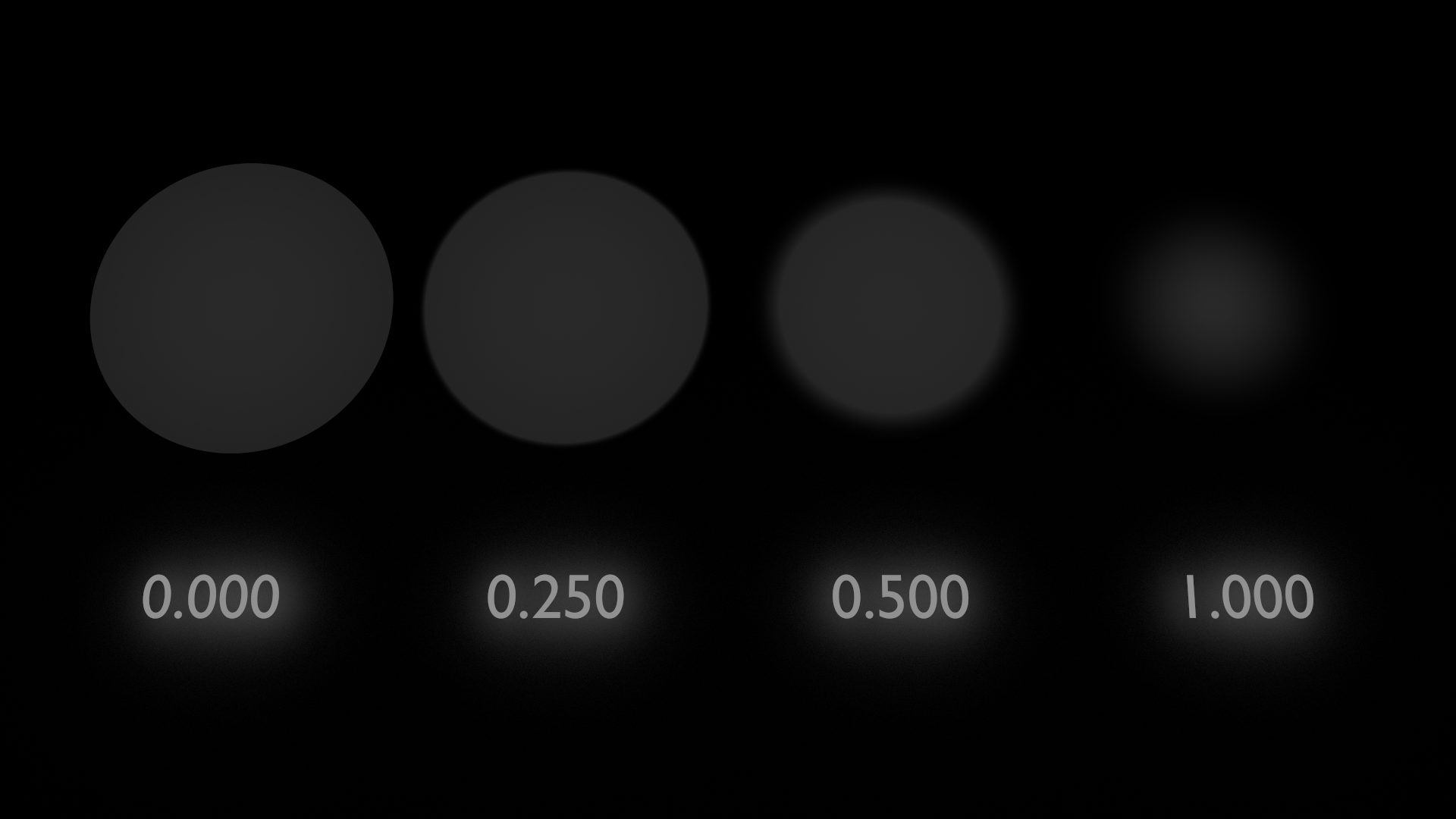
Show Cone
The Show Cone parameter is a viewport helper that fills the light cone so it is easier to see its size and the edges to understand what objects are contained within the cone. This parameter is particularly useful in lighting setups with multiple spot lights, where you want to see how the light spots overlap.
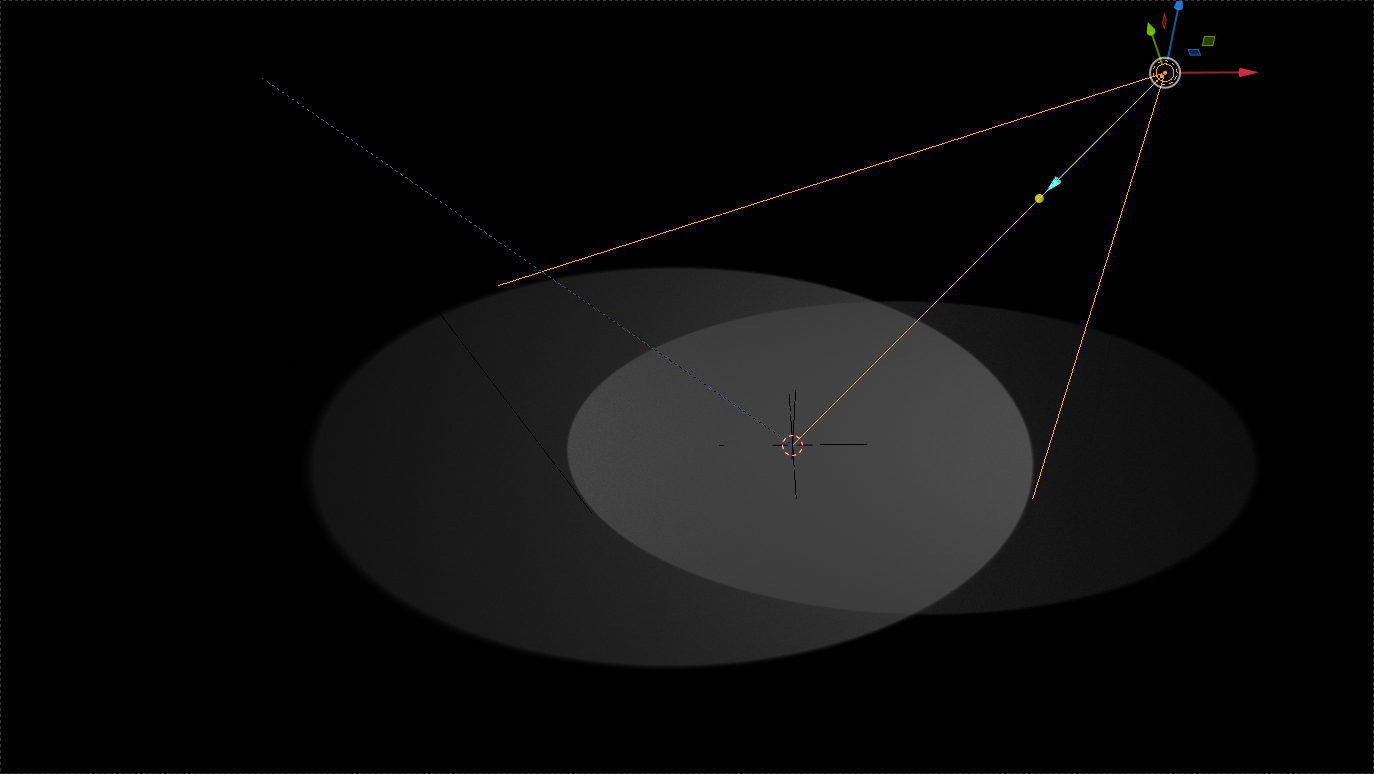
Show cone off |
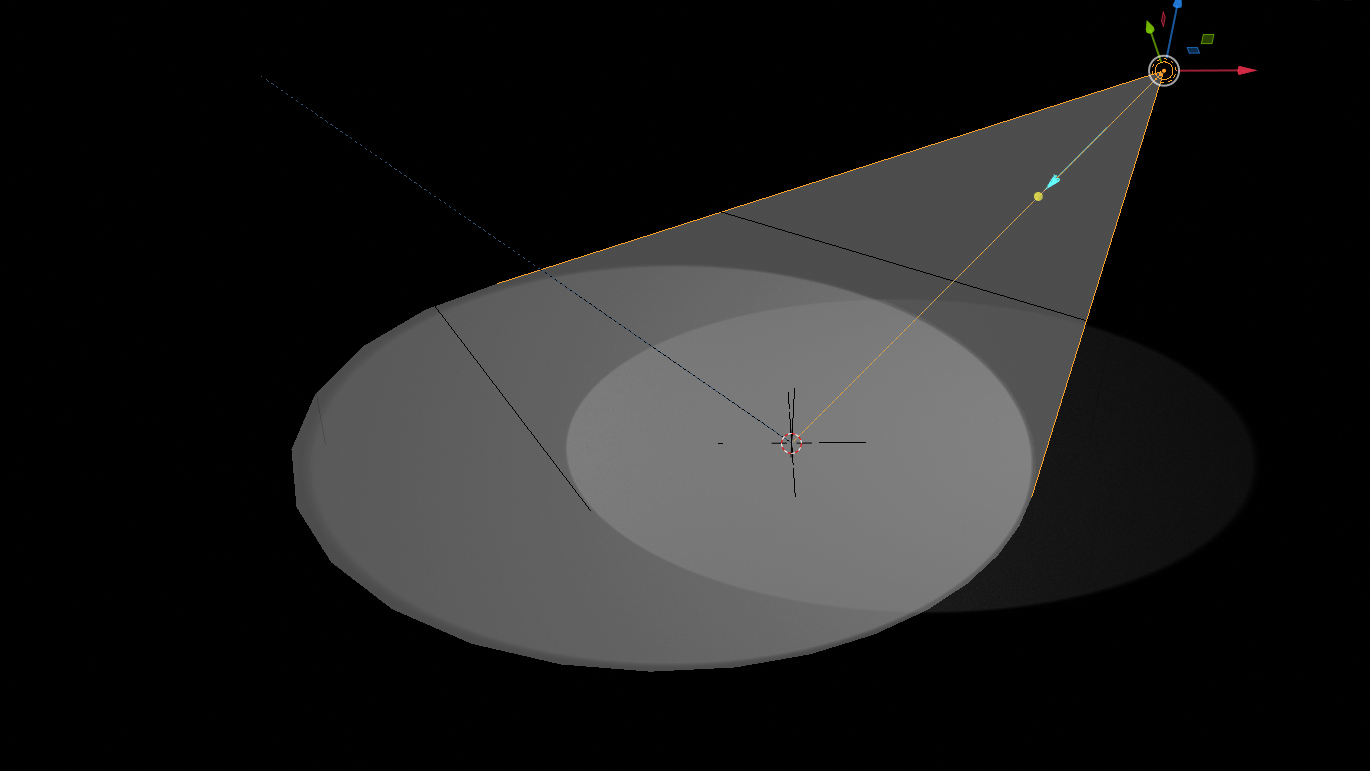
Show cone on |