Shadow and Reflection Catchers
In AMD Radeon ProRender, you can easily add shadow and reflection catchers for compositing geometry onto a photographic or other background while keeping shadows and reflections cast by objects in the scene.
Shadow Catcher
A shadow catcher is any object (usually a plane) which is invisible to the camera but capable of receiving shadows from lighting in the scene. The shadows so collected will be composited onto the background for the final render. Turning the geometry into the shadow catcher allows you to seamlessly incorporate rendered objects and cast shadows onto a photographic backplate or an IBL environment.
Shadow information is captured in the Alpha channel and can be rendered as the Shadow Catcher render pass for the compositing, for example, if you need to change the intensity or shape of shadowed areas in the scene.

Shadow |

Background |

Render pass |
Reflection Catcher
Similarly to a shadow catcher, a reflection catcher is an object invisible to the camera but receiving reflections from other objects in the scene. Reflection data is captured in the Alpha channel and can be rendered as the Reflection Catcher render pass.

Reflection |

Background |
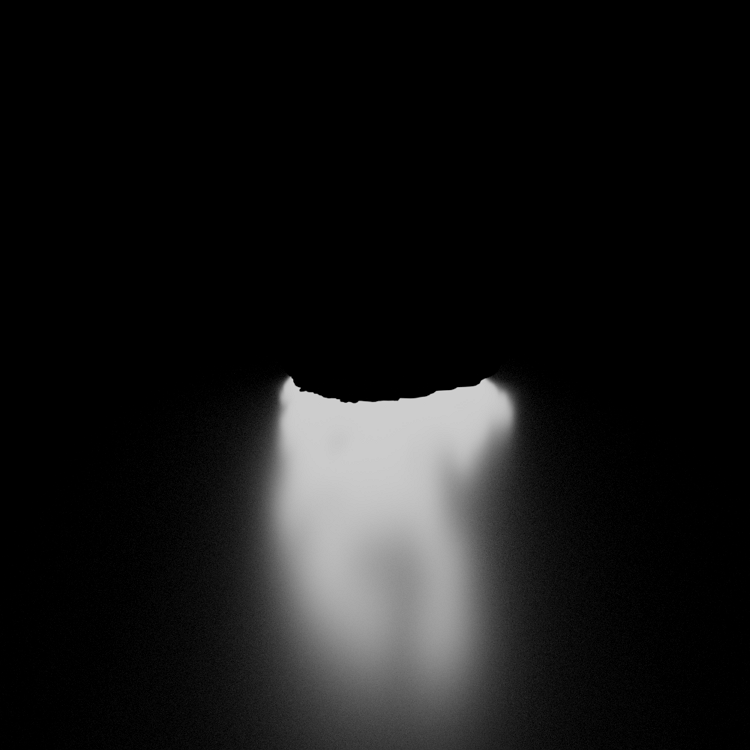
Render pass |
Turning Objects to Catchers
In AMD Radeon ProRender, an object is turned into a shadow or reflection catcher by enabling the Shadow Catcher or Reflection Catcher options in the object settings. If necessary, the same object can serve both as a shadow catcher and a reflection catcher.