Diffuse

Diffuse parameters determine the base color of the material.
When the light strikes a diffuse surface, it is scattered in all directions. A perfectly diffuse surface is view-independent, that is, it will reflect the same amount of light regardless of the camera viewing angle. Light reflected in a diffuse manner makes the surface appear matte.
For more details on diffuse behavior, see the following resources:
The diffuse component is normally used to represent opaque and non-shiny materials, such as wood, paper, chalk, concrete, or matte plastic.
In AMD Radeon ProRender, the diffuse component can be controlled using the following parameters:
Diffuse Color
The diffuse color defines the base color of the material.
The input type for this parameter is a color. Normally, a base color map is connected to the diffuse color.

Diffuse color: white |
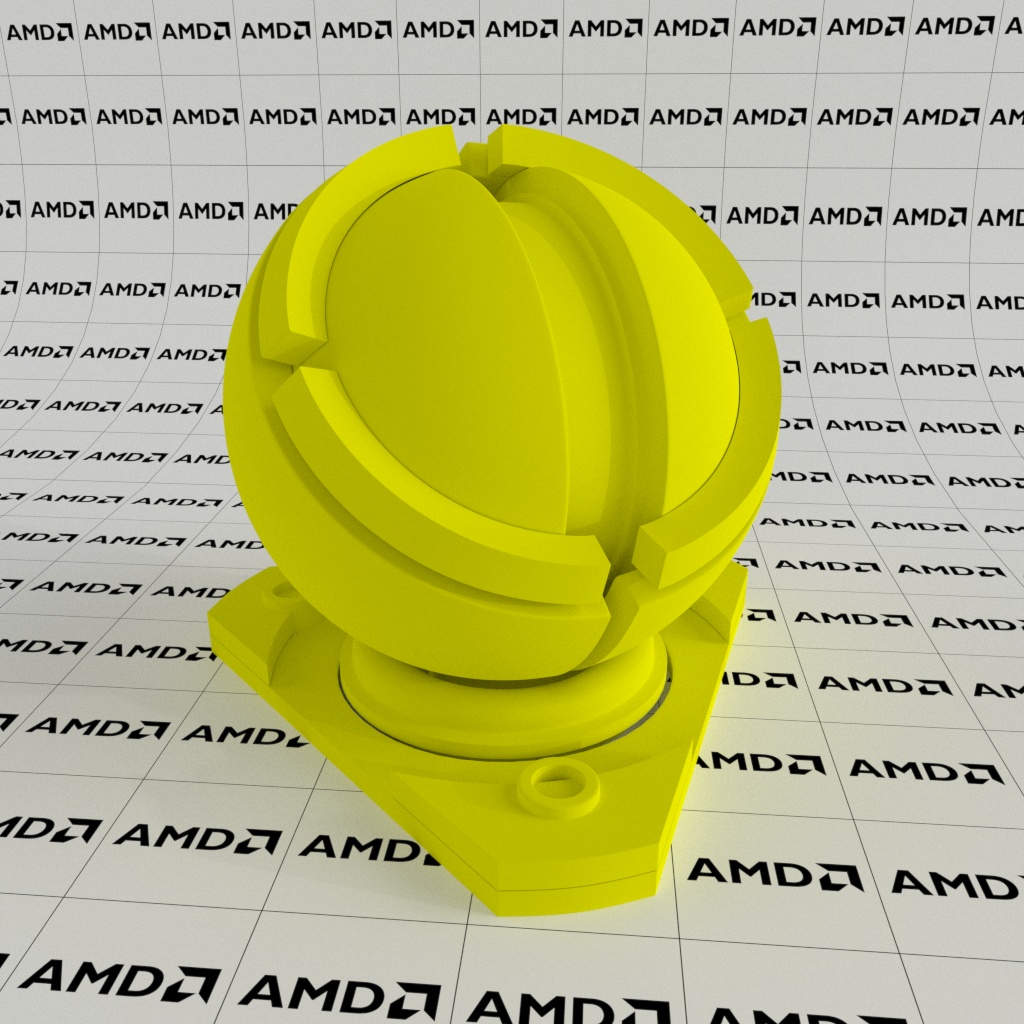
Diffuse color: yellow |
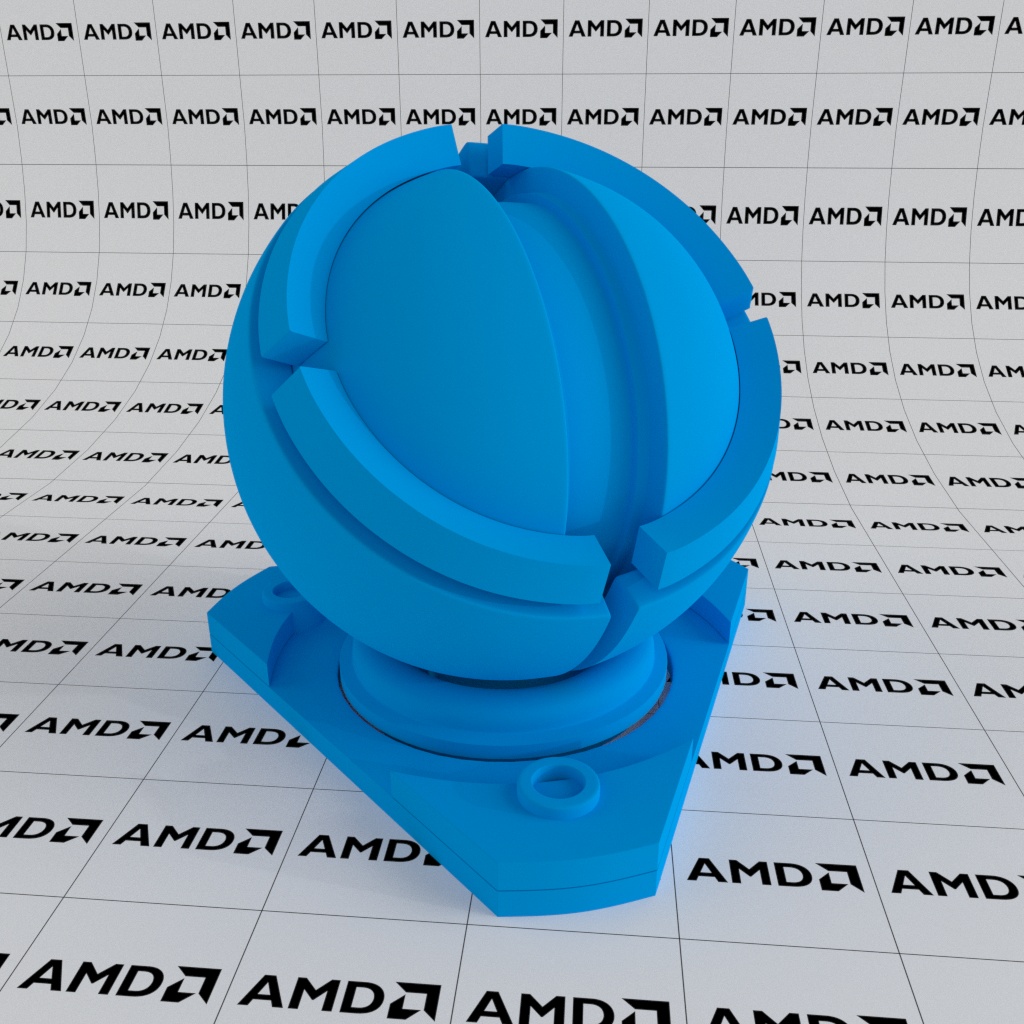
Diffuse color: blue |
Diffuse Weight
The diffuse weight is a scaling factor that defines how diffuse parameters contribute to the overall appearance of the material. AMD Radeon ProRender multiplies the color and weight parameters to determine how the diffuse component affects the material. In terms of visible effect, the diffuse weight allows the brightness or intensity of the diffuse color to be controlled.
The input type for this parameter is normally a value from 0 to 1. The default weight is 1.
Note
The maximum value of 1 is a soft limit. To increase the weight factor, you can specify a greater value. Note, however, that a value greater than 1 will most likely distort the physical correctness.
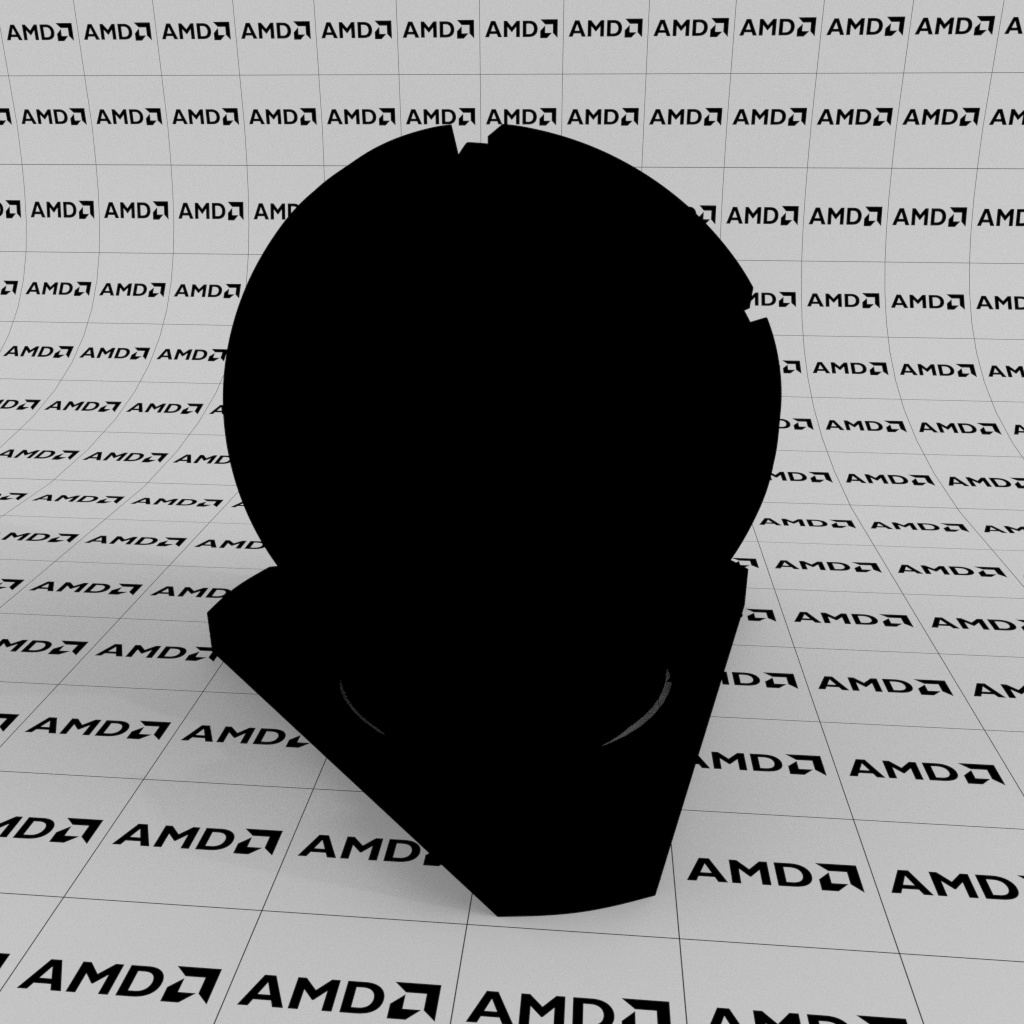
Diffuse weight: 0 |
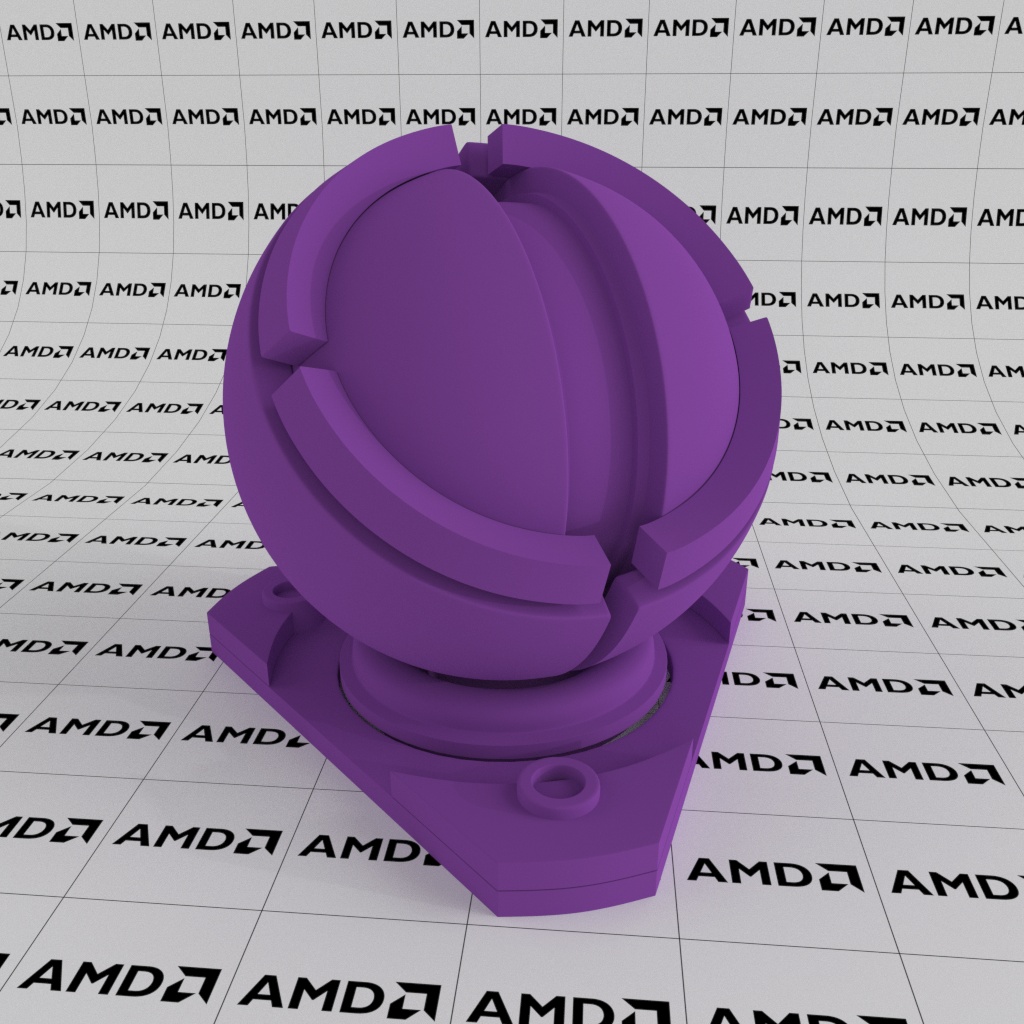
Diffuse weight: 0.5 |
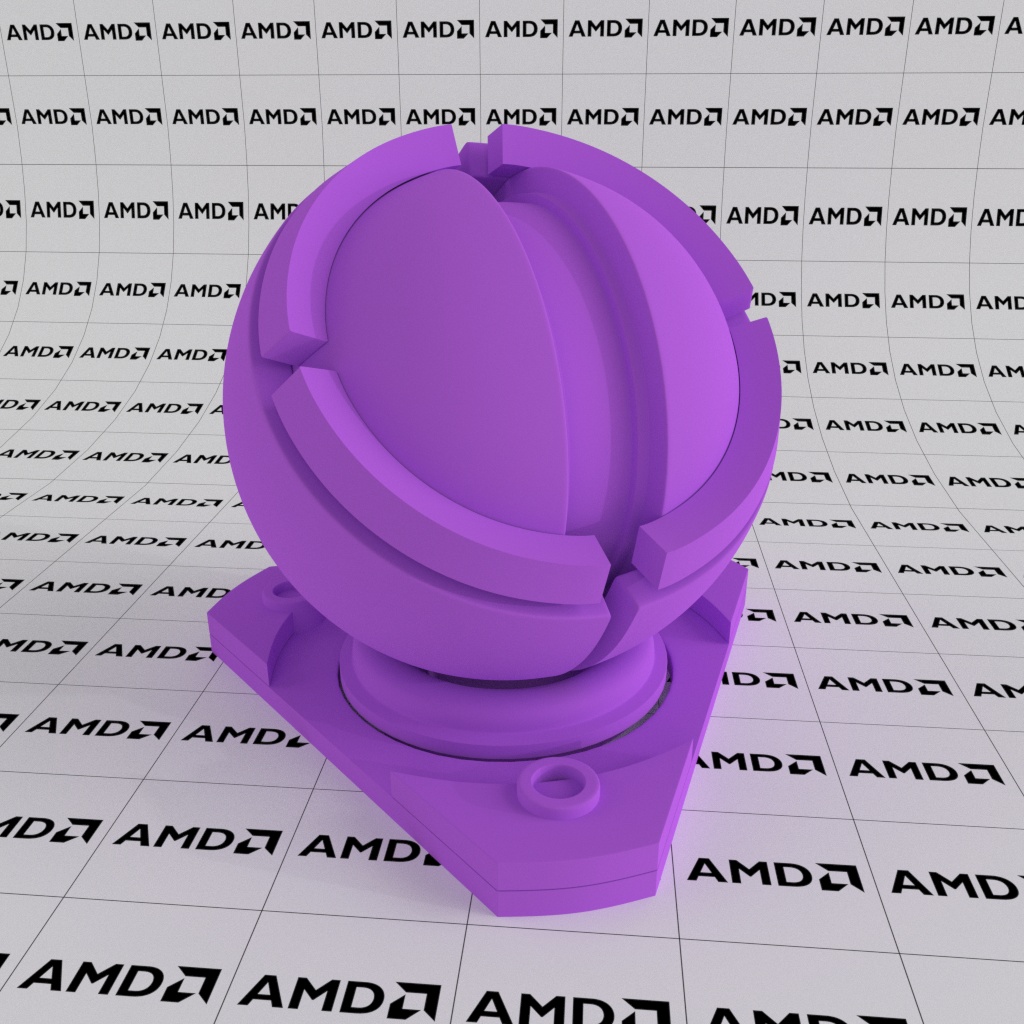
Diffuse weight: 1 |
Diffuse Roughness
The diffuse roughness adds tiny irregularities and imperfections at the micro-surface level. Greater roughness values make the material look more matte and help mimic surfaces like concrete, plaster or rust. Lower roughness values are suitable for smoother, satin-like surfaces.
The input type for the diffuse roughness can be a value from 0 to 1 (the default roughness value is 0.5) or a grayscale map.
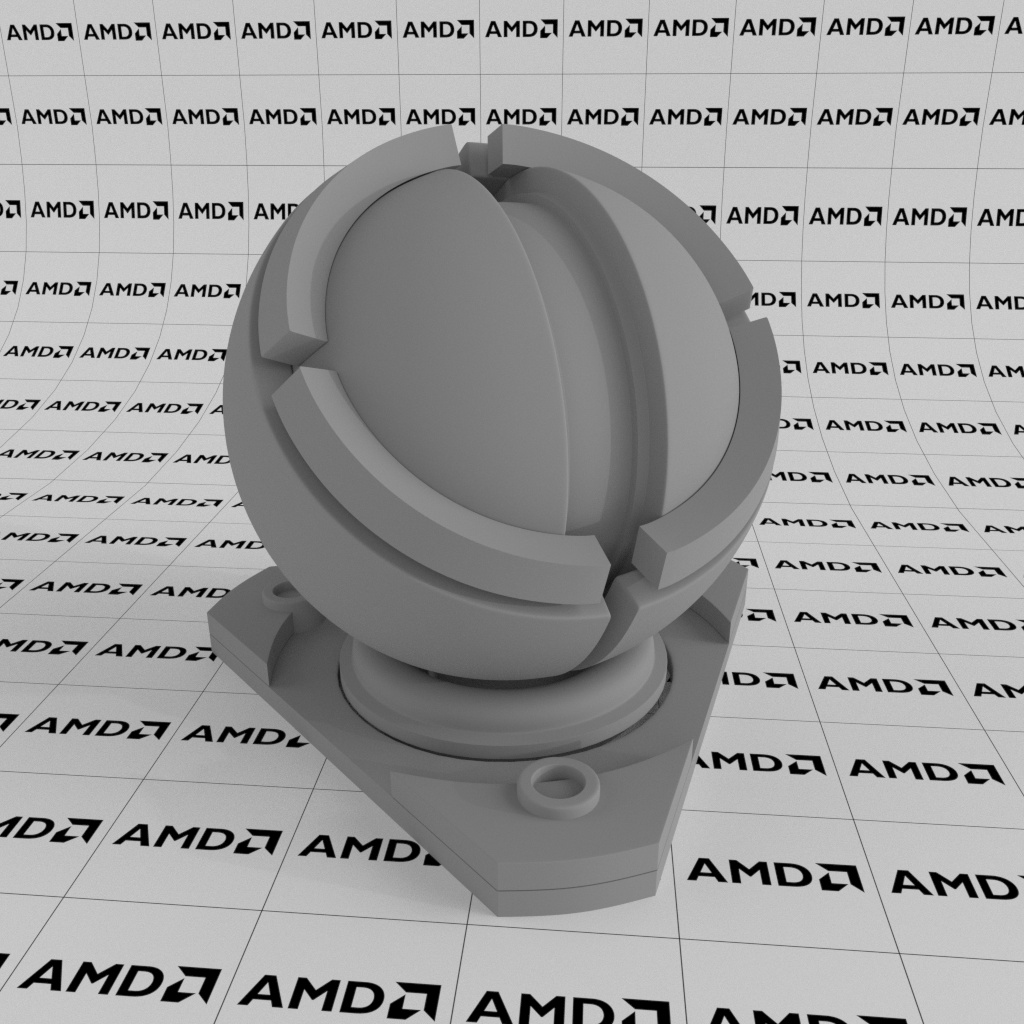
Diffuse roughness: 0 |
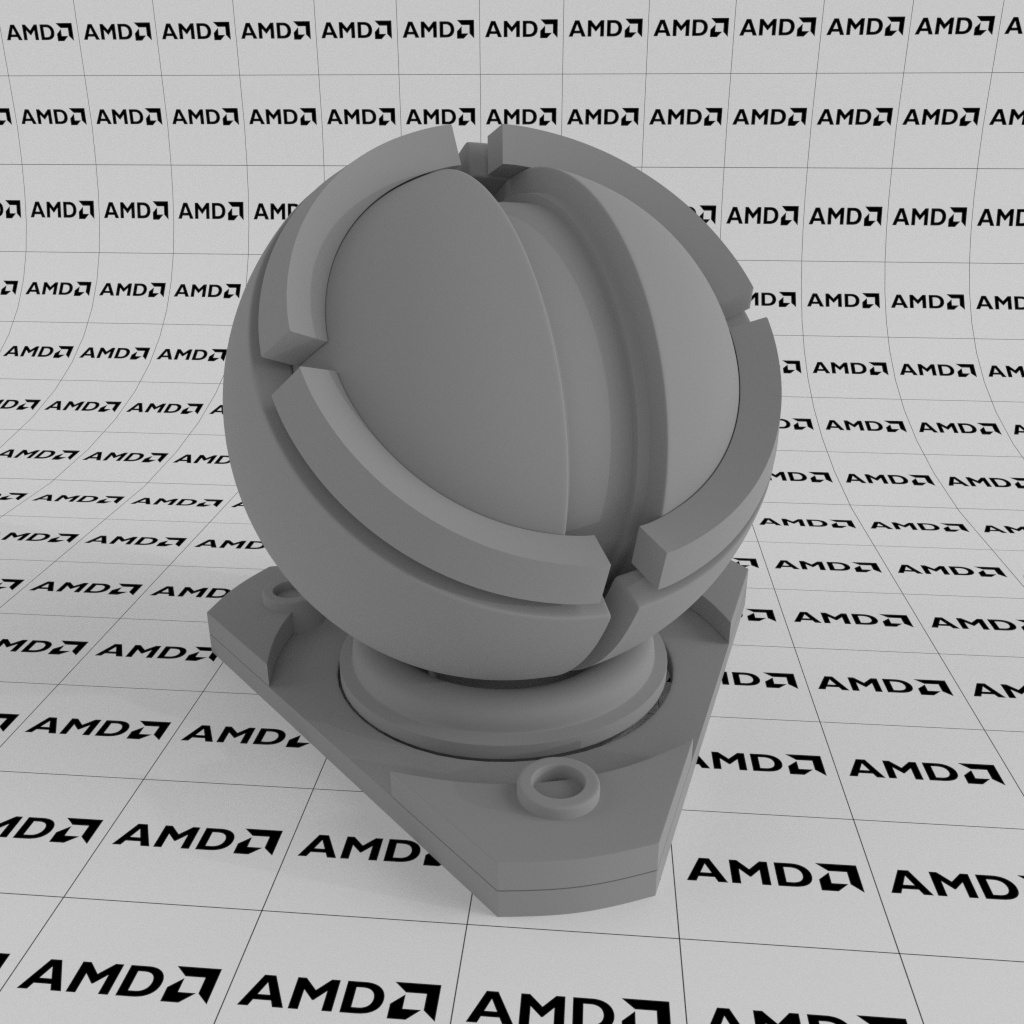
Diffuse roughness: 0.5 |
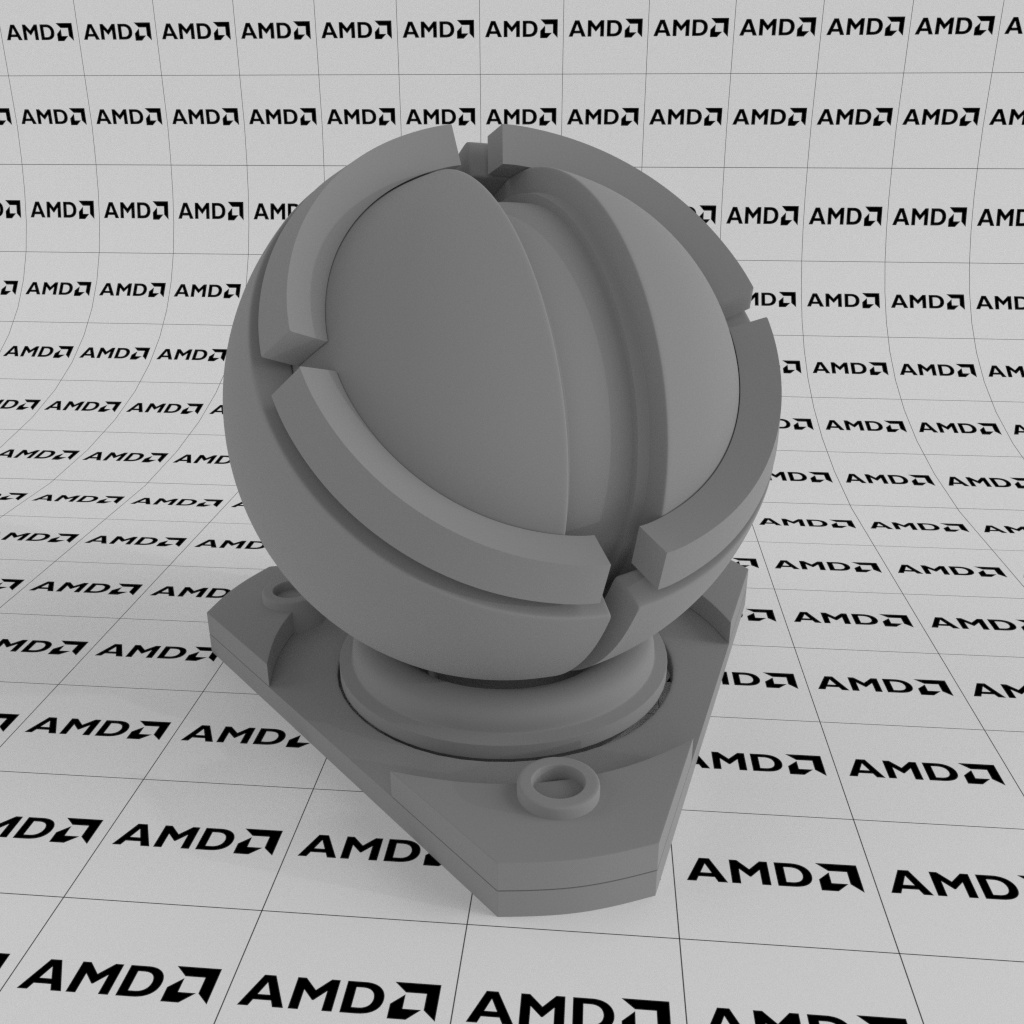
Diffuse roughness: 1 |
Backscattering Color
Backscattering color defines the secondary color of the surface.
Diffuse backscattering allows simple backlighting for objects like tree leaves or semi-translucent film. The backscattering color can be used to define the color of the back side of an object that is illuminated from behind. It can also be used to create a sheen on a surface like velvet or silk.
The behavior and supported input values for the backscattering weight are the same as those for the Diffuse Color parameter.
Backscattering Weight
The backscattering weight is a scaling factor for the backscattering color that defines the color intensity.
The behavior and supported input values for the backscattering weight are the same as those for the Diffuse Weight parameter.
The following images show how the intensity of the backscattering color changes with increased weight.
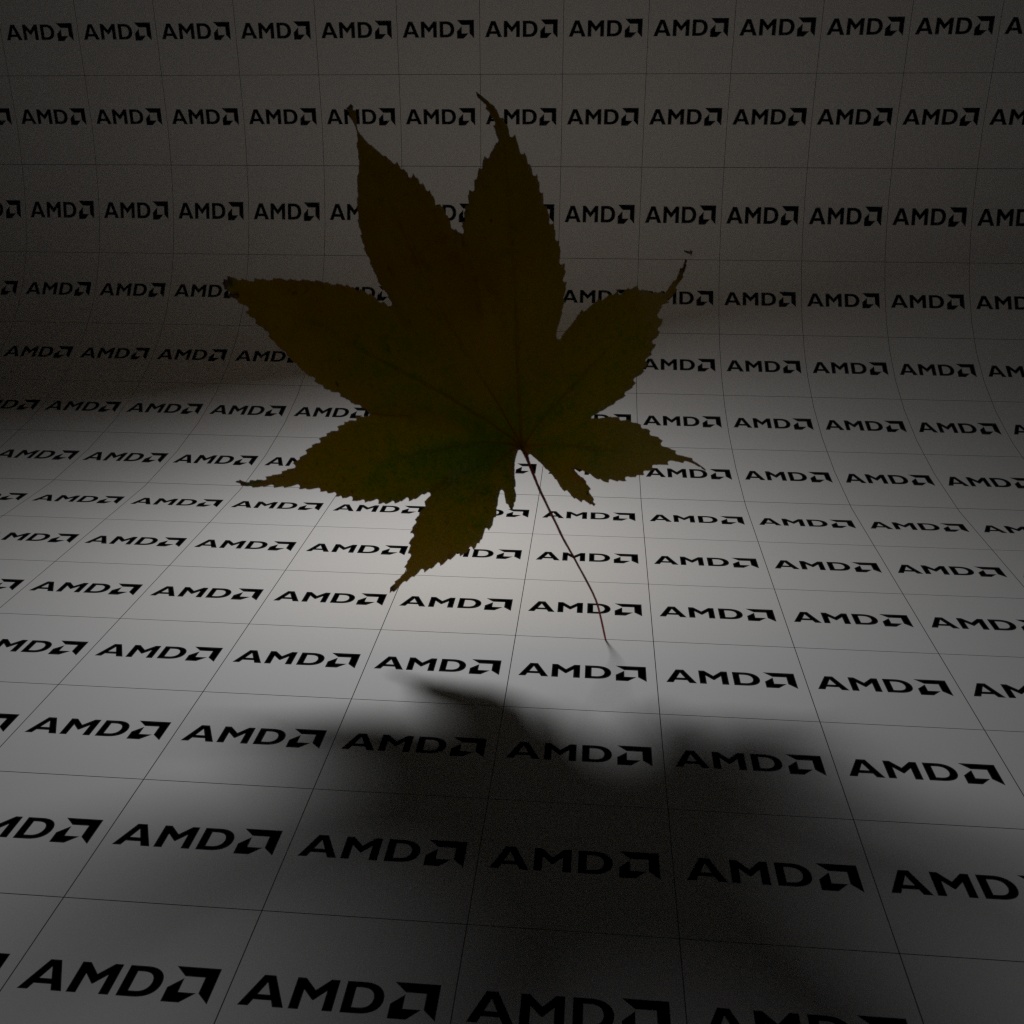
Backscattering disabled |
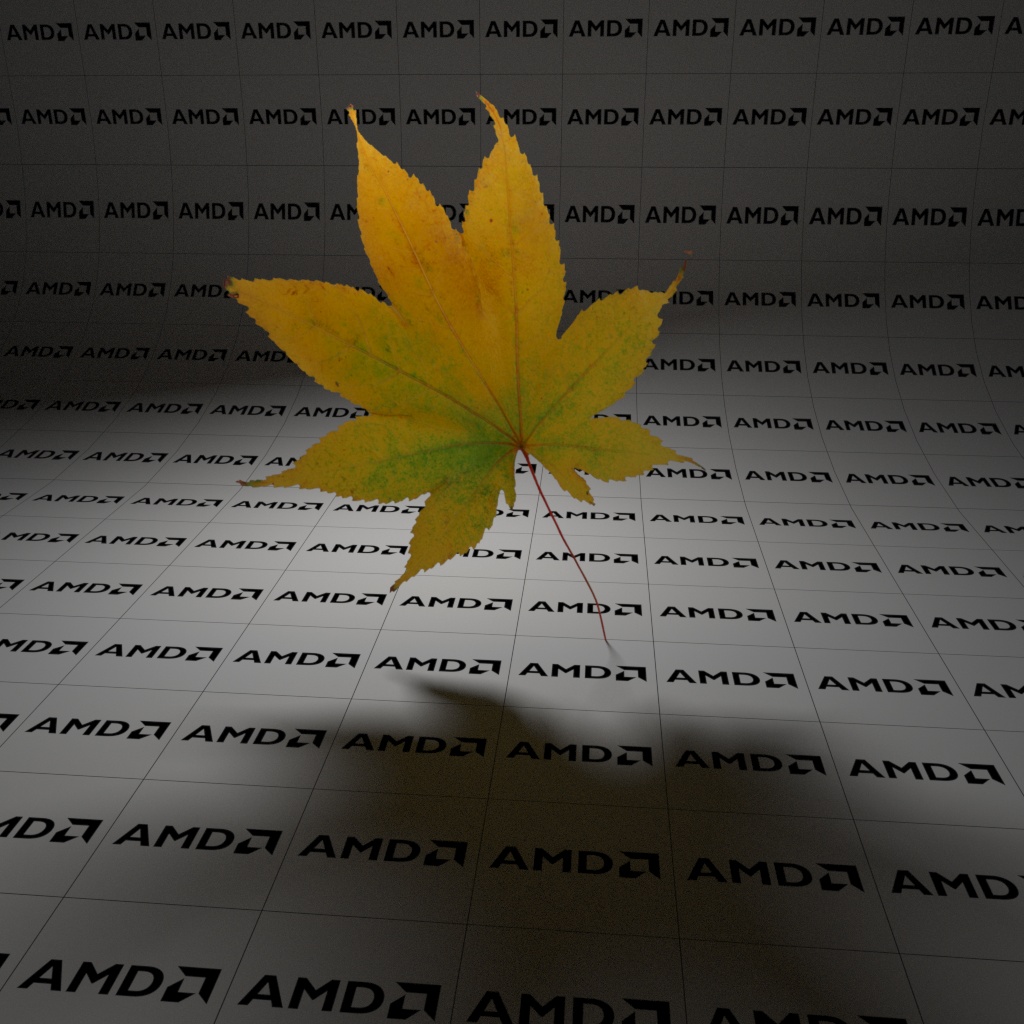
Backscattering weight: 0.5 |

Backscattering weight: 1 |
Diffuse Normal
Diffuse normal defines what normal map will be used by the diffuse layer of the material. By default, all layers use the normal map that is defined with the shader’s Normal component. However, a separate normal map for the diffuse layer can also be provided.
The diffuse normal parameter supports the same input types as the shader’s Normal component.