Normal
The Normal component allows a normal map to be applied to the layered material. With the normal map, you can simulate surface relief or fine details, such as grooves, bumps or scratches, without actually changing the object’s geometry.
In the Uber material, several layers support normal mapping:
By default, these layers use a common map provided through the shader’s Normal component. However, you can also apply separate normal maps to each of these layers individually.
The input type for this component is a normal map texture connected to Blender’s Normal Map node. You can also use a grayscale texture map with the Bump node.
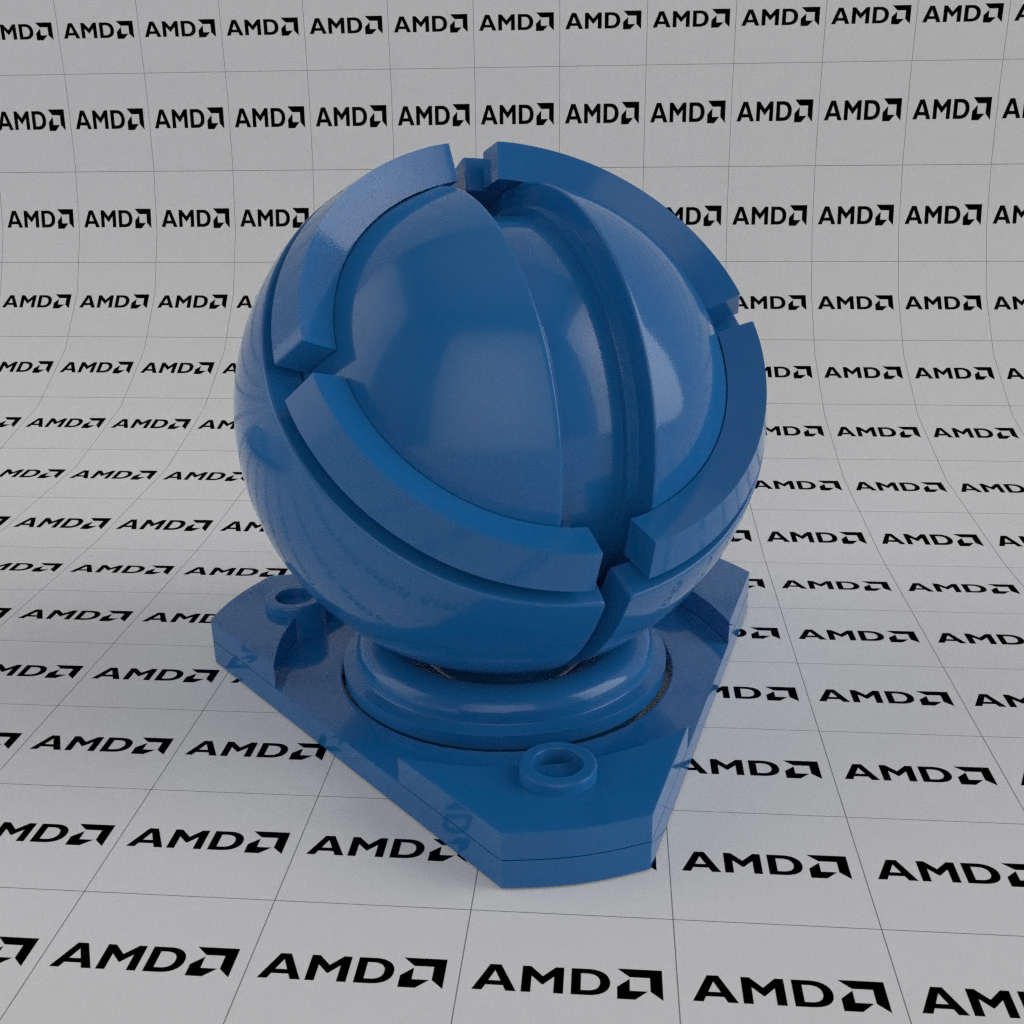
No normal map |
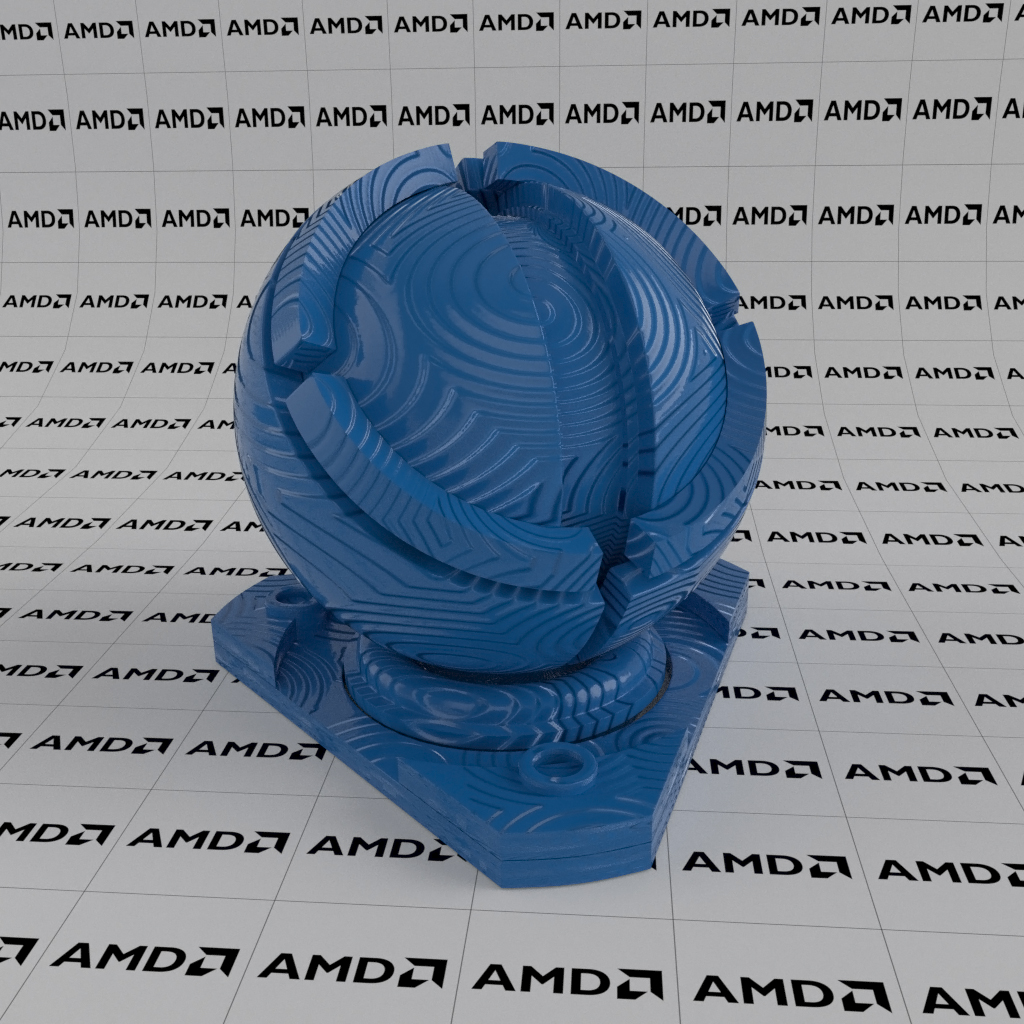
Normal map applied |

Normal map applied |