Transparency
The transparency component is intended to control the overall opacity of the material without adding refraction properties to it. Transparency allows the object’s surface to be changed from opaque to completely see-through, as if it were not present in the scene at all.
The input type for this parameter is a value from 0 (opaque) to 1 (transparent). Setting the parameter value in between makes the material semi-transparent.
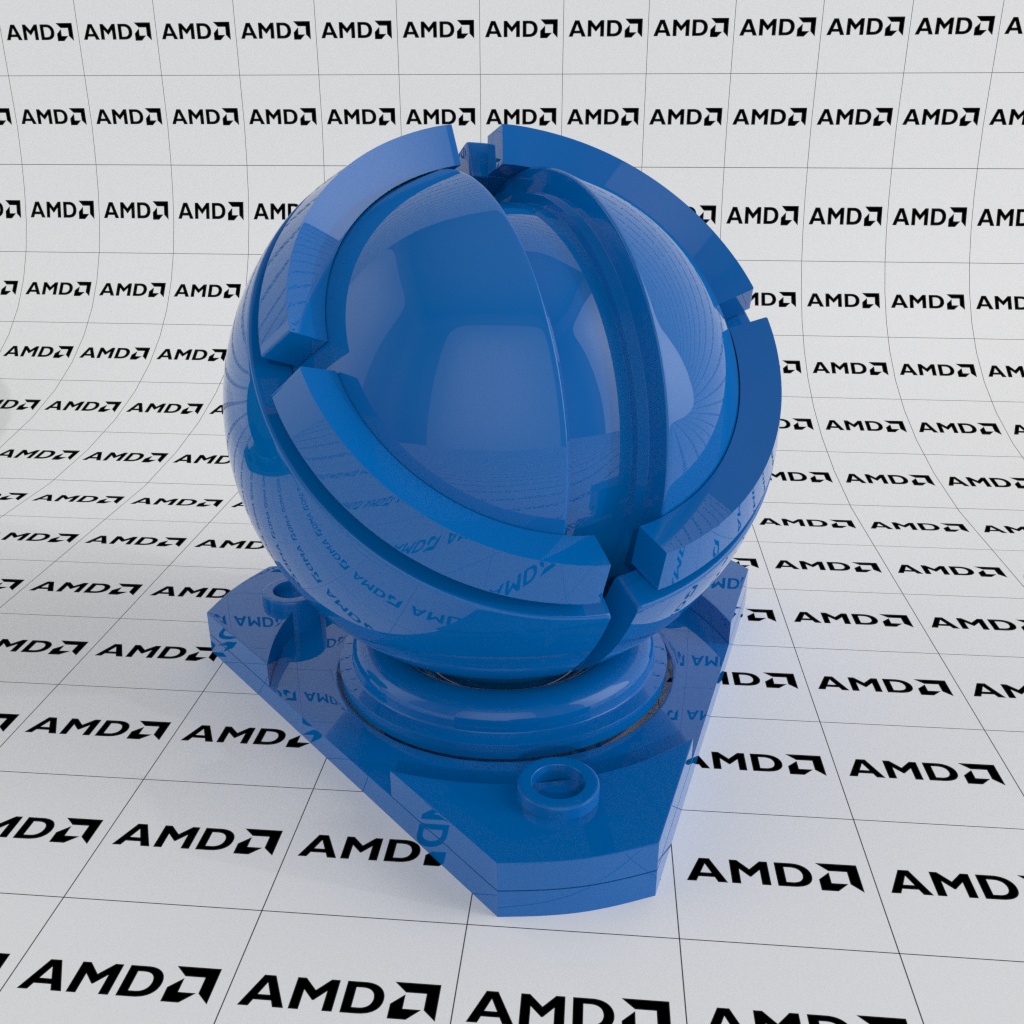
Transparency: 0 |
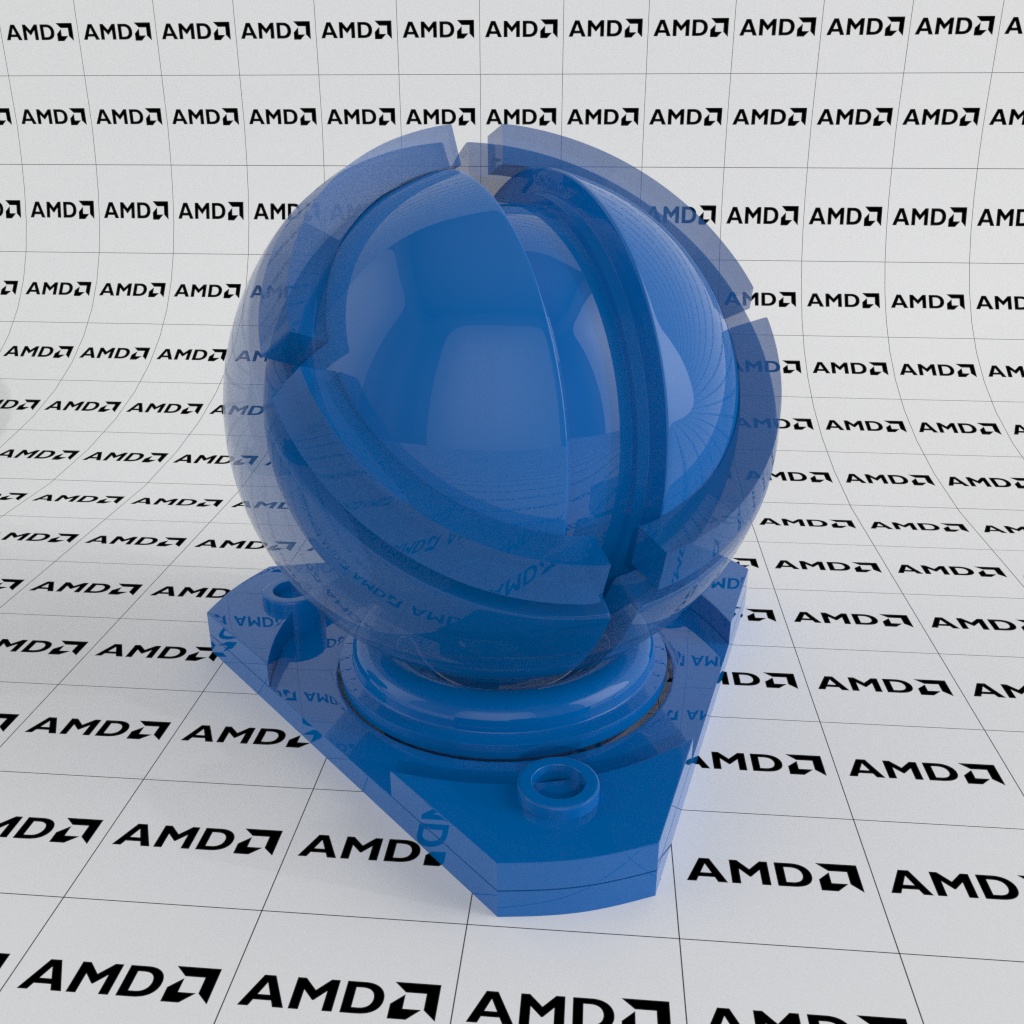
Transparency: 0.5 |

Transparency: 1 |
A grayscale texture map can also be applied as the parameter input. For example, to create a cutout effect, you can use a black-and-white mask. The black color in the mask keeps the material opaque, and while white color makes the surface transparent.

|

|

|