Emissive

The emissive parameters add luminance to the surface so that the object appears to emit light.
The emissive component can be used to create luminous objects that contribute to other light sources in the scene. Compared to standard light sources, this component can give you more flexibility, as the component not only sets the color and intensity of this luminance, but can also be applied to any shape or used to add complex effects with texture maps.
The emissive component can be used to simulate various types of self-illuminated objects, such as light bulbs, LEDs, television screens, and so on. Since the emissive materials are easily animated, you can use them for special lighting effects, such as blinking or flickering neon lights and signs.
In AMD Radeon ProRender, the emissive component can be controlled using the following parameters:
Emissive Color
This parameter determines the color of the emitted light.
The input type for this parameter is a color. Instead of choosing a homogeneous color, you can use a color map that will give you finer control of the colors.
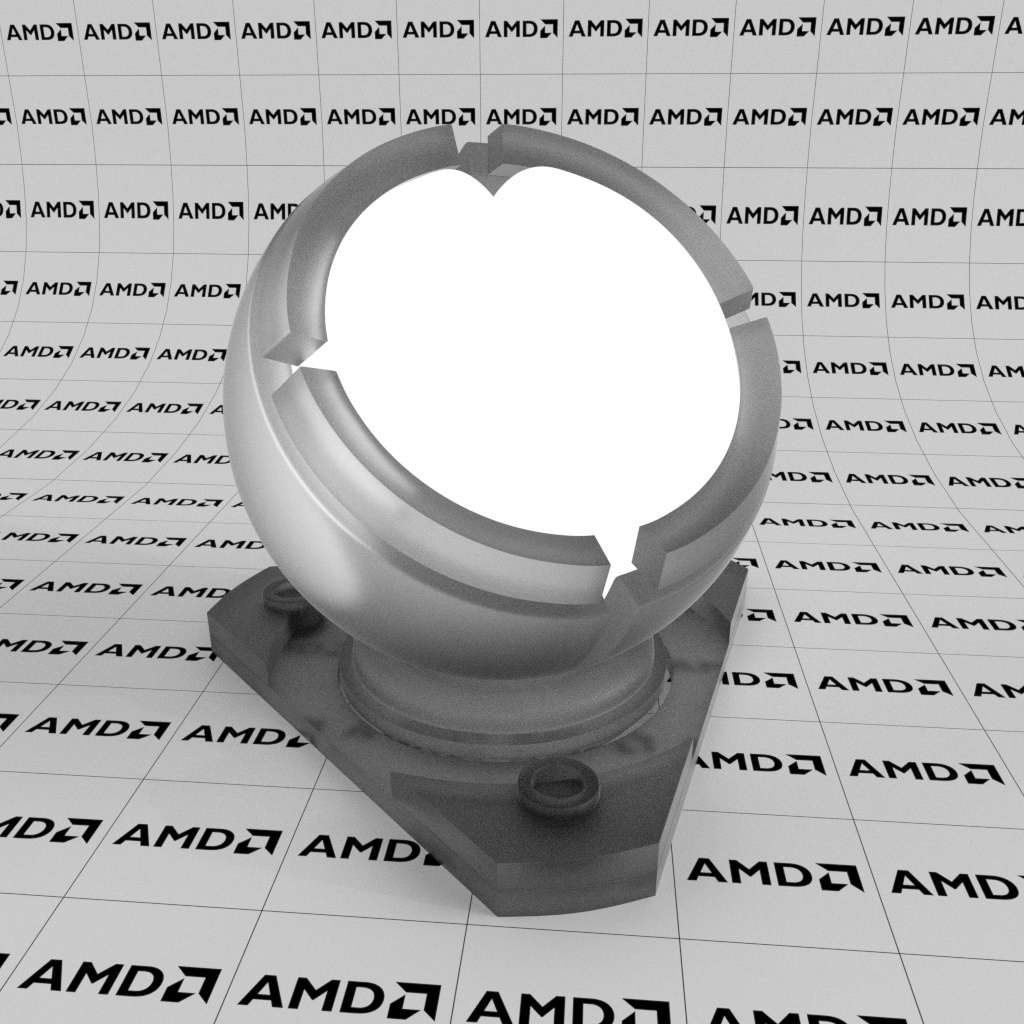
Emissive color: white |
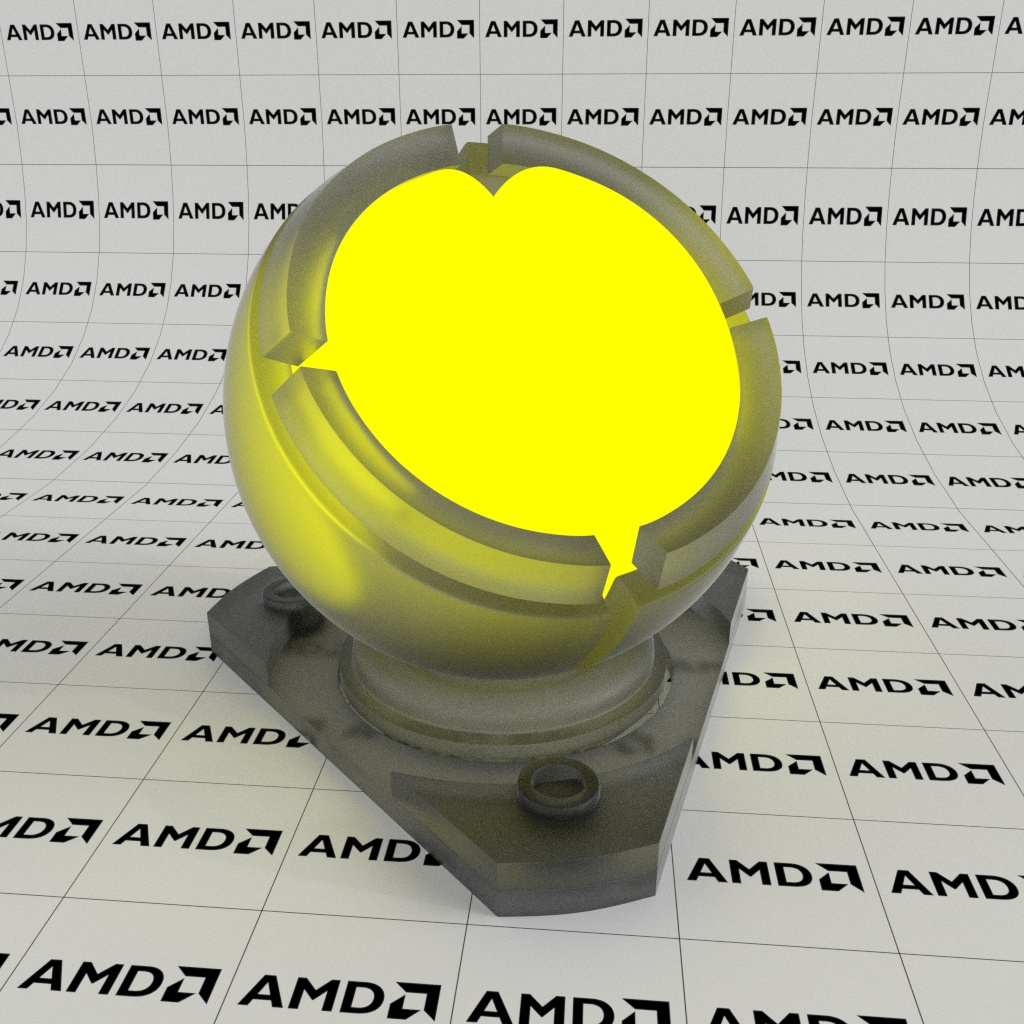
Emissive color: yellow |
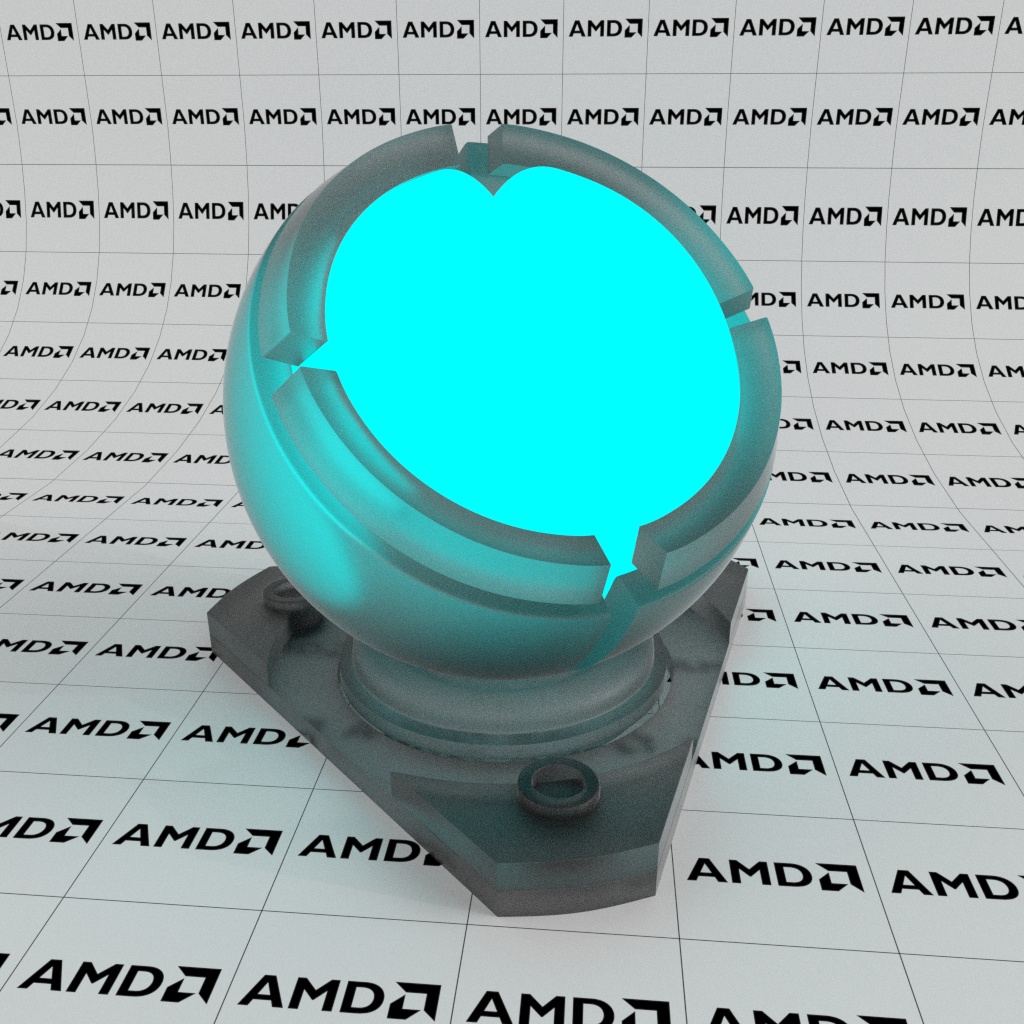
Emissive color: blue |
Brighter emissive colors result in more intense illumination, while less intense colors add moderate luminance to the surface.

Emissive Weight
The emissive weight is a scaling factor that defines how emissive parameters contribute to the overall appearance of the material. When added to a layered material, the emissive component blocks out all other layers. With the weight parameter, you can weaken the effect of the emissive layer.
The input type for this parameter is normally a value from 0 to 1. The default weight is 1.
Note
The maximum value of 1 is a soft limit. To increase the weight factor, you can specify a greater value. Note, however, that a value greater than 1 will most likely distort the physical correctness.
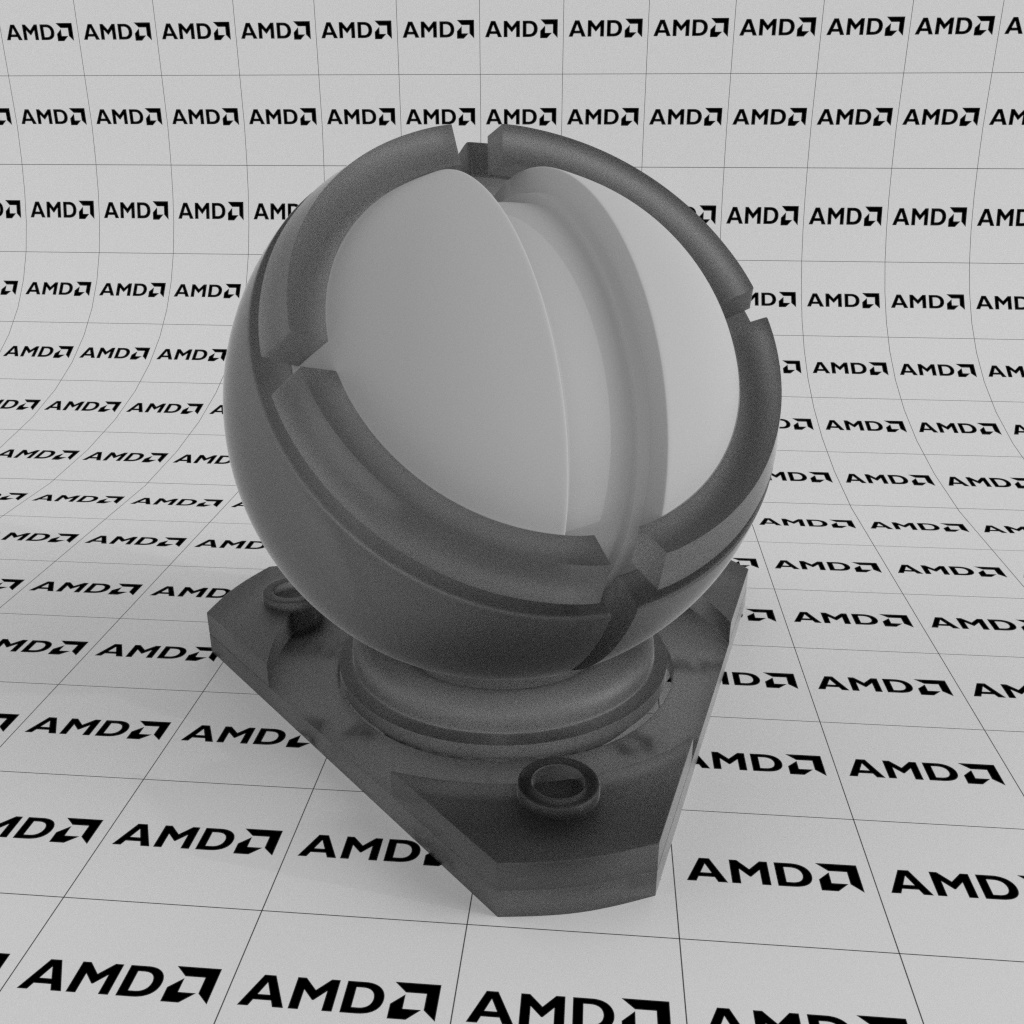
Emissive weight: 0 |
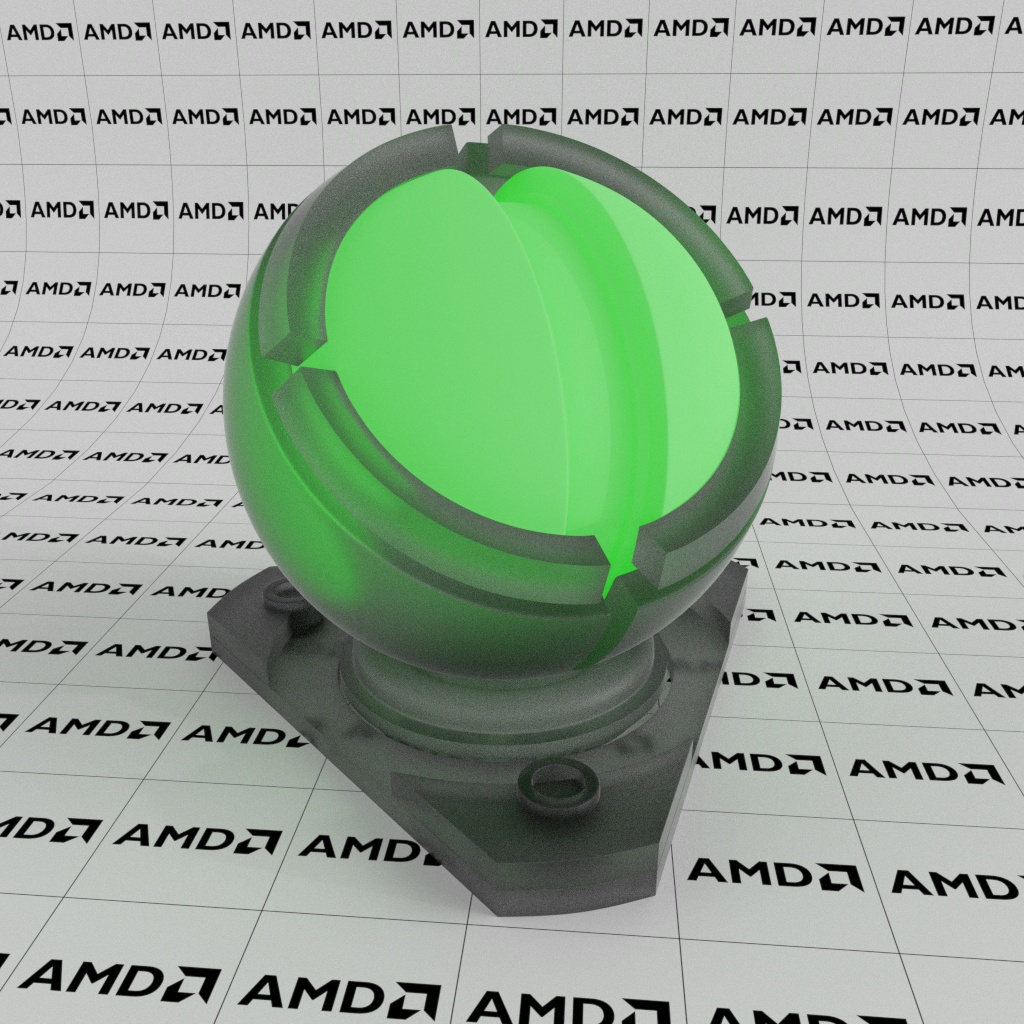
Emissive weight: 0.5 |
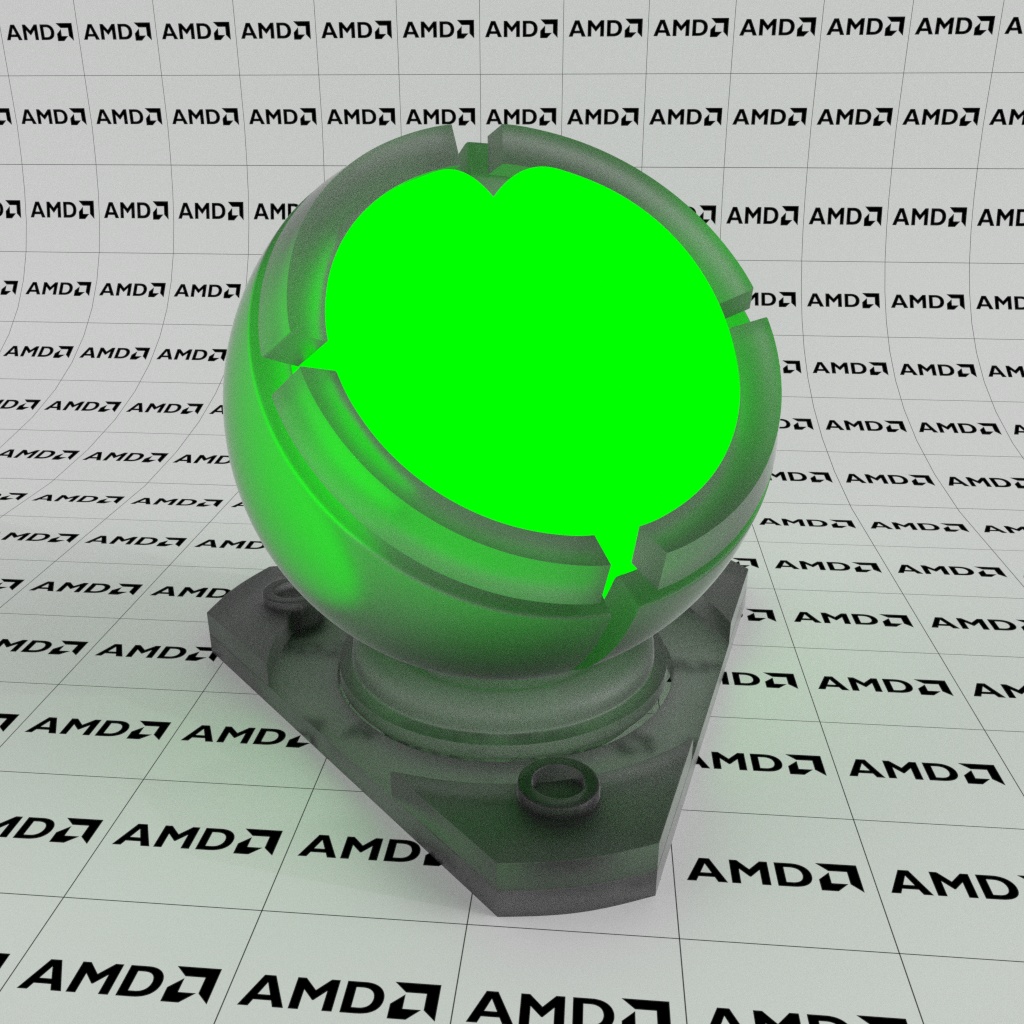
Emissive weight: 1 |
To add luminance to certain elements of the geometry, use a bump map as the weight input. The black areas of the map will block the emissive component letting the layers underneath be revealed.
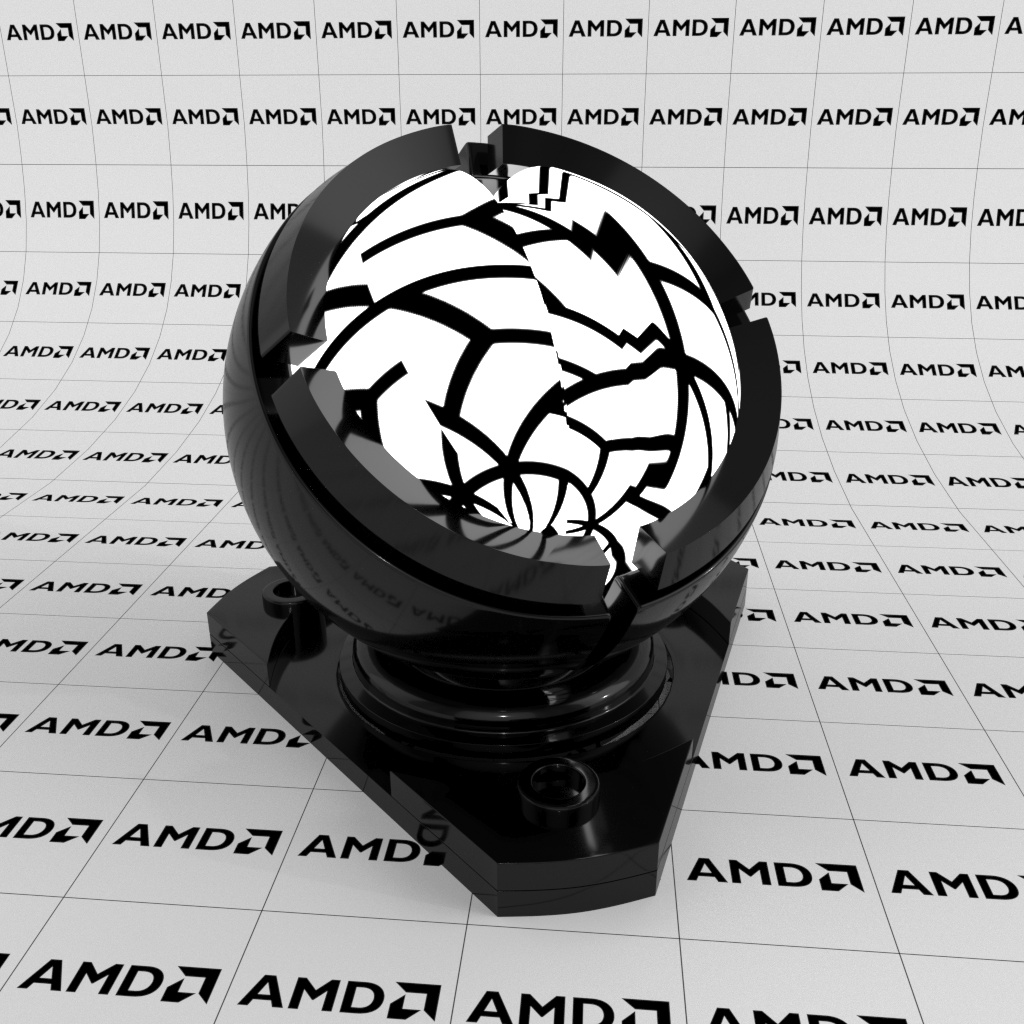
Emissive weight: textured |
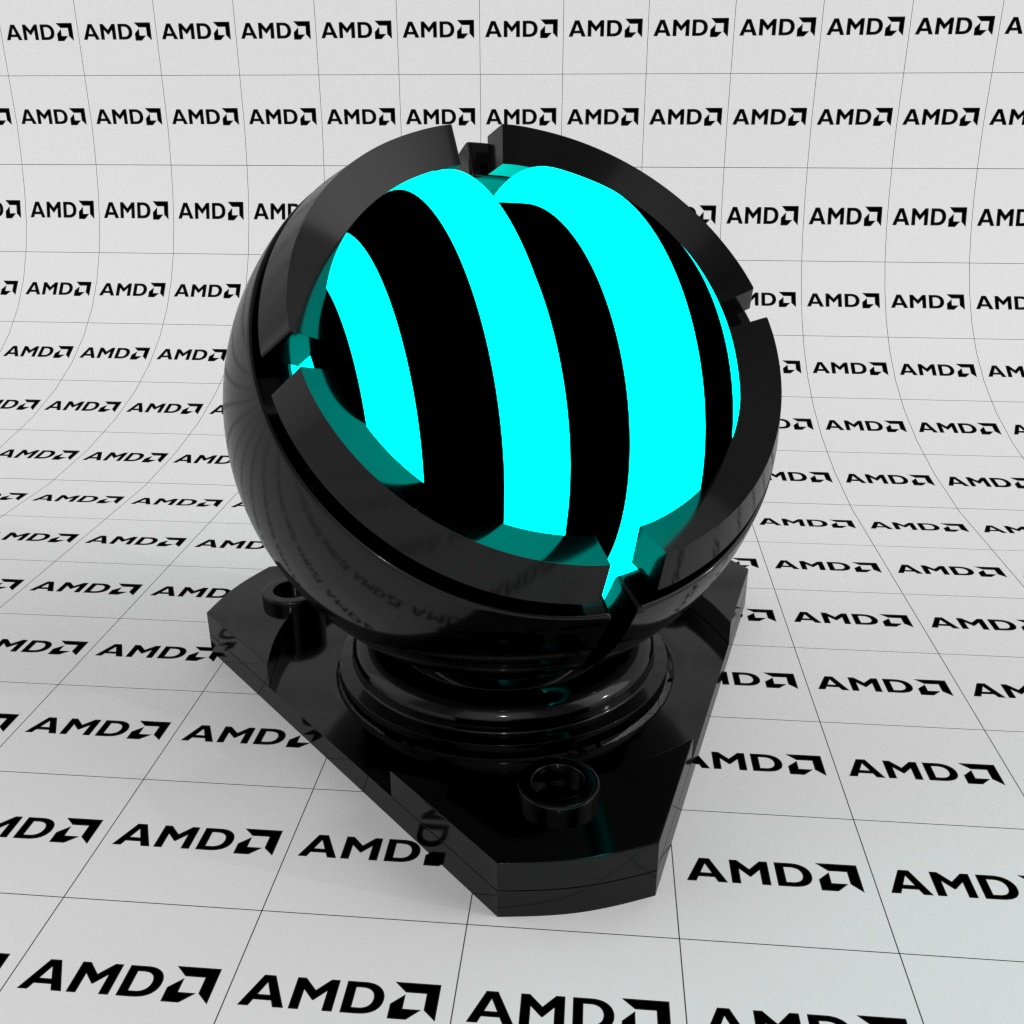
Emissive weight: textured |
Emissive Double Sided
By default, when the emissive component is enabled, only the front side of the face appears to emit light. The emission double sided parameter enables surface luminance on both sides of the face, regardless of its normal orientation. This parameter is normally used for plane shapes simulating double-sided light emitters.
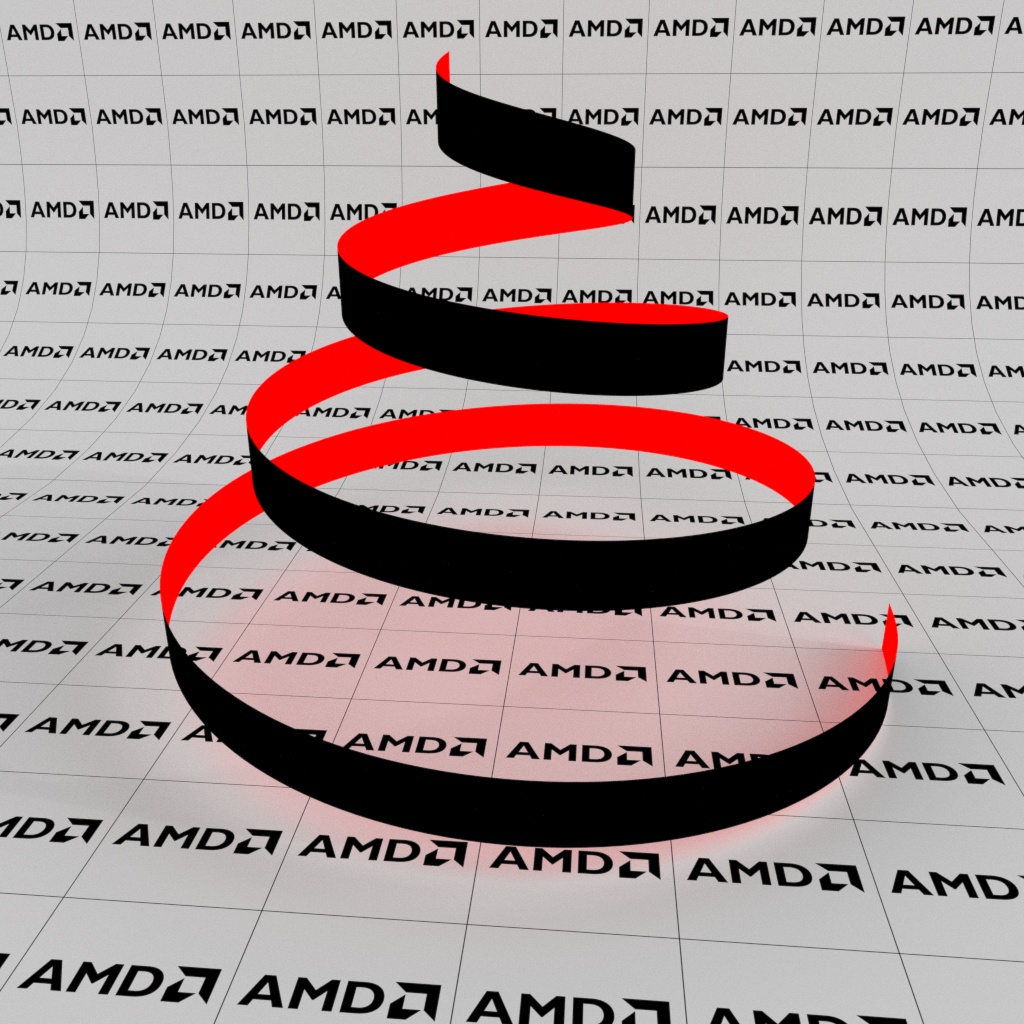
Emissive double sided: off |
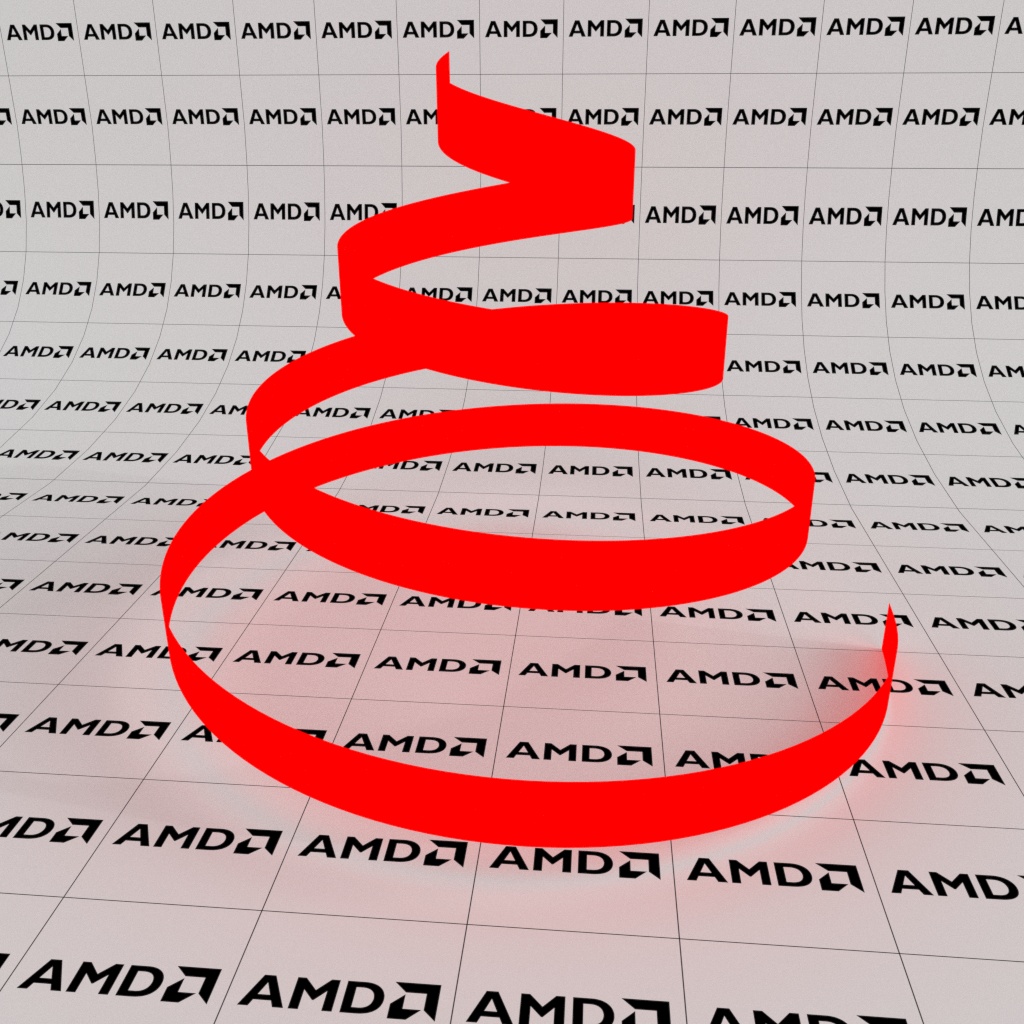
Emissive double sided: on |
Emissive Intensity
The emissive intensity parameter controls the strength of the emitted light. Greater intensity values add brighter luminance to the surface allowing it to cast more light on the surrounding objects. Smaller values produce a dimmed illumination effect.
The input type for this parameter is a numeric value. The soft range is from 0 to 1, but you can use a value greater than 1, if necessary. The default emissive intensity is 1.

Emissive intensity: 1 |
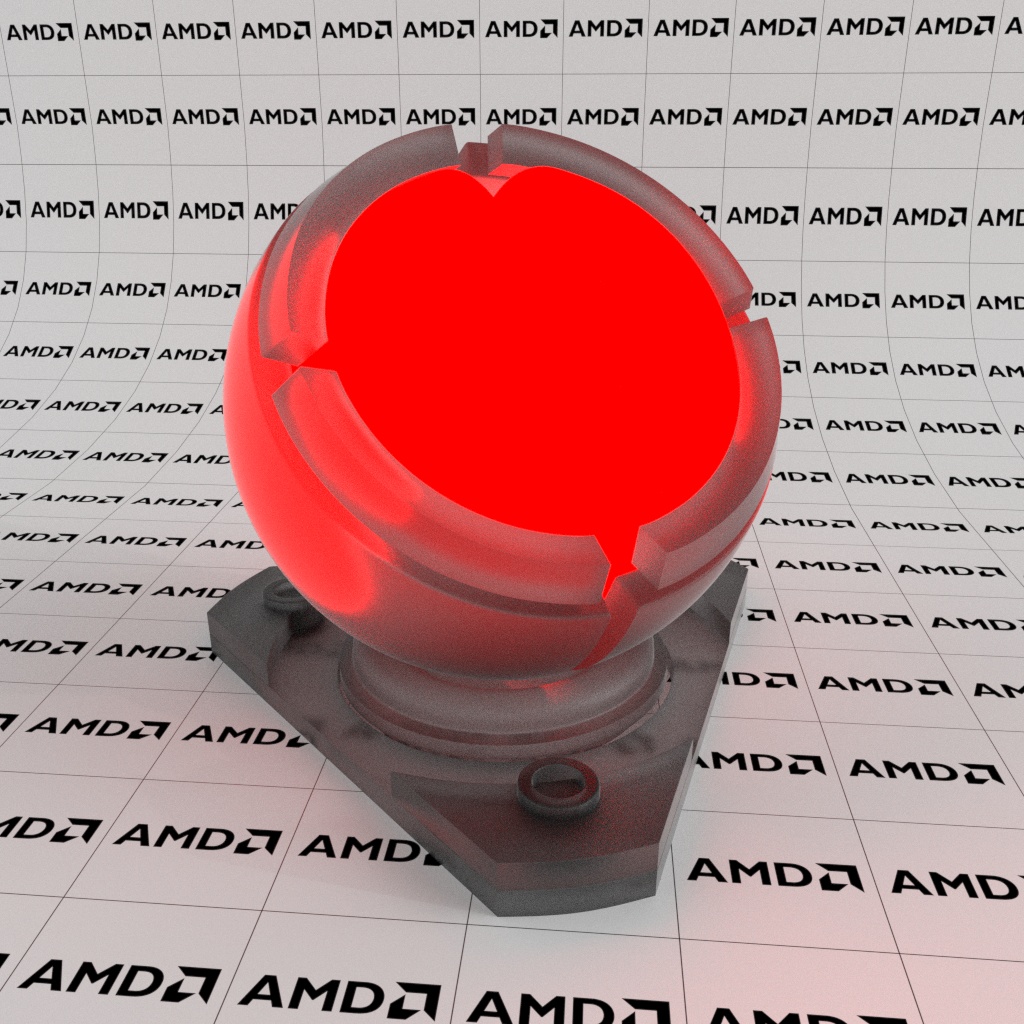
Emissive intensity: 10 |

Emissive intensity: 25 |