Camera Types
AMD Radeon ProRender supports the following camera types.
Default
When the camera type is set to default, it will render the usual flat image, with the resolution you set in the render settings. The default camera is what you will probably use mostly when rendering. This will use the standard Maya camera settings for calculating the image field of view and focus distance, etc.

Spherical Panorama
The spherical panorama camera incorporates a 360-degree horizontal viewing angle and a 180-degree vertical viewing angle to render an image that wraps around the scene. This camera can be used to create images for interior simulations, panoramic movies and video games. For more details on the technique, see Sphere Mapping.

Spherical Panorama Stereo
The spherical panorama stereo camera renders 360-degree images to be used for VR. The image is split in two as this camera renders an image for both the left and right eye.
For square pixels with this type of camera, keep the aspect ratio to 1:1.

Cube Map
The cube map camera renders a cube map that captures the whole environment around the viewer. The cube map is unfolded into six square regions of a single texture. For more details on the technique, see Cube Mapping.
You will need to multiply the width of your map by 6 to obtain square pixels, for example: 6144x1024 for 1024x1024 resolution.
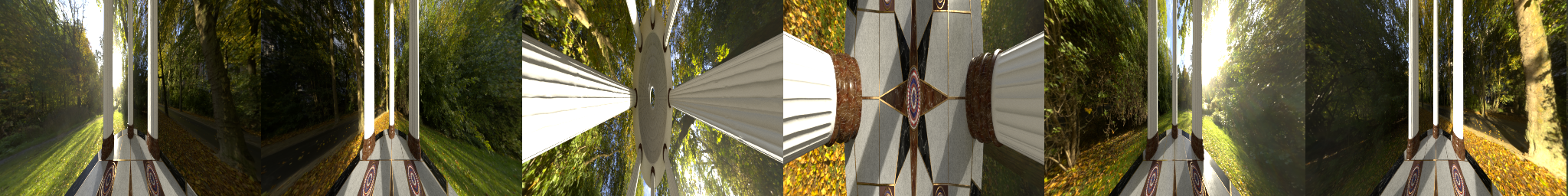
Cube Map Stereo
The cube map stereo camera is pretty much the same as cube mapping except that it splits the render into 12 blocks: 6 for the left eye and 6 for the right eye. Cube map stereo render images are intended for VR.
You will need to multiply the width of your map by 12 to obtain square pixels, for example: 12288 x 1024 for 1024x1024 resolution.
