Setting Up Renders
Render settings define the main behavior of AMD Radeon ProRender. With these settings you can control what hardware will be used to render your images, choose the desired balance of image quality and rendering speed, etc.
To access the render settings:
To open the Render Settings window in Maya, do one of the following:
From the top menu select Radeon ProRender > Settings.
Click the Display Render Settings button on the main toolbar.
Open the Radeon ProRender shelf and click the Settings icon.
Make sure that AMD Radeon ProRender is chosen as the active render engine in the Render Using field.
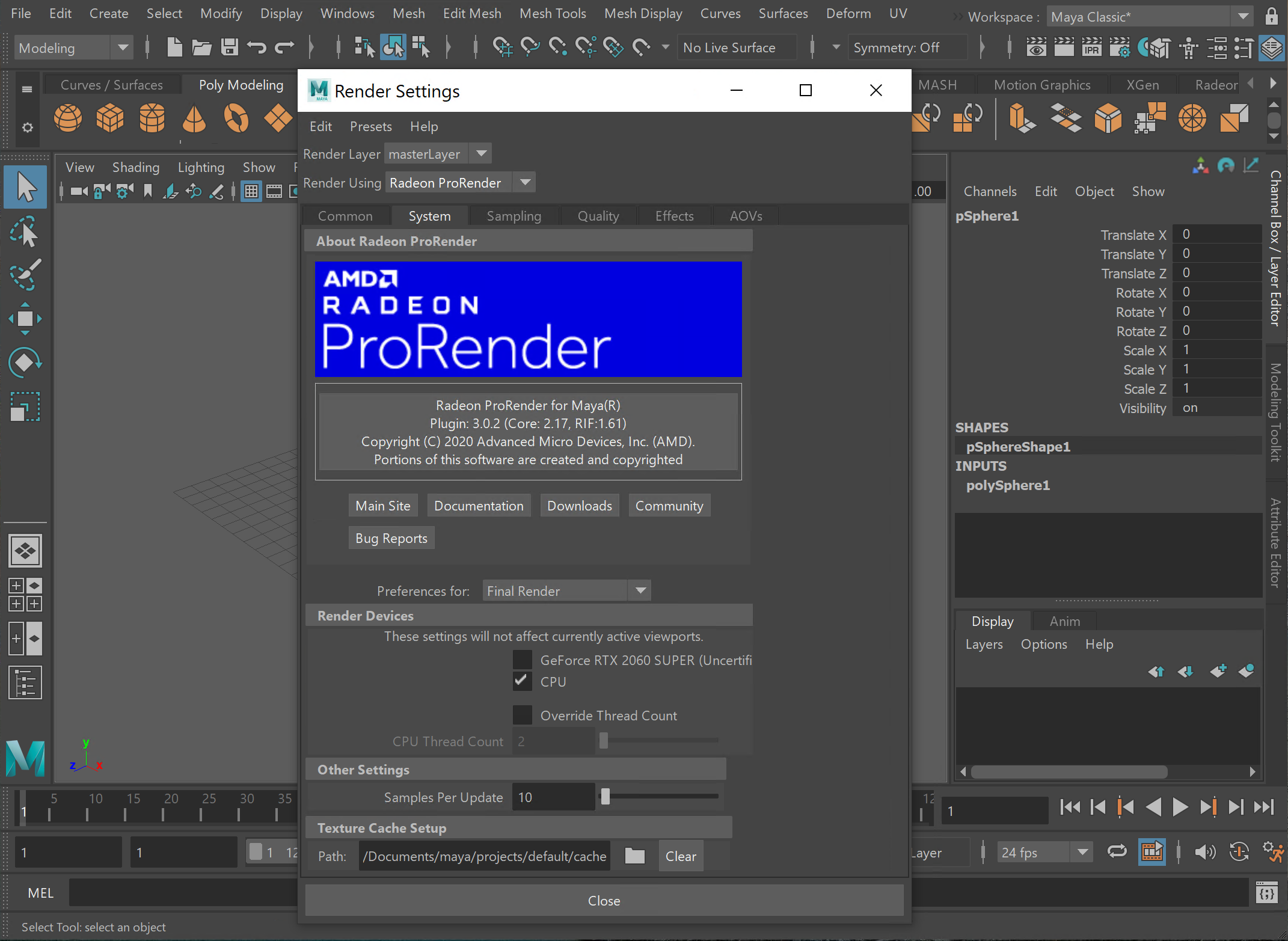
AMD Radeon ProRender offers the following render settings: