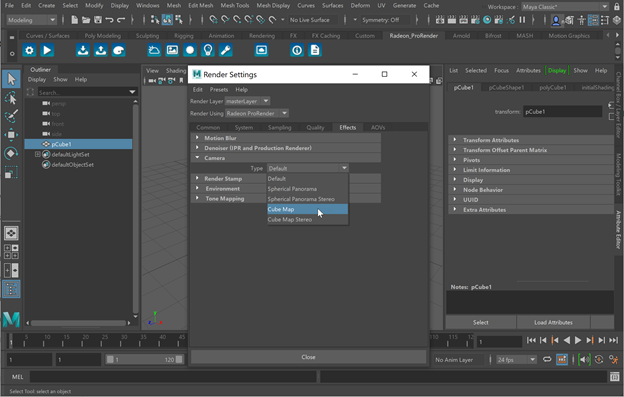Cameras
AMD Radeon ProRender comes with a number of camera types allowing you to control how objects in the scene will be represented in the viewport and in the final render.
Choosing the Render Camera
To choose the camera type:
Make sure that AMD Radeon ProRender is set as the active render engine in Maya.
For details, see Switching to AMD Radeon ProRender in Maya.
Open the Render Settings window.
To do this, on the top menu select Radeon ProRender > Settings. Alternatively, click the Display Render Settings button on the main toolbar or in the Render View window.
Switch to the Effects tab.
In the Cameras section, select the camera that will be used to render the output image.