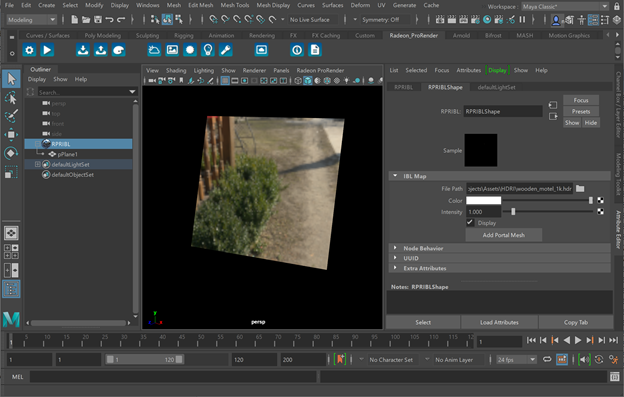Portal Light
Portals are intended to guide environment lighting in interior scenes. Typically placed in windows, doors or other relatively small openings, portals cast light into enclosed scenes from the outside environment.
Portals act as virtual windows and allow artists to specify the exact point where the environment light should come from, instead of casting light over the entire scene. By sampling environment light more efficiently, portals can reduce the amount of noise with less samples per pixel required.
Note that portals let light through in only one direction, so the geometry normal should face inwards (towards the interior scene), similarly to a window that lets light into a room. Otherwise, portal light will not be rendered properly.

Portal light |

No portal light |
Portals sample lighting color from the environment light, either IBL or Sun & Sky. The intensity and other parameters of portal light can be adjusted using the environment lighting settings. For details, see the Environment Settings section in the documentation.

Portal light: IBL |
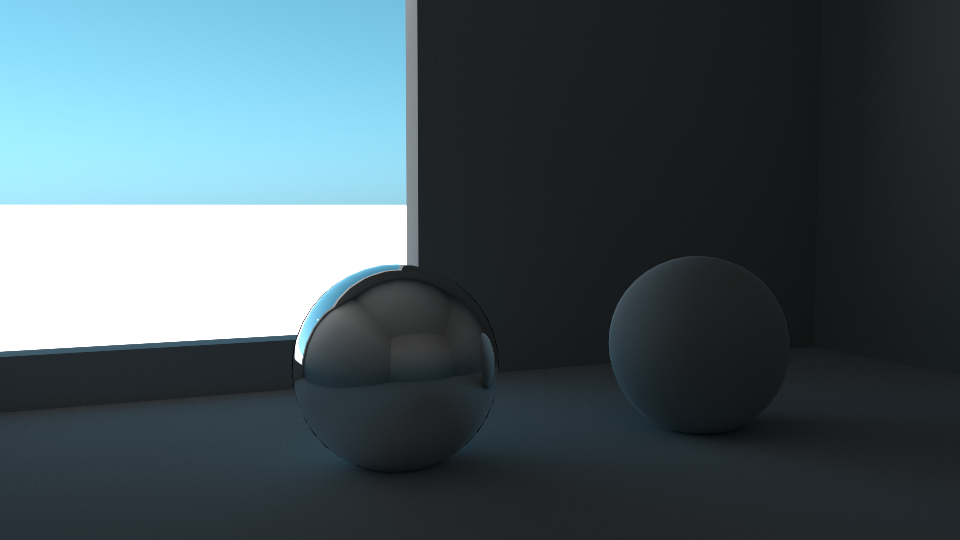
Portal light: Sun & Sky |
Adding Portal Light
A portal is usually a plane object, but can also be any piece of geometry. To turn an object into a portal:
Make sure that AMD Radeon ProRender is set as the active render engine in Maya.
For details, see Switching to AMD Radeon ProRender in Maya.
Add an RPRIBL or RPRSky node for environment lighting.
For details, see Environment Settings.
Do one of the following to choose a mesh that will act as a portal in the scene:
In the Outliner, select the RPRIBL or RPRSky node. Then, in the Attribute Editor, open the RPRIBLShape or RPRSkyShape tab, whichever is applicable. Click Add Portal Mesh and either select an existing mesh in the scene or add it to the scene.
In the Outliner, parent the mesh node to make it a child of the RPRIBL or RPRSky node. For details, see Edit the hierarchy of nodes.
Cover a window or another opening with the portal, through which light should be let into the scene.
Adjust the environment lighting settings for the portal as required.