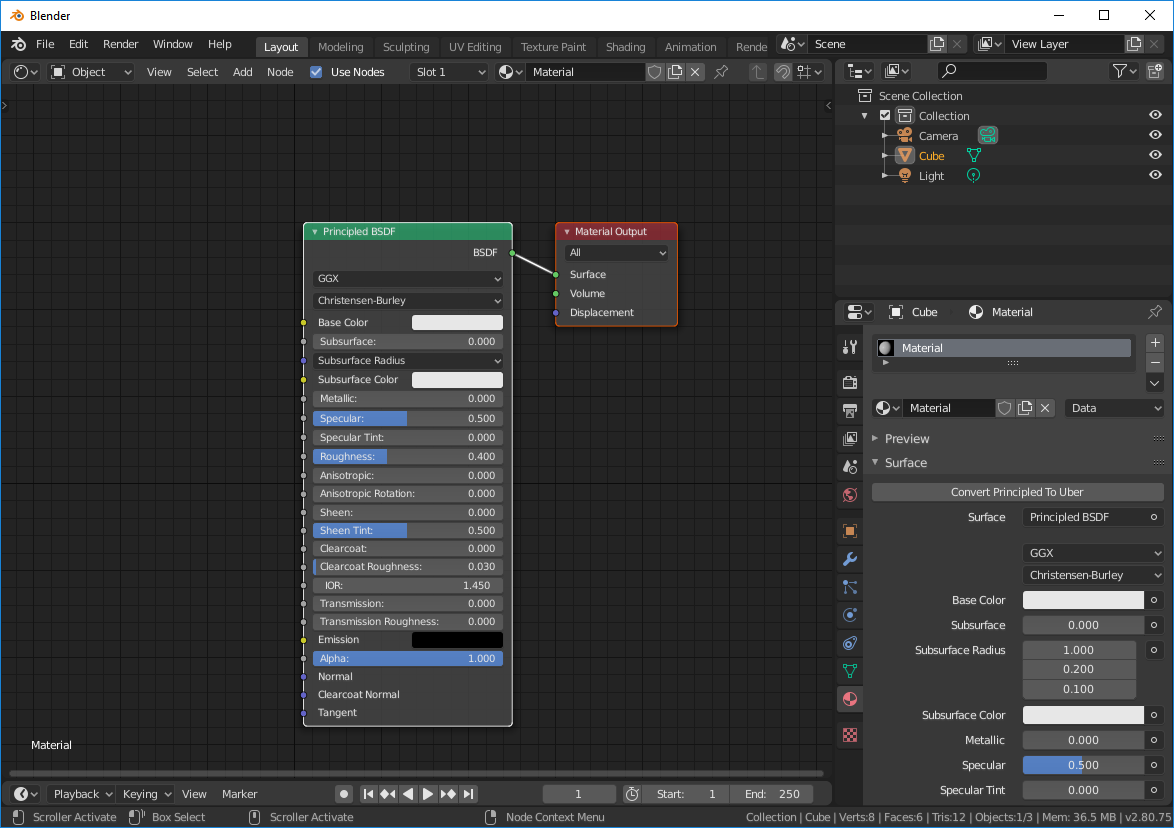Adding Materials
To assign a material to an object in the scene, follow the standard workflow in Blender:
Make sure that AMD Radeon ProRender is set as the active render engine in Blender.
For details, see Switching to Radeon ProRender for Blender.
Select an object in the scene.
In the Blender Properties editor, switch to the Material tab.
Click New to add a new material.
Expand the Surface panel and choose the required properties of the material.
The default material assigned to an object is based on Blender’s Principled BSDF node, which is fully supported in AMD Radeon ProRender. You can work with this node if it suits your needs, or you can create a material network using the shader nodes in Blender’s Shader Editor.