Shader Nodes
Instead of relying on a single shader, a material network that uses multiple shader nodes is often built. To make the artist’s life easier and keep the learning curve to a minimum, AMD Radeon ProRender supports numerous shader nodes available in Blender, and complements those with its own nodes.
For your convenience, the nodes are organized in the Add menu in the Shader Editor. The menu includes the most popular Blender nodes supported by AMD Radeon ProRender and RPR nodes to help you create the materials you need. You can also use search to find the nodes you require.
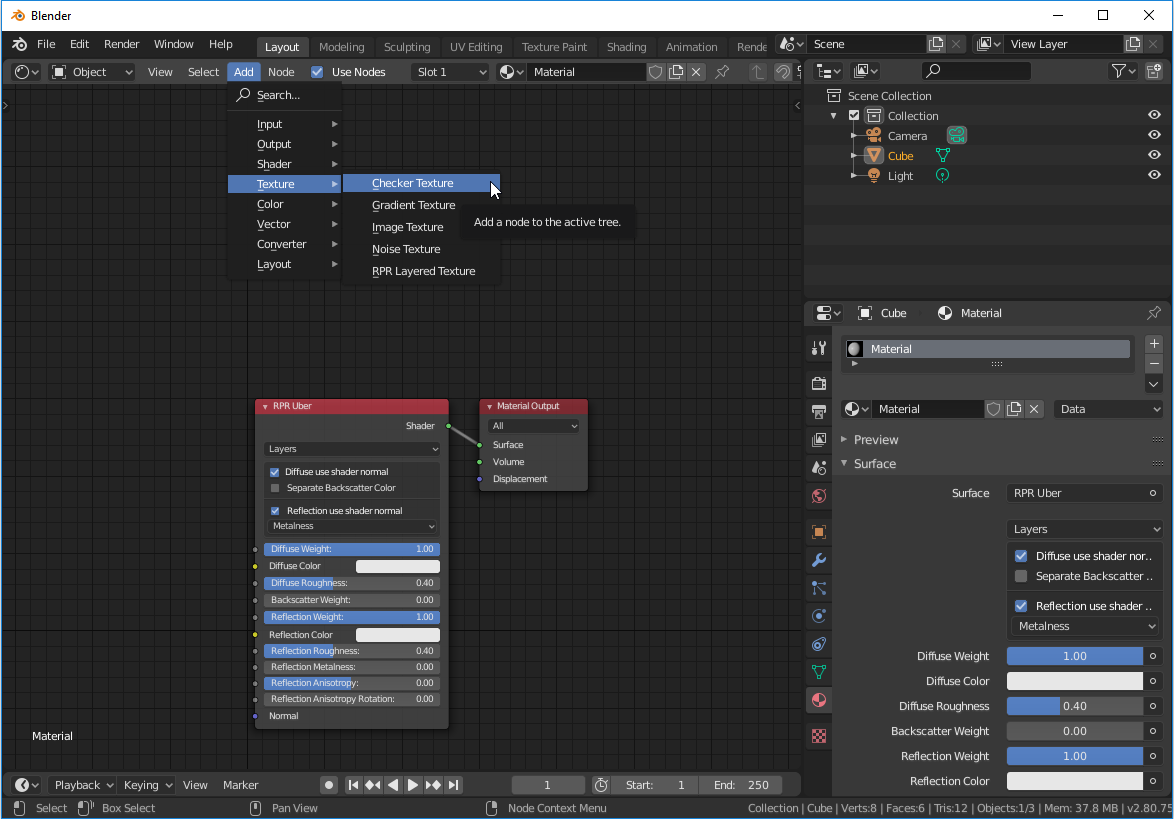
RPR Nodes
Node |
Group |
Description |
|---|---|---|
RPR Layered Shader |
Shader |
Blends a user-defined number of materials. |
RPR Layered Texture |
Texture |
Blends a user-defined number of textures. |
RPR Lookup |
Input |
Provides information about the position and orientation of each point of the surface that is being sampled (normal angle, incident angle). |
RPR Math |
Converter |
Performs shading math operations (add, multiply, dot, etc.). |
RPR Passthrough |
Shader |
A simple color BSDF node. |
RPR Procedural UV |
Input |
A procedural UV projection node. |
RPR Toon |
Shader |
Enables cartoon-style shading for a non-photorealistic look. Toon shaders can be used in a ‘simple’ mode for just setting a color or a gradient of different colors for shadow versus lit areas of the object. |
RPR Uber |
Shader |
A complex material that combines several inputs to generate one large shader, alleviating the need to group many shader nodes together. For details, see the Uber Shader and Using Uber Shader in Blender sections in the documentation. |
Support for Blender Nodes
AMD Radeon ProRender supports all of the Blender nodes available in the Add menu, with a number of exceptions described below.
Node |
Group |
Not Supported |
|---|---|---|
Input |
The following outputs are not supported:
|
|
Texture |
The following options are not supported:
|
|
Color |
The following blend types are not supported:
|
|
Vector |
Not supported:
|
|
Input |
Not supported:
|
|
Shader |
Not supported:
|
|
Shader |
The following inputs are not supported:
|
|
Shader |
Supports only:
|