Baking Shader Nodes
Baking a shader node or material network means to convert them into a texture that can be read at render time. In Radeon ProRender for Blender, we enable baking shader nodes and networks into a texture, not the lighting and shading results. There are a few reasons users would wish to bake shader nodes:
Faster rendering. Once baked, reading a texture is faster than executing a complex shader network.
Rendering procedural nodes that Radeon ProRender does not natively translate. Radeon ProRender does not convert every Cycles node. However, most can be baked into a texture.
There are, of course, a few caveats to baking nodes:
The texture resolution of the baked texture is crucial. The default baking resolution is 2048x2048. For large objects and high resolution textures this may need to be bumped up or for small objects this may be unnecessarily high resolution.
Texture baking uses Blender’s UV mapping. On complex objects this automatic method may or may not work, unless the user has overridden it with their own UV mapping.
Texture is generated for each material on an object. This means that materials assigned to multiple objects will use the same baked texture. As a workaround, simply copy the material and create a new texture for each object.
Once a material is baked, any changes to the nodes that were baked will necessitate a re-baking.
Baked textures are stored in Blender until it is closed. It is recommended to save the image on a disk or pack it to the scene’s .blend file. This way the baked texture will also be available for editing.
Baking Selected Nodes (in a Material)
This tool is available in the Shader Editor. To use it, simply press the N key to show the right sidebar. Select the nodes you wish to bake, and then press the Bake Selected Nodes button on the right.
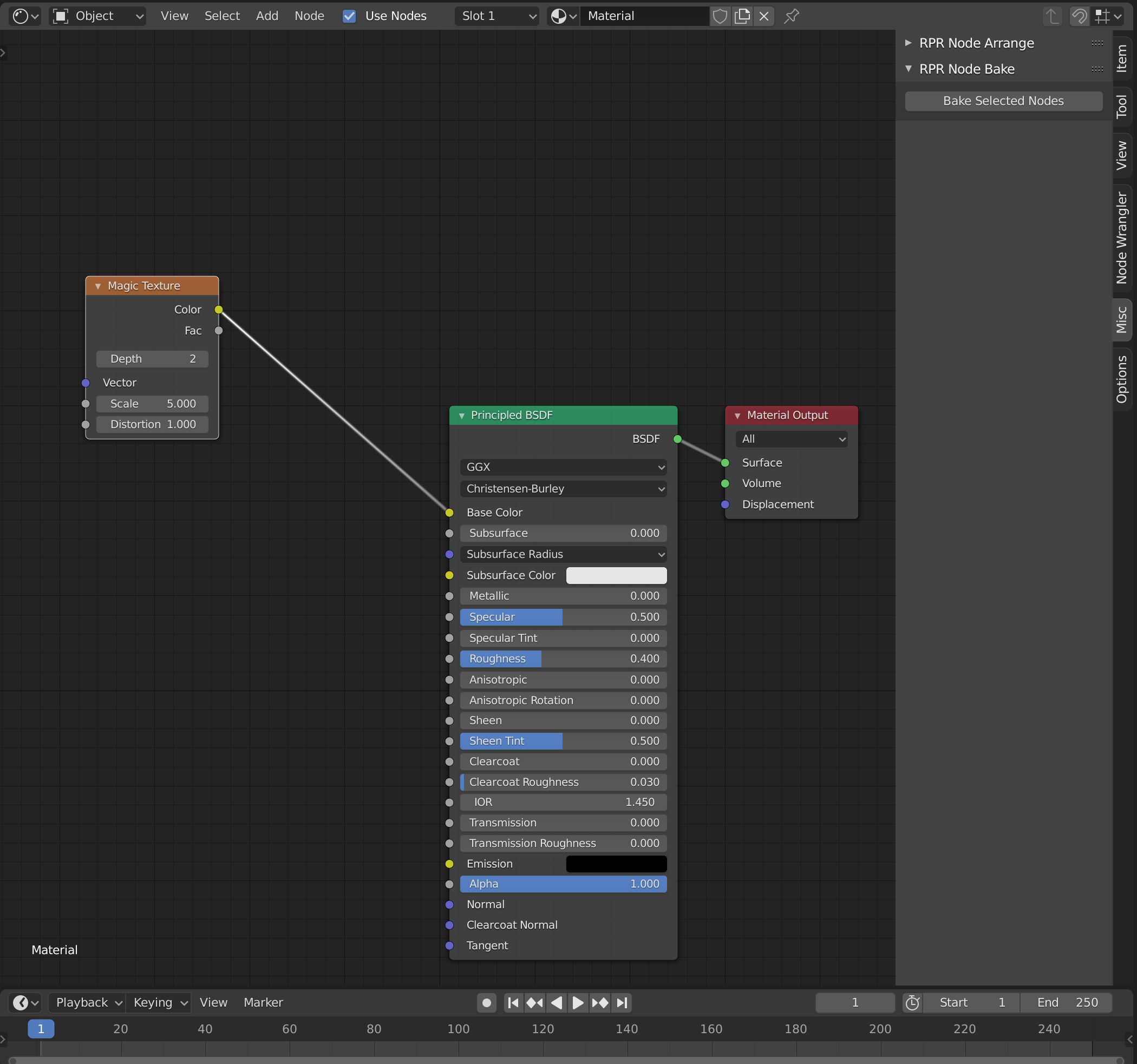
Radeon ProRender will perform a bake operation, save the baked texture and create a new texture reader node to read the baked texture. All the node connections to the baked nodes will be adjusted automatically.
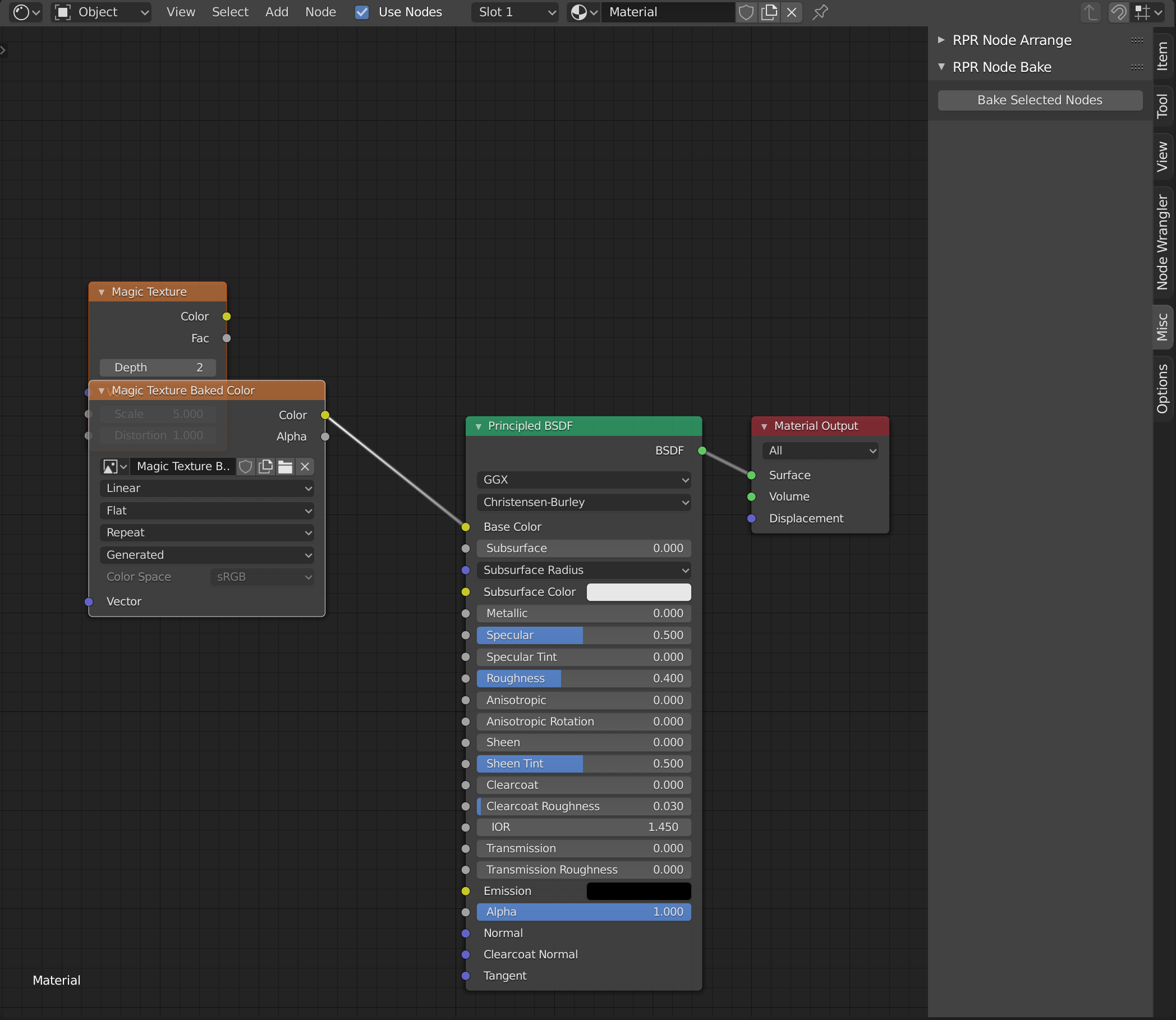
For best performance, bake the nodes that feed directly into an Uber or Principled shader.
Baking All Unsupported Nodes
To bake all shader nodes that Radeon ProRender does not support, there is a global option. In the Render Settings, in the Quality panel there is the Node Baking subsection. Here you will find the Bake All Unsupported Nodes button. This will scan all materials for nodes that Radeon ProRender does not support, and bake them, as in the example shown above.
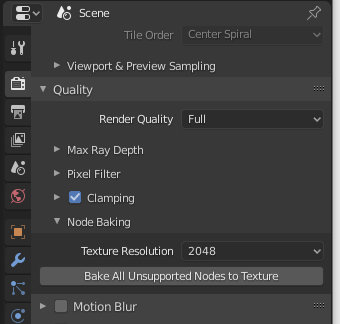
This panel also controls the baked texture resolution size.