Film
The Film option allows you to render the environment background transparent, for compositing the render of still and animated scenes over another background. Turning this option on makes the scene background invisible to the camera, while keeping all of the environment lighting and reflections information intact.
To get the environment color back for compositing, you can use the Background render pass. To capture reflections and shadows cast onto the background, use the Reflection and Shadow Catcher passes.
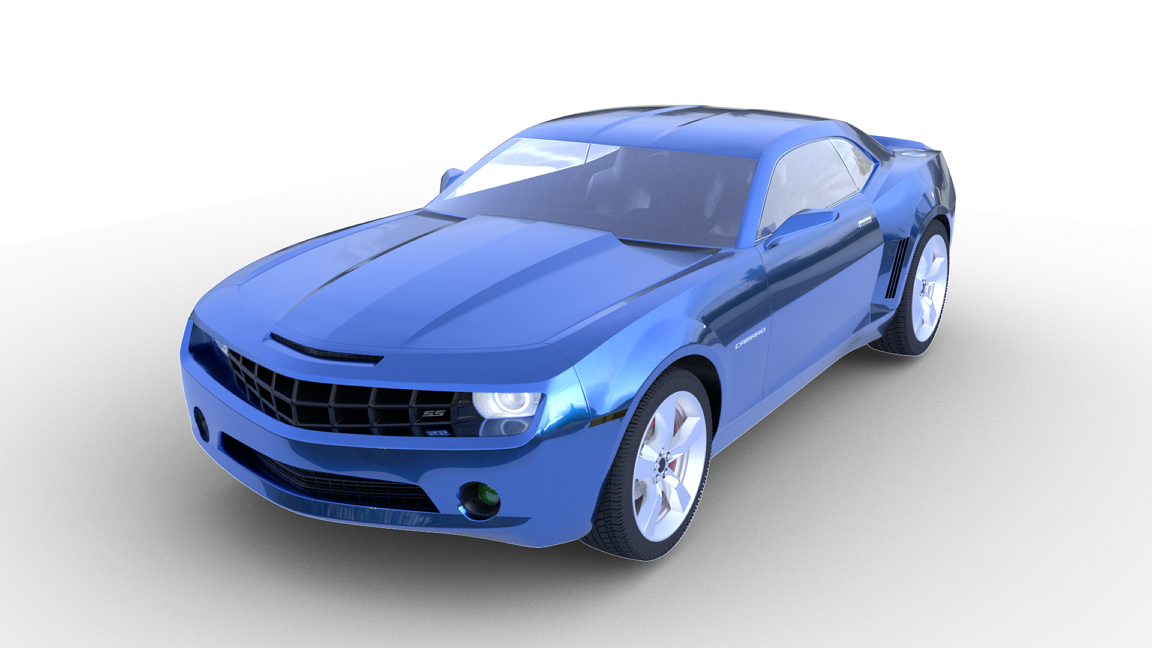
Transparent background on |

Transparent background off |