Working with Materials in Maya
To create and assign AMD Radeon ProRender materials, follow the standard Maya workflow. To learn the basics of shading in Maya, see the About shading and texturing surfaces topics in Maya documentation.
To browse and work with AMD Radeon ProRender materials:
Make sure that AMD Radeon ProRender is set as the active render engine in Maya.
For details, see Switching to Radeon ProRender for Maya.
Open the Hypershade.
In the material browser, click Radeon ProRender to expand all available RPR materials and nodes.
Use the native Hypershade tools to build, create and assign materials to objects in the scene.
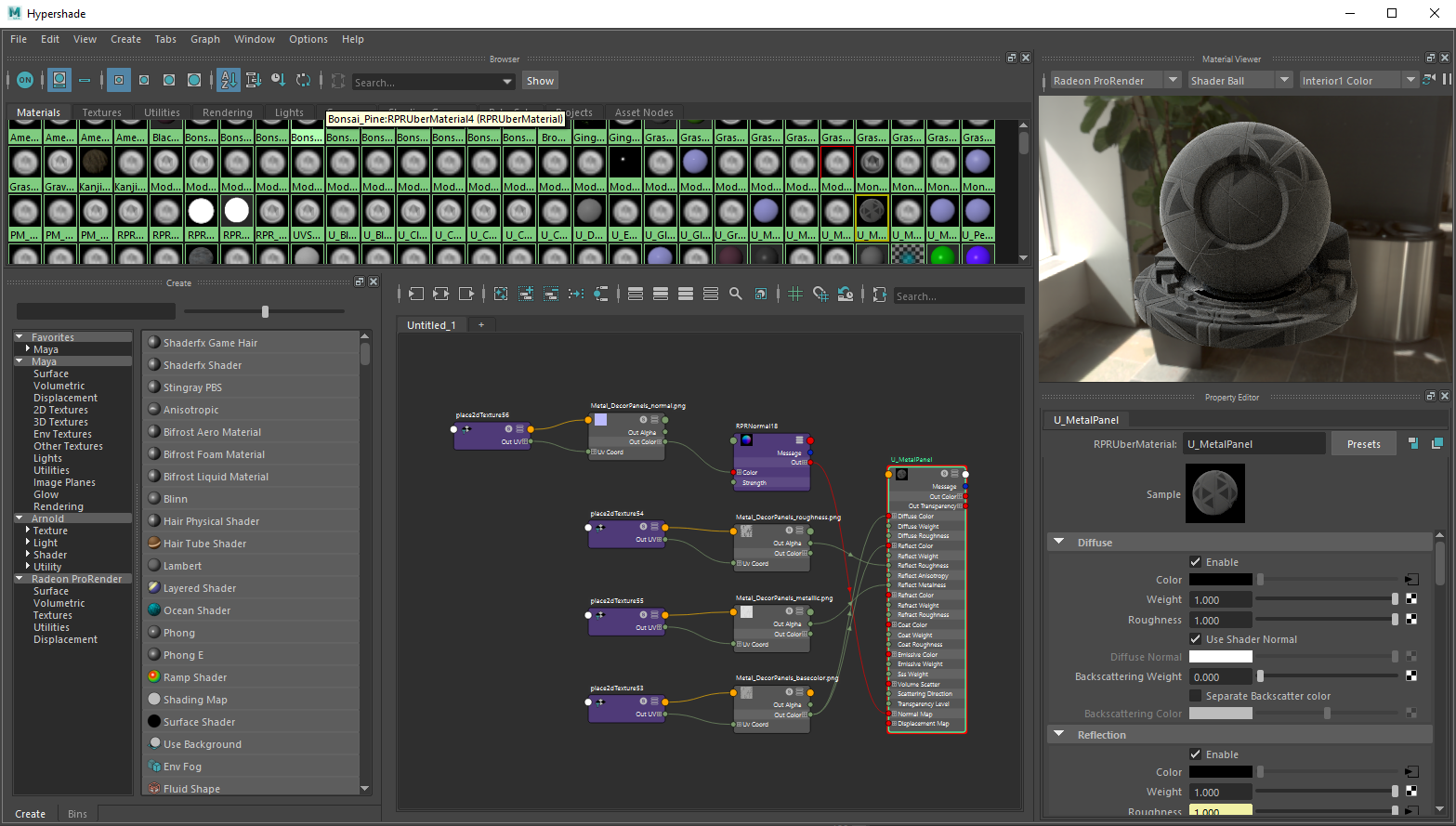
For a list of Radeon ProRender materials in Maya, see RPR Node Reference.